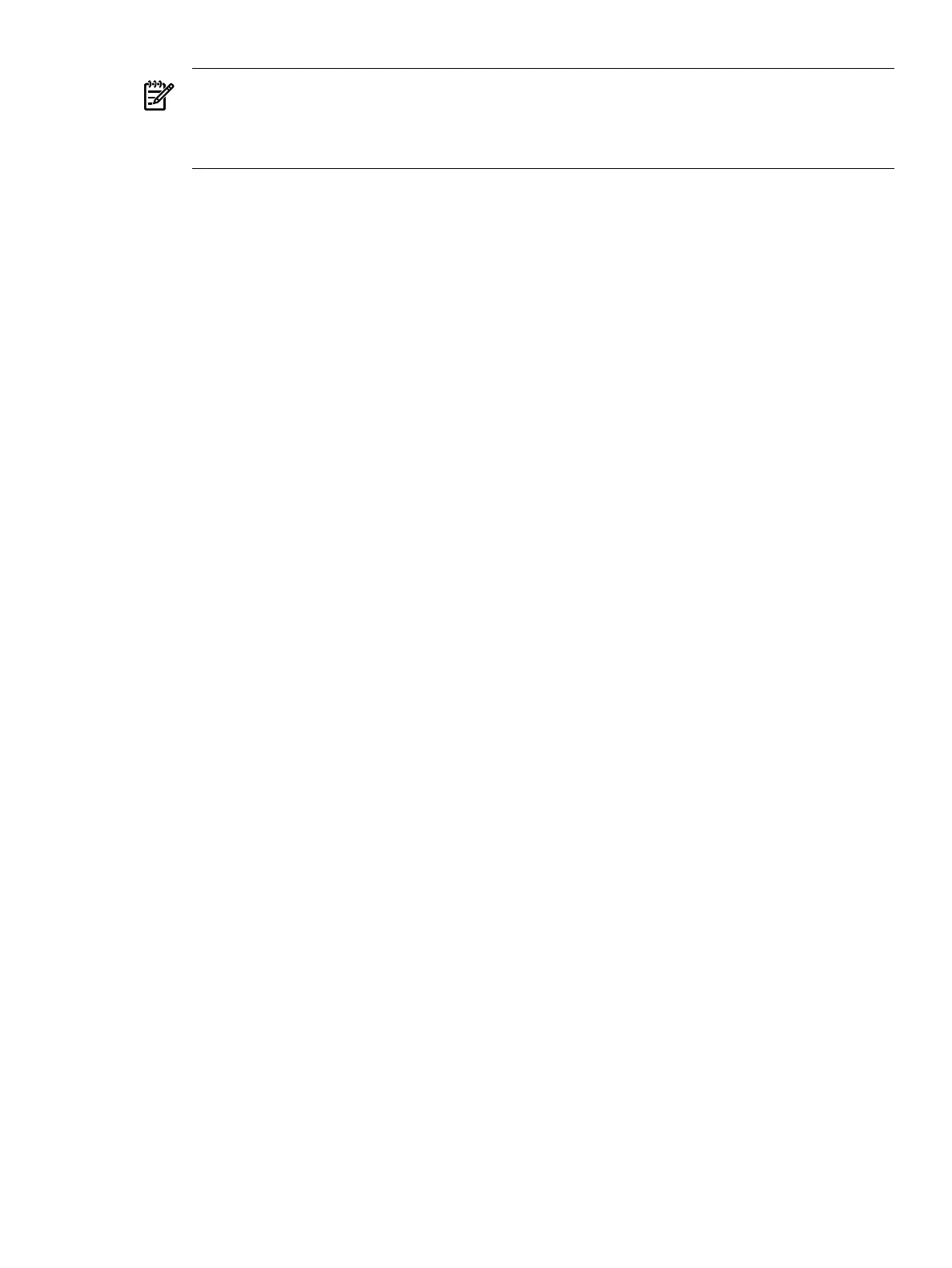NOTE: The repository password can have up to 16 characters, including only uppercase
letters, lowercase letters, and digits. No special characters are supported. Special characters
include: !, @, #, $, %, ¨, &, *, (, ), ', ", _, +, =, -, {, }, [, ", á, à, â, ã, é, è, ê, í, ì, î, ó, ò, ô, õ,
ú, ù.
• The following entry gets the main script from a repository located on an NFS share.
image=linux
label=nfs
initrd=rootfs.gz
root=/dev/ram
append="rw ramdisk_size=524288 ssstk_init=/bootstrap
ssstk_mount_type=nfs ssstk_mount=repositoryserver:/nfsshare
ssstk_script=scripts/main_toolkit_launch.sh"
• The following entry mounts the repository located on a DVD, executes the main script with
the directive to configure the hardware and install Windows.
image=linux
label=install-DVD
initrd=rootfs.gz
root=/dev/ram
append="rw ramdisk_size=524288 ssstk_init=/bootstrap
ssstk_mount=/dev/cdrom
ssstk_script=scripts/main_toolkit_launch.sh ssstk_action=win"
Review main_toolkit_launch.sh
The main_toolkit_launch.sh script sets up the toolkit environment, prompts you to read
the hardware configuration or install the operating system, and responds to your input. Setting
up the environment involves copying the repository to the ramdisk, making sure the utilities are
executable, creating an inventory of the hardware (hardware discovery), and loading the OEM
device drivers.
The script obtains your input by reading the sstk_action variable in the elilo.conf file or
your choice in the toolkit menu. You can select win, readhwconfig, bash, or lsi.
• When you select win, the script invokes the windows-setup.sh script to launch the
Windows installation:
if [ ! -e "$RAMDRIVE/scripts/windows-setup.sh" ]
then
echo "Unable to start Windows setup. Script not found"
exit 1
fi
If you select win, the deploy.sh script executes before windows-setup.sh and applies
the configurations contained in conrep.dat (conrep), acu.ini (cpqacuxe),
hba-qlogic.ini (hpqlarep), and hba-emulex.ini (hplpcfg).
• When you select readhwconfig, the following tasks are executed in the capture.sh
script:
1. Runs cpqacuxe to get the configuration of the storage array controller. The script writes
this data to the acu.ini file.
/usr/sbin/cpqacuxe -c "${CONFIGDIR}/acu.ini"
2. Executes conrep to get the EFI environment variables from the server configuration.
The script writes this data to the conrep.dat file.
./conrep --read -f ${CONFIGDIR}/conrep.dat
3. Run the hpqlarep utility to enable or disable the EFI boot setting on QLogic 2 GB or
4 GB HBAs. The script writes this data to the hba.ini file:
Review main_toolkit_launch.sh 45