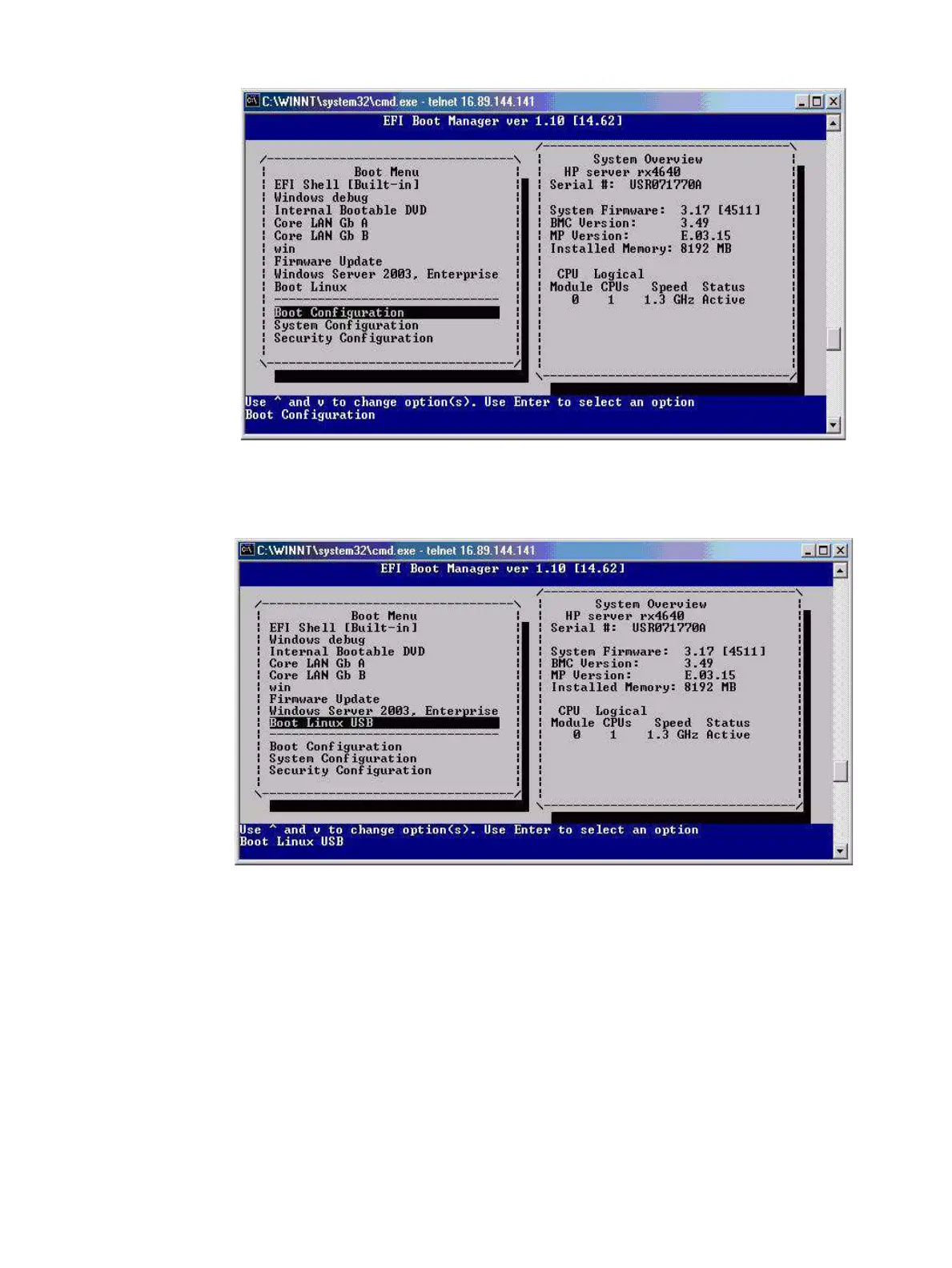Figure 4-9 Boot Configuration Selection Window
5. In the EFI Boot Manager, select to boot from the Linux USB device (Figure 4-10).
Figure 4-10 Boot from Linux USB Device Window
Using USB flash device as external media
If the USB device is /dev/sda, you can mount your MS-DOS formatted USB device using the
following command:
mount –t msdos /dev/sda /mnt
Using network boot
The following sections show you how to set up a network boot environment using a Windows
system or a Linux system.
Using network boot 57
