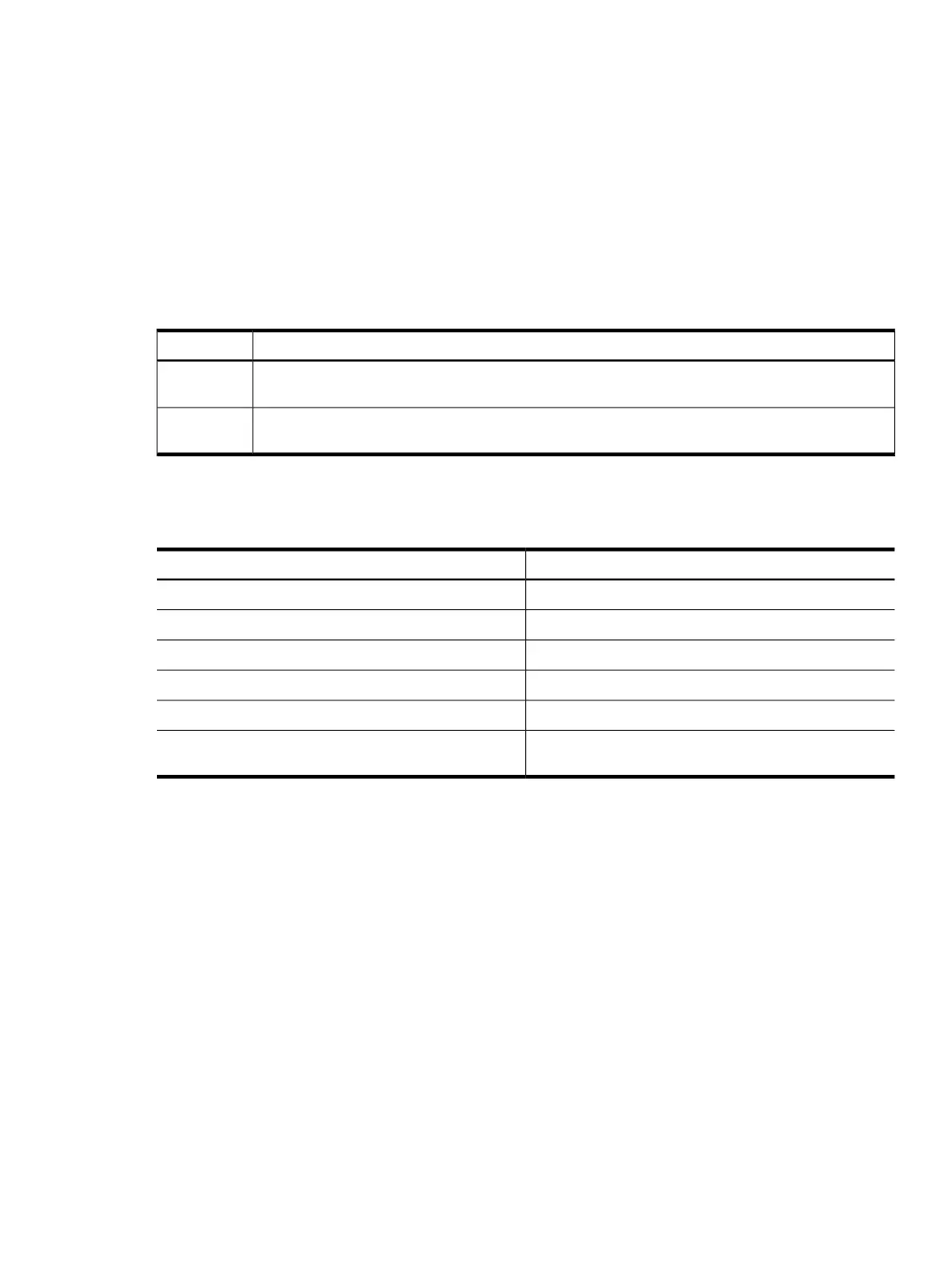hplpcfg
Synopsis
hplpcfg
Description
The hplpcfg utility enables or disables the EFI or BIOS boot setting on Emulex 2 GB or 4 GB
Fibre Channel Host Bus Adapters (FC HBA).
Options
Table 5-14 hplpcfg Options
DescriptionOption
Saves the HBA configuration to filename./se
filename
Loads the HBA configuration from filename/le
filename
Format
The configuration file for the EFI boot setting has the following format.
DescriptionFormat
Section for each HBA
[HBA0]
Read-only variable
WWID=11223344
Input or current value when read from HBA
HostAdapterBiosEnable=1
Input or current value when read from HBA
SelectBootEnable=1
Input or current value when read from HBA
BootDeviceWWID=22334455
Input (default LUN) or current value when read from
HBA
BootDeviceLUN[0]=1111
The text file can be edited to insert the WWID of the boot volume and the LUN number that the
HBA will boot from. The utility discovers the WWID of the HBA and writes the information to
the text file. The text file presents the options in human readable format. The utility updates the
hardware with the boot volume WWID and boot LUN read from the text file.
Example
SSTK-v.2.7# ./hplpcfg /se h.ini
SSTK-v.2.7# cat h.ini
[HBA0]
WWID=10000000c94ab9de
HostAdapterBiosEnable=1
SelectBootEnable=1
BootDeviceWWID=50060e801439c901
BootDeviceLUN[0]=1
hplpcfg 89