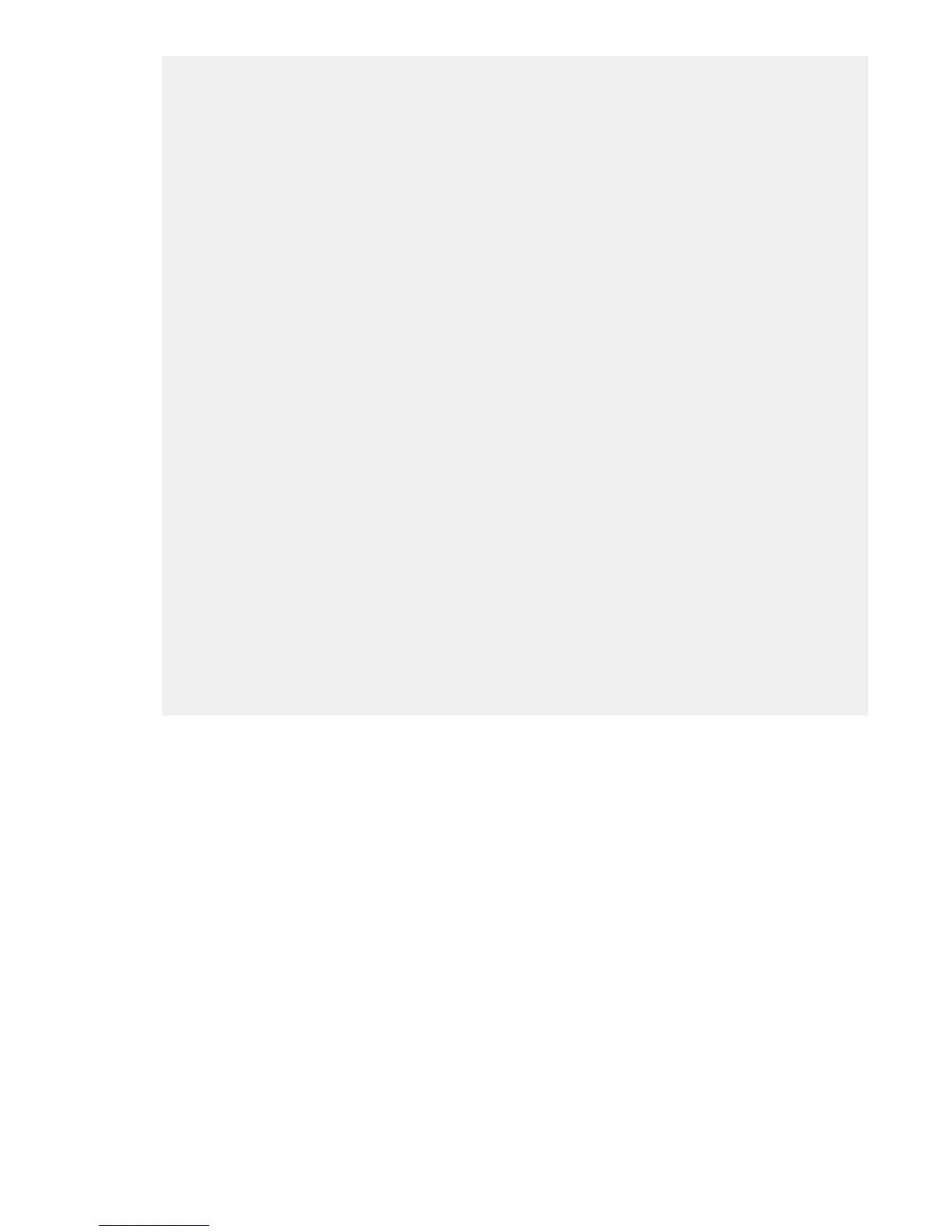Probable Cause 1 :
Data center air conditioning is not functioning properly
Recommended Action 1 :
Fix the air conditioning problem
Probable Cause 2 :
The system air intake is blocked
Recommended Action 2 :
Check and unblock air intakes
Replaceable Unit(s) :
Part Manufacturer : HPE
Spare Part No. : AH341-67001
Part Serial No. : MYJaaaaaWV
Part Location : 0x0100ff02ff00ff51 enclosure1/xfm2
Additional Info : Not Applicable
Additional Data :
Severity : Critical
Alert Type : Environmental Alert
Event Category : System Cooling
Event Subcategory : Unknown
Probable Cause : Temperature Unacceptable
Event Threshold : 1
Event Time Window (in minutes): 0
Actual Event Threshold : 1
Actual Event Time Window (in minutes): 0
OEM System Model : NA
Original Product Number : AH337A
Current Product Number : AH337A
OEM Serial Number : NA
Version Info :
Complex FW Version : 7.4.2
Provider Version : 8.34
Error Log Data :
Error Log Bundle : 4000000000000e41
Recommended troubleshooting methodology
The recommended methodology for troubleshooting a complex error or fault is as follows:
Procedure
1. Consult the system console for any messages, emails, or other items pertaining to a server blade error
or fault.
2. Use the SHOW PARTITION CONSOLELOG <nPar ID> on the Monarch OA to view information about
a particular partition.
3. Check the Insight Display for any error messages.
4. View the front panel LEDs (power and health), locally or remotely by using the OA CLI SHOW STATUS
commands, such as SHOW ENCLOSURE STATUS, SHOW COMPLEX STATUS, or SHOW BLADE
STATUS.
5. Use the Core Analysis Engine and Health Repository to discover faults, indictments, and
deconfigurations.
Use the SHOW CAE -L, Show CAE -En #### , and SHOW HR (and SHOW INDICT and SHOW
DECONFIG) from HR commands.
Recommended troubleshooting methodology 49