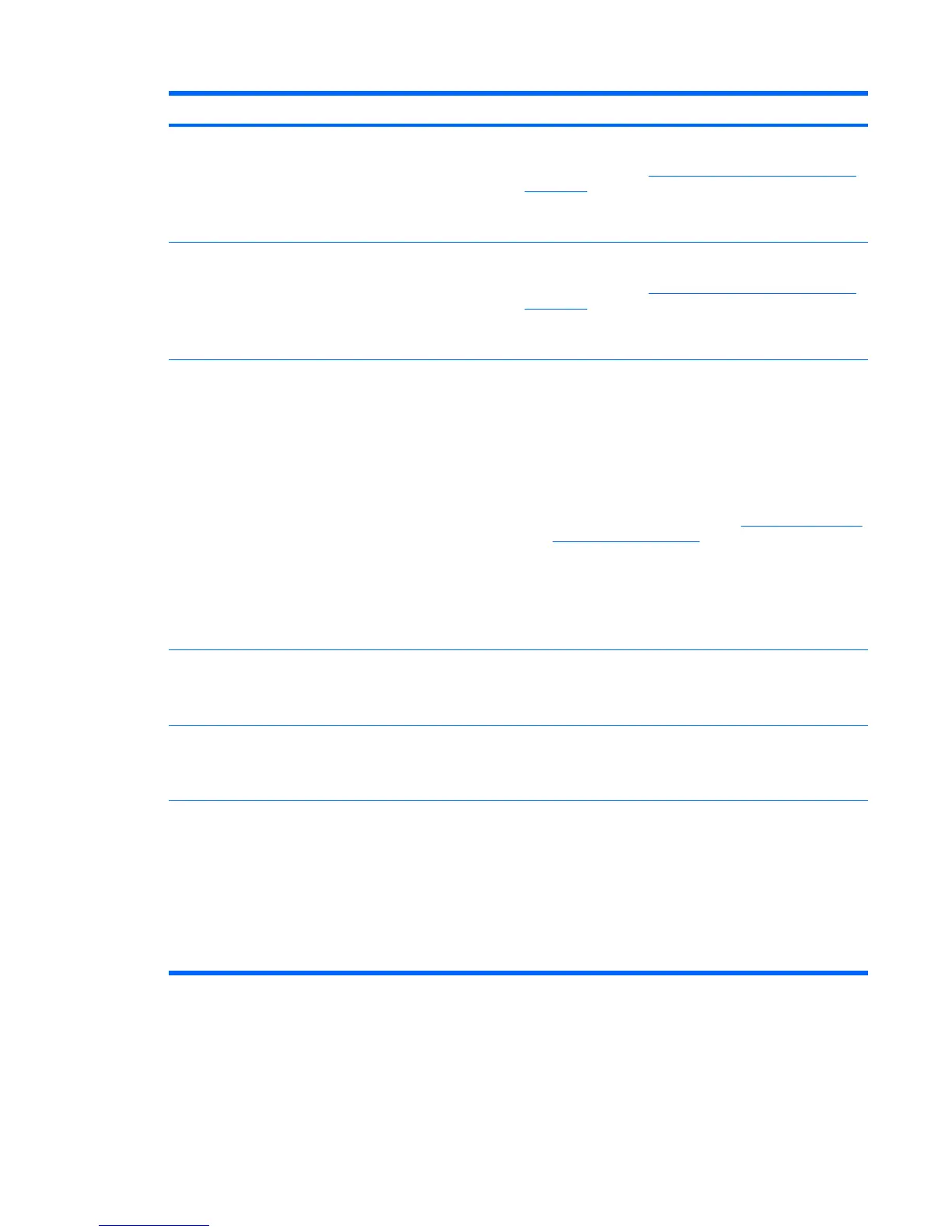Question Answer
I cannot hear calls clearly. How do I resolve this? Is the reception of the network signal good? You might be in a
closed area. Move to an open space or closer to a window. For
more information, see Check connection and signal strength
on page 29.
If you cannot hear the call clearly, the volume might be too low.
Increase the volume.
When I answer calls on my HP iPAQ, the caller cannot hear
my voice clearly. What could be the problem?
Is the reception of the network signal good? You might be in a
closed area. Move to an open space or closer to a window. For
more information, see
Check connection and signal strength
on page 29.
During a call, if the caller cannot hear your voice clearly, make
sure you have turned off the in-call mute function.
I cannot send an SMS or MMS. What do I do? If you have problem sending an SMS or MMS, perform the
following checks:
●
You should have at least 1.5 MB to 2 MB of free memory
space on your HP iPAQ so that the device operates
efficiently. To check the free memory space, tap Start >
Settings > System > Memory.
●
Is the reception of the network signal good? You might be
in a closed area. Move to an open space or closer to a
window. For more information, see
Check connection and
signal strength on page 29.
●
Try to select your network manually.
●
Contact your service provider, to determine if the service
is available in your country/region. Also verify your data
plan with your service provider and make sure that the
network has been set correctly.
I cannot use certain call functions. What should I do? To use certain advanced call functions, such as Call
Forwarding and Call Barring, you might need to subscribe to
these services from your service operator. Contact your
provider to determine this.
Why do I hear noises in the background during a phone call? You might hear noises in the background if you use your
HP iPAQ near electronic equipment, such as microwave oven,
speakers, or a television set. Avoid using your HP iPAQ near
such items to prevent adverse effect on the voice quality.
Which factors degrade the GPS signal and affect accuracy? The GPS signal slows down when these situations exist:
●
It reflects off objects such as tall buildings or large rock
surfaces before reaching the receiver. Performance is
impacted when the HP iPAQ is used inside vehicles
having thermal glass windshields. The thermally shielded
glass blocks the GPS signal from reaching the HP iPAQ.
●
You are indoors, underwater, or underground.
●
You are running multiple programs while connecting.
Connection 115