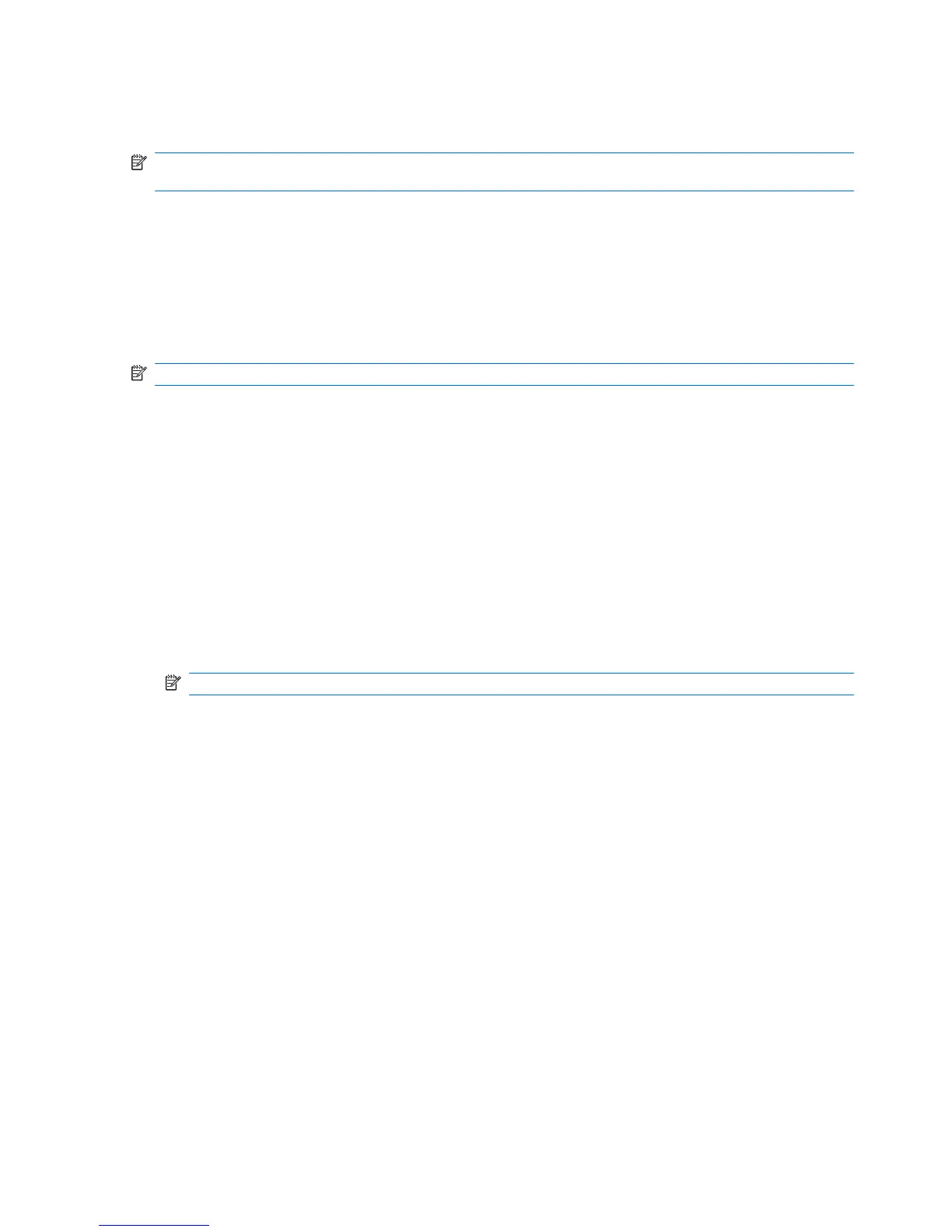3. In Work URL, enter the intranet URL.
4. Tap ok.
NOTE: If you use many URLs that share the same root company name, you can avoid entering each
individually by entering *.companyname.com.
Change an intranet URL
To change an intranet URL:
1. Tap Start > Settings > Connections > Connections > Advanced > Exceptions…
2. Tap the intranet URL exception to change, then make the required changes.
3. Tap ok.
NOTE: To delete a work URL exception, tap and hold it in the list, then tap Delete.
Set up an automatic choice for connections
If you have already created more than one connection, you can set up your HP iPAQ to connect to the
best available connection automatically.
To set up an automatic choice for connections:
1. Tap Start > Settings > Connections > Connections > Tasks.
2. Under My ISP or My Work Network, tap Add a new modem connection to create a new
connection.
3. After you create a new connection, under My ISP or My Work Network, tap Manage existing
connections.
4. Tap Auto pick.
NOTE: For Auto pick option to be available, you need more than one connection.
5. Tap ok.
Set up a WAP gateway
To access Wireless Access Point (WAP) sites through Pocket Internet Explorer, configure your HP iPAQ
to use a WAP gateway.
Before you begin, obtain the following information from your ISP or network administrator:
●
User name
●
Password
●
ISP server phone number
●
WAP gateway server IP
●
Port number
74 Chapter 13 Connections
