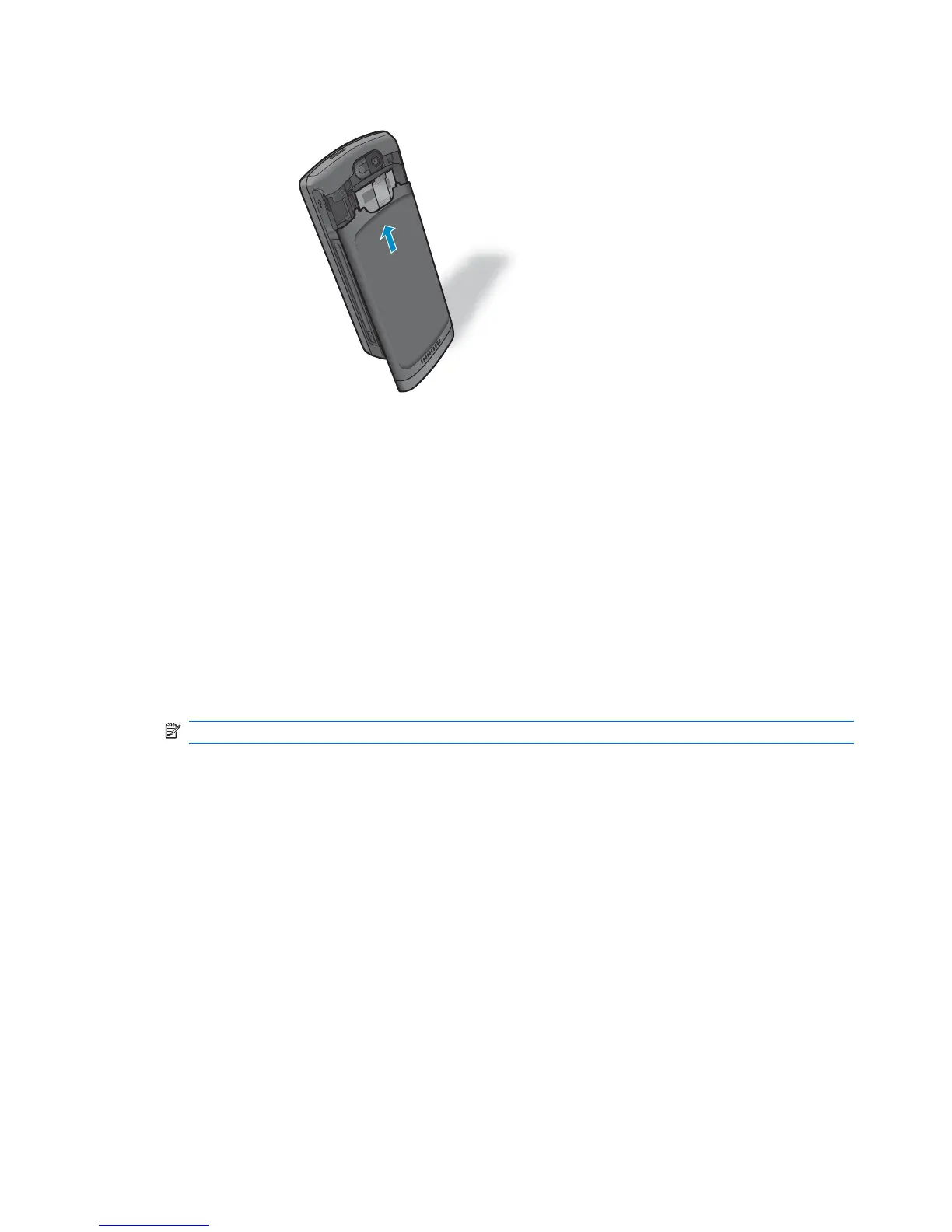5. Close the back cover.
View contents of a storage card
Use File Explorer to view the files that are located on your storage card.
To view contents of a storage card:
1. Tap Start > Programs > File Explorer.
2. Tap Up.
3. Tap Storage Card from the file list displayed to view a list of files and folders stored on the storage
card.
If the HP iPAQ does not recognize your storage card, try the following:
●
Install any drivers that came with the storage card.
●
Reset the HP iPAQ by removing and reinserting the battery.
NOTE: Make sure that you save your data before you reset.
64 Chapter 12 Storage cards