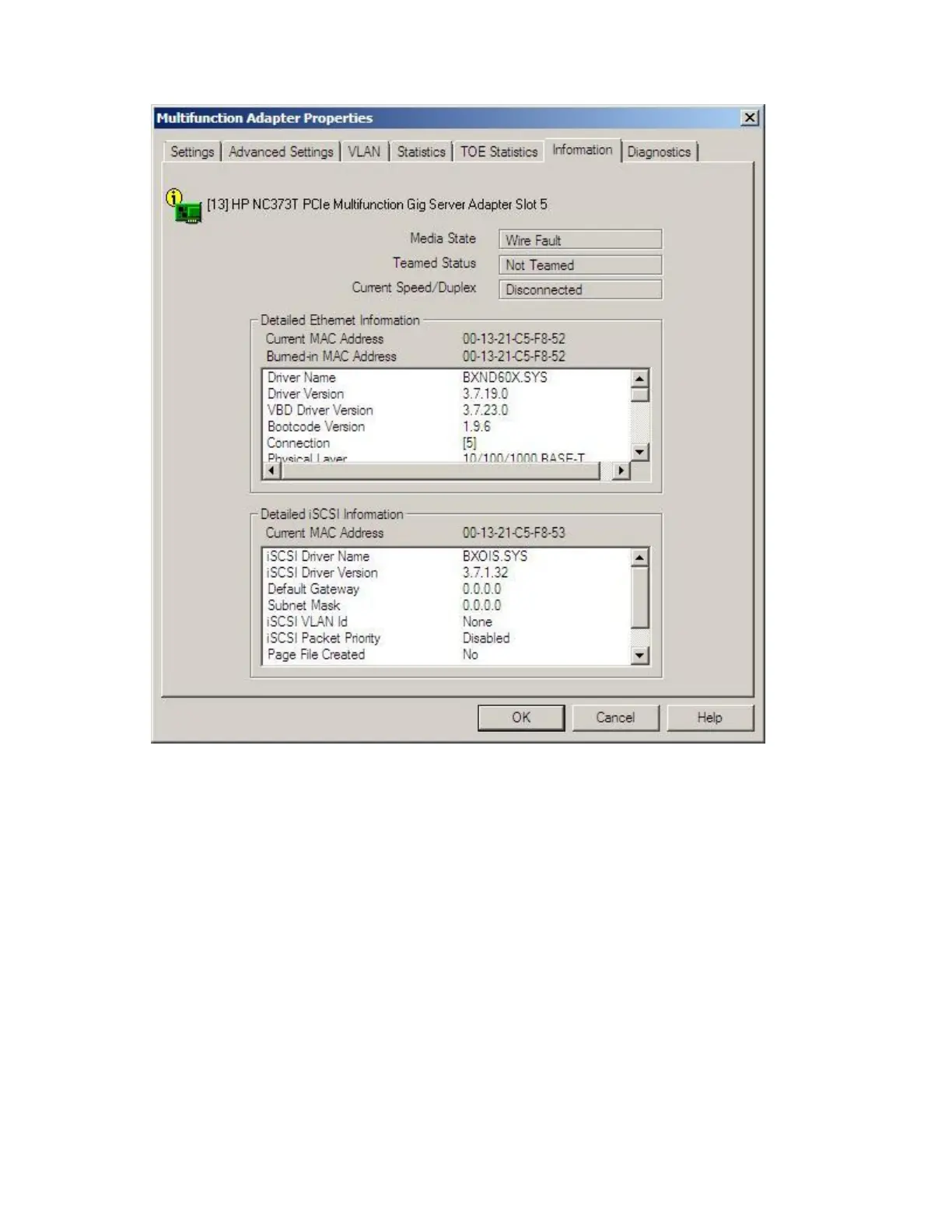Configuring an iSCSI device 12
2.
Select the Information tab to display the Multifunction Adapter Properties Information window.
The Detailed iSCSI Information window displays the following:
• Current MAC Address. The current MAC address for the iSCSI device.
• iSCSI Driver Name. The name of the driver for the iSCSI device.
• iSCSI Driver Version. The version of the driver for the iSCSI device.
• Default Gateway. The default route for the iSCSI device.
• Subnet Mask. The subnet mask (dotted decimal) for the iSCSI device.
• iSCSI VLAN Id. The identification number (if any) for the virtual iSCSI VLAN device.
• iSCSI Packet Priority. The packet priority for the iSCSI device.
• Page File Created. Indicates whether or not the Windows page file was created on an iSCSI drive
that is attached to the adapter. The values are Yes and No.
• DHCP (Dynamic Host Configuration Protocol). Enabled indicates that DHCP is used to acquire IP
configuration; Disabled indicates that the statically configured IP configuration is used.
• IPv4 Address. The IPv4 address (dotted decimal) for the iSCSI device.