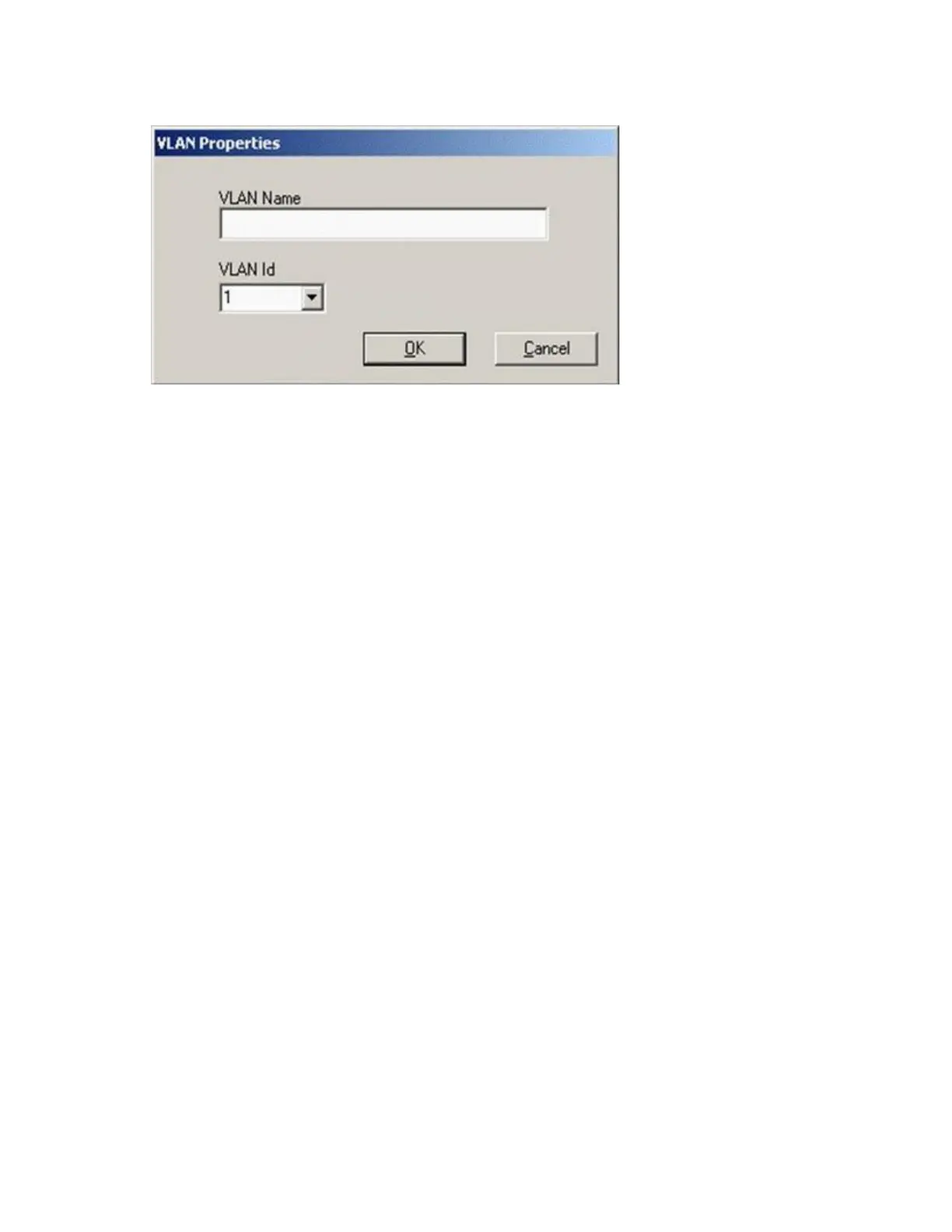Configuring an iSCSI device 11
2.
To create an iSCSI VLAN, click Add to open the VLAN Properties dialog box. Only one VLAN can
be created per iSCSI device.
a. In the VLAN Name box, type a descriptive name.
b. Click VLAN Id and select an identifier value.
c. Click OK.
3. To modify an existing iSCSI VLAN, select the VLAN Id or Name and click Edit to open the VLAN
Properties dialog box.
4. To delete an existing iSCSI VLAN, select the VLAN Id or Name and click Remove.
5. Click OK to save all changes.
iSCSI Information tab
To view detailed iSCSI information:
1. Select an HP Multifunction Adapter in the NCU Main window and click Properties to display the
Multifunction Adapter Properties Settings tab. Alternatively, hold down the Alt key and enter p to
display the Settings tab.