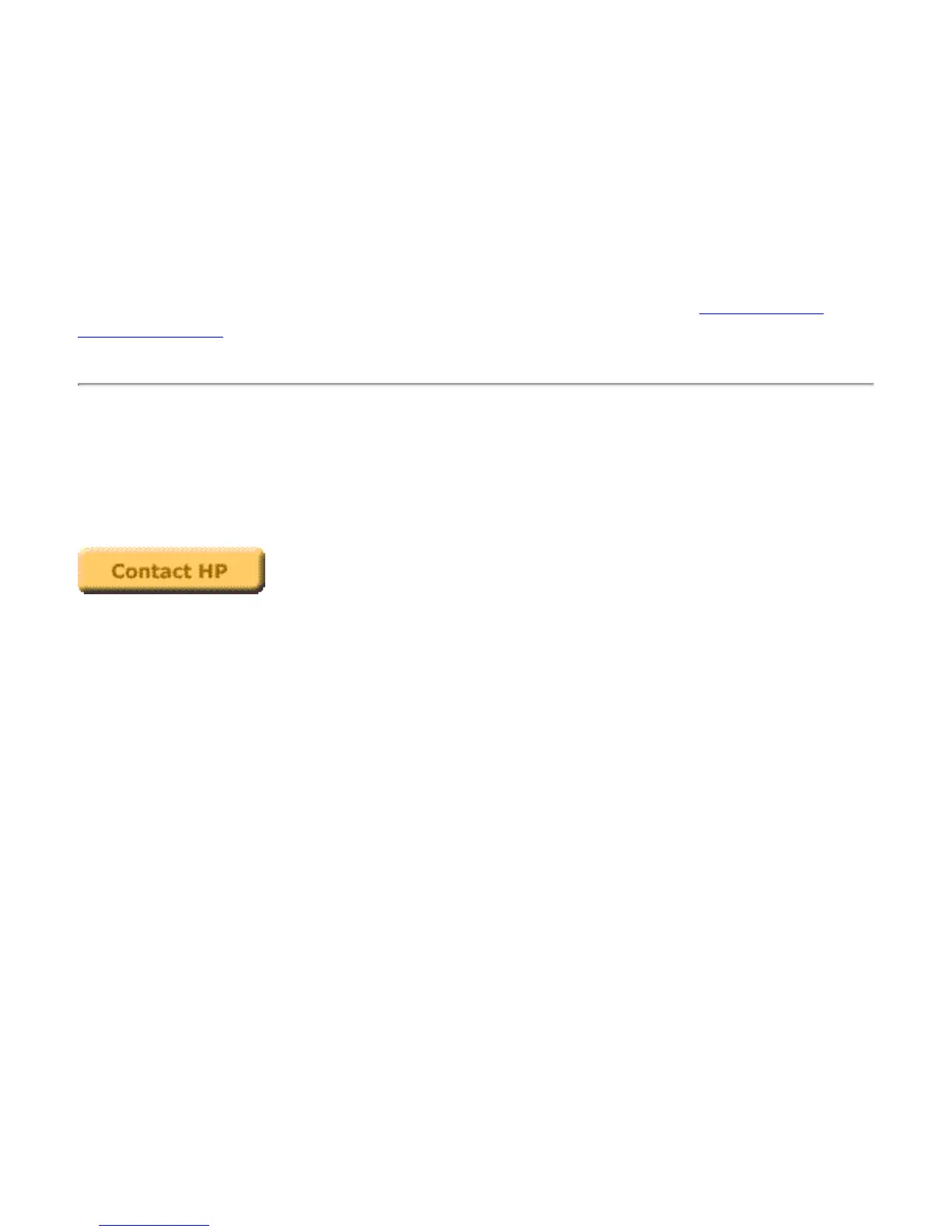Interpreting the configuration page
The configuration page (also called a self-test page or configuration plot) for a print server displays
messages, network statistics, and status for the print server. To print a configuration page, press the Test
button on the print server.
An HP JetDirect configuration page can also be viewed over the network from a management utility (such
as HP Web Jetadmin), or by accessing the embedded web server on the HP JetDirect print server.
For explanation of messages and status information, click this link for the page on
Interpreting the
Configuration Page.
End of troubleshooting
If you have not been able to correct your print server problem using this troubleshooting procedure, you
will need to contact HP technical support for further assistance. Click on the button below for details.
