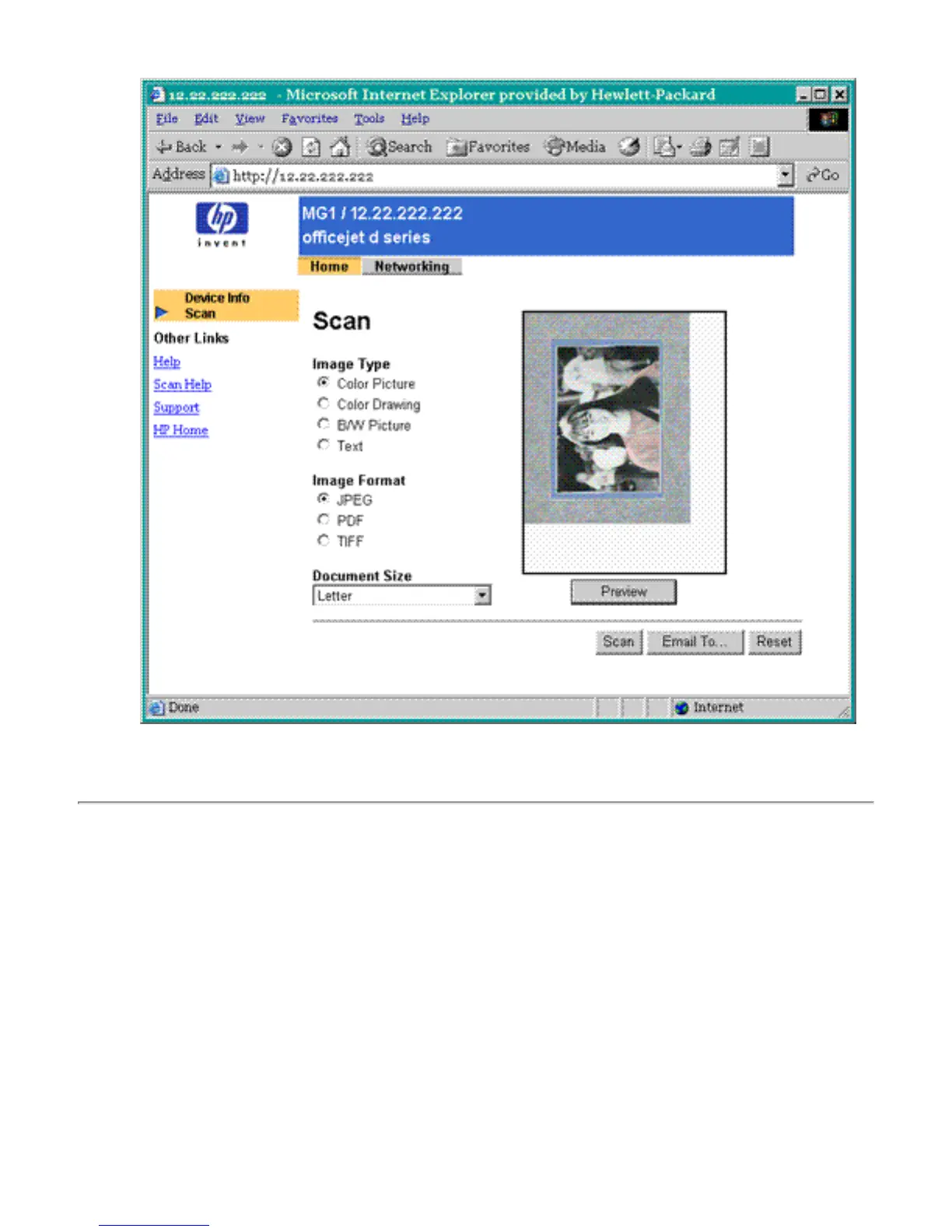Typical Web Scan page
Using Web Scan
Preview image
If you have a flatbed MFP or All-in-One, you may preview an image by clicking the
Preview button. The
preview will be displayed in a small window on the Web Scan page.
For a flatbed with a multi-page document feeder (ADF):
You cannot preview an image from the feeder. Put the document on the glass flatbed
instead.
Scan (download) the image
