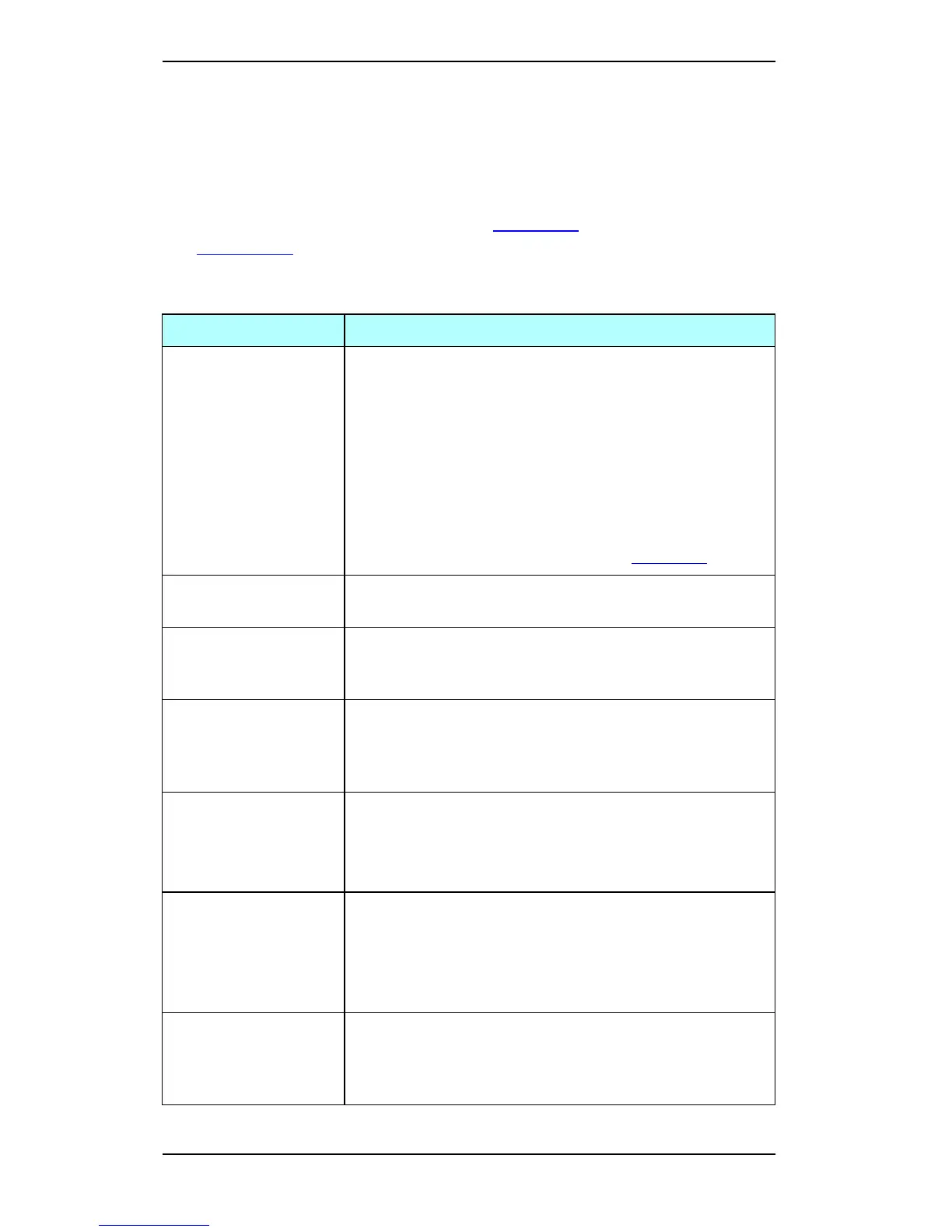4 HP Jetdirect Configuration Page ENWW
Configuration Page Messages
HP Jetdirect Configuration/General Information
Information in this section provides general HP Jetdirect print
server configuration as described in Table 9.1
. For error messages,
see Table 9.12
.
Table 9.1 HP Jetdirect Configuration (1 of 2)
Message Description
STATUS: Current state of the HP Jetdirect print server.
I/O CARD READY: The HP Jetdirect print server has
successfully connected to the network and is awaiting data.
I/O CARD INITIALIZING: The HP Jetdirect print server is
initializing the network protocols. For more information, see
the status line for each protocol on the configuration page.
I/O CARD NOT READY: There is a problem with the print
server or its configuration.
An Error Code and Message is displayed if the print server
is not ready. For more information, see Table 9.12
.
MODEL NUMBER: The model number of the HP Jetdirect print server (for
example, J4169A)
HARDWARE
ADDRESS:
The 12-digit hexadecimal network hardware (MAC) address
of the HP Jetdirect print server installed in the printer or
device. This address is assigned by the manufacturer.
FIRMWARE VERSION: The firmware revision number of the HP Jetdirect print
server currently installed in the printer. The format is
X.NN.NN, where X is a letter that depends on the
HP Jetdirect print server model.
PORT SELECT: (Ethernet only) Specifies the port on the HP Jetdirect print
server that has been detected for use:
NONE: The print server is not connected to the network.
RJ-45: The RJ-45 network port is connected.
DATA RATE: Specifies the Token Ring data rate configured on the
HP Jetdirect print server: 4 Mbps or 16 Mbps.
The setting must match the data rate of the network.
The data rate is configured through a switch on the print
server. See your print server’s hardware installation guide.
LAA (Token Ring only) The Locally Administered Address (LAA)
identifies the user-specified node address of a Token Ring
print server. The default address is the print server’s fixed
LAN hardware address.
