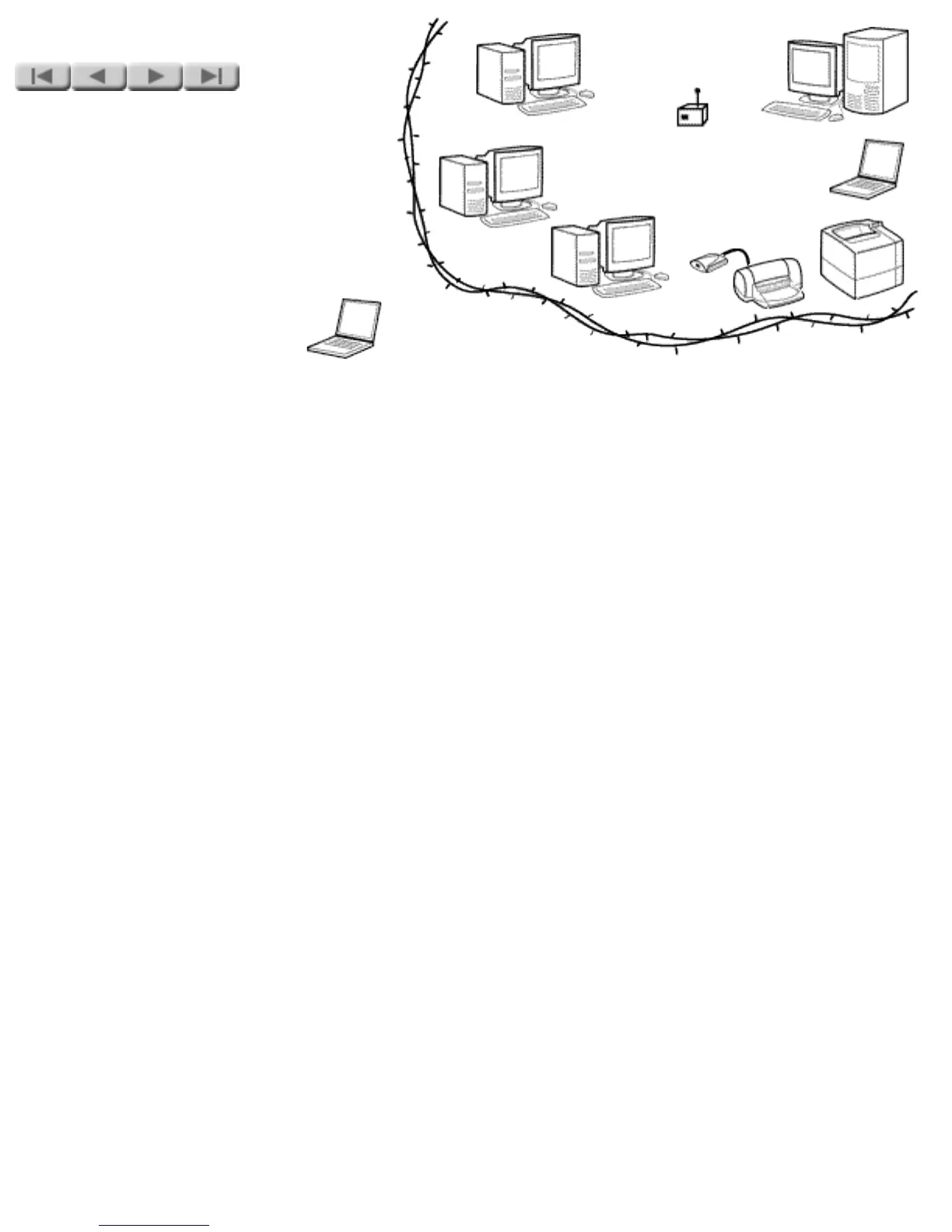NETWORKS
Wireless security
Wireless networks are inherently
less secure than wired ones. In a
wired environment an intruder
needs to gain physical access to
your network wiring to break into
your network; in a wireless
environment, he just needs to be
in range of the radio waves that
carry the network traffic. Since
these waves penetrate building
walls and easily carry for tens of
meters, an intruder sitting in a
car in your parking lot could
monitor the traffic on the
wireless LAN in your building.
To frustrate intruders, a number
of standards have been
developed to make security for a
wireless network more-or-less
equivalent to that of wired
networks. These standards work
in three areas:
Network name (SSID): A
network name, or service set
identifier (SSID) is an
alphanumeric character string
that provides basic access control
on a wireless network. To
transmit onto the network, the
network name of a computer or
other device must match the
name configured into the access
point.
Authentication:
Authentication verifies the
identity of a user or device before
the user or device is allowed to
transmit onto the network. There
are several different schemes of
authentication that you might
encounter when installing an HP
Jetdirect print server:
● Open system: No
authentication.
● Shared key: Each device
