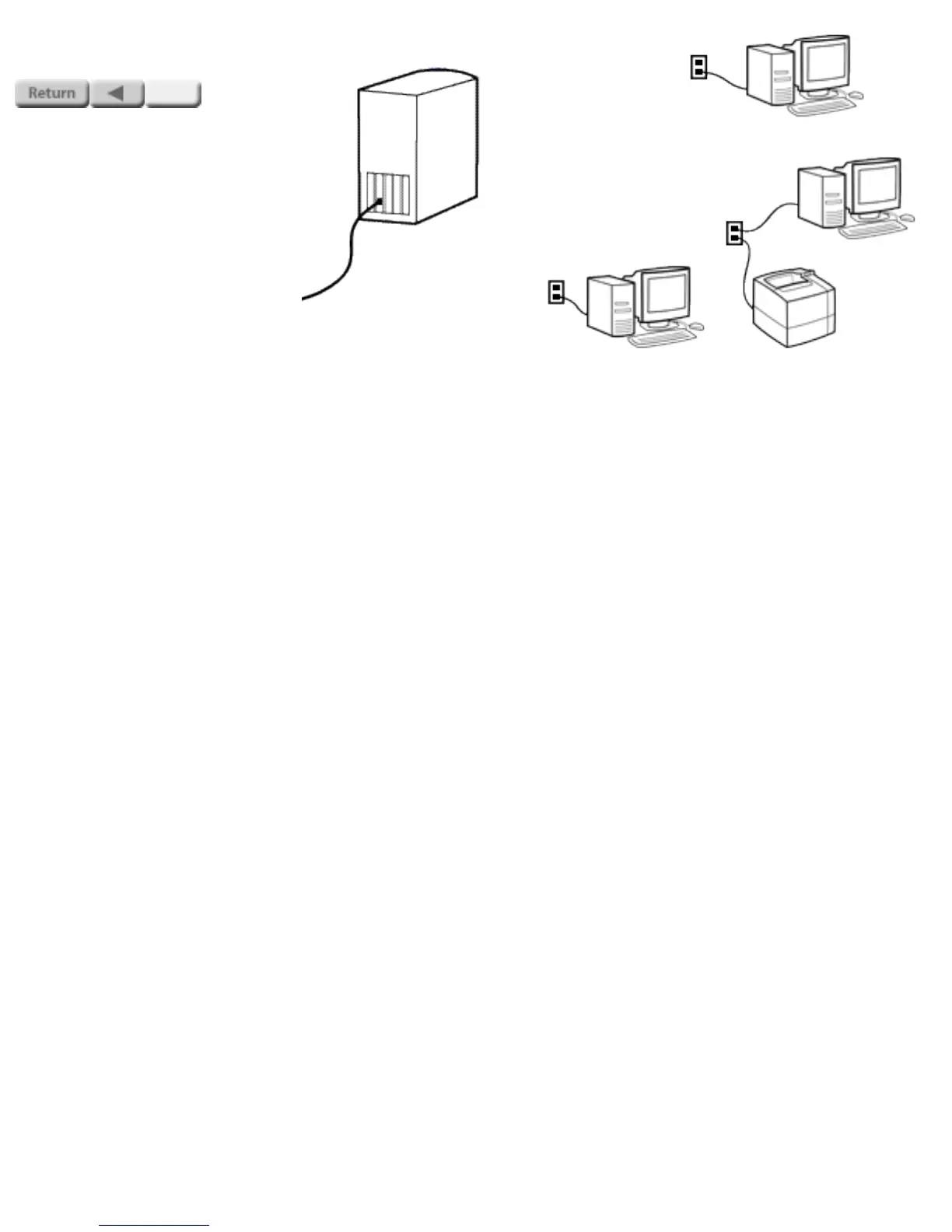NETWORKS
DETAIL
Computer
connections
For twisted-pair LANs: A
desktop computer connects to a
twisted-pair LAN through a
network interface card (NIC) that
resides in a slot in the computer,
or through a similar interface
built in to the computer itself.
The RJ-45 plug of the network
cable plugs into an RJ-45 jack on
the card or in the computer. A
portable computer may have a
built-in connection using an RJ-
45 jack, or it may use a PC card
that inserts into a PC card slot in
the computer. (Some PC cards
take up two slots and have room
for an RJ-45 jack that is integral
with the card; others take up only
a single slot but require a short
cable that provides the RJ-45
jack.)
For thin coaxial LANs: A
desktop computer typically
connects to a thin coaxial LAN
through a network interface card
(NIC) ; built-in BNC connections
are uncommon. Portable
computers connecting to thin
coaxial LANs use a PC card with a
short cable that provides a BNC
connection. In all cases, the LAN
cable connects to the computer
through a BNC "T" connector.
Hidden network cables and
equipment: In many network
installations, the hubs are kept in
equipment closets and the cables
are hidden in the walls. In these
installations, wall outlets with RJ-
45 jacks are the only visible
components of the network
wiring. For such a network, you
use a short length of network
cable to connect from the
computer to the wall jack.
