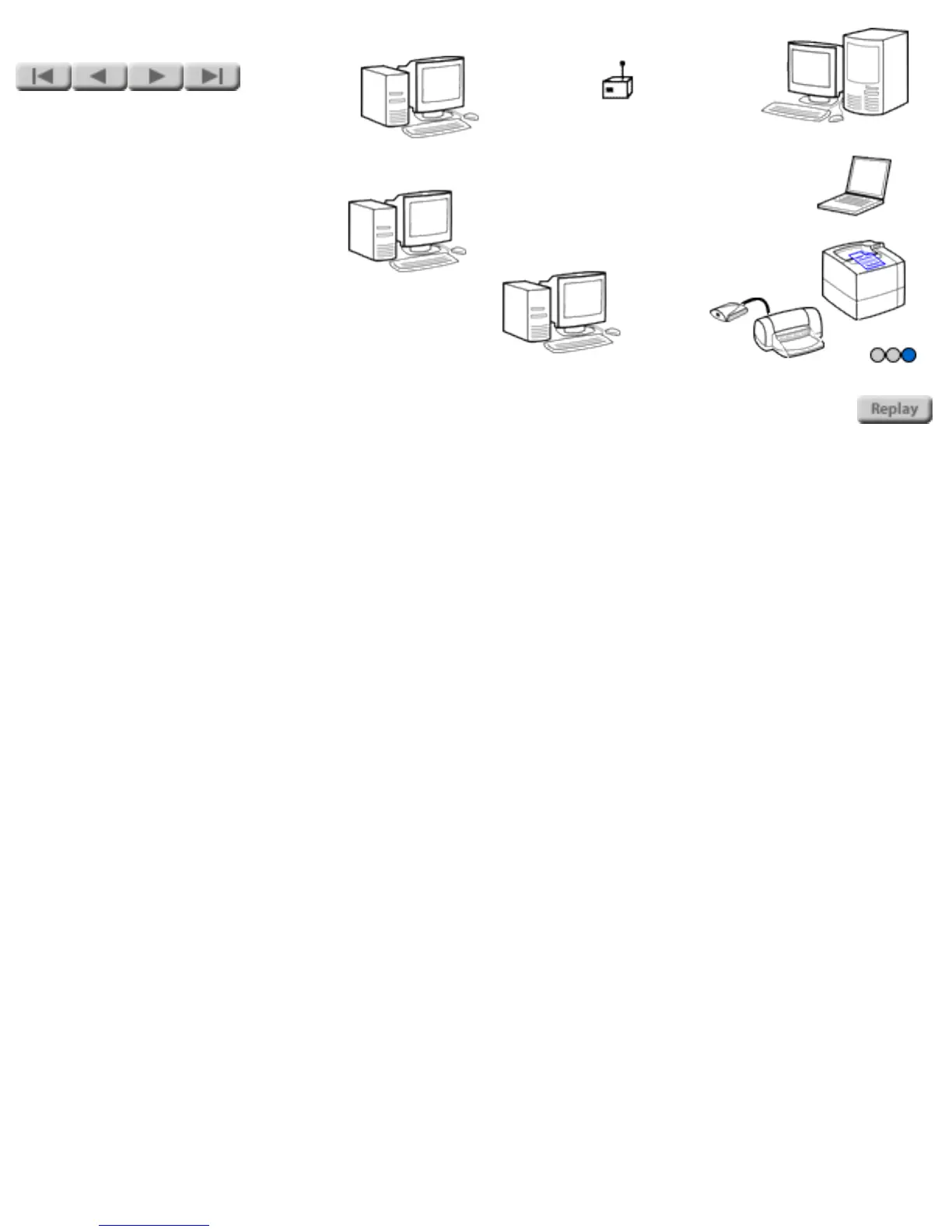NETWORKS
Wireless LANs
In a wireless LAN, information
travels through the air in radio-
frequency signals instead of
through wires. This makes
wireless LANs very flexible, and
setup and reconfiguration are
very easy. Communication
speeds on wireless LANs,
however, tend to be slower than
on wired LANs, and it generally
takes more work to make a
wireless LAN as secure as a
wired LAN.
Most wireless LANs conform to
one of the subsets of the IEEE
802.11 standard; the most
common subset is currently
802.11b. Data rates for 802.11b
LANs can be as high as 11 Mbps
(megabits per second). Typically
a wireless device in an 802.11b
LAN can transmit signals across
a distance of about 30 meters
(100 feet) in a semi-open office
(no walls) and still maintain a
data rate of 11 Mbps. It is
possible to extend the range to
about 100 meters (300 feet), but
at such a distance the data rate
drops off to 1 Mbps.
802.11b wireless LANs operate in
the 2.4 GHz frequency band.
There are several channels
(frequencies) that wireless LANs
can use in this range.
Government regulations
prescribe which channels may be
used in various parts of the
world.
There are two basic wireless
networking topologies --
infrastructure mode and ad hoc
mode; these are described in the
detail pages (see below).
