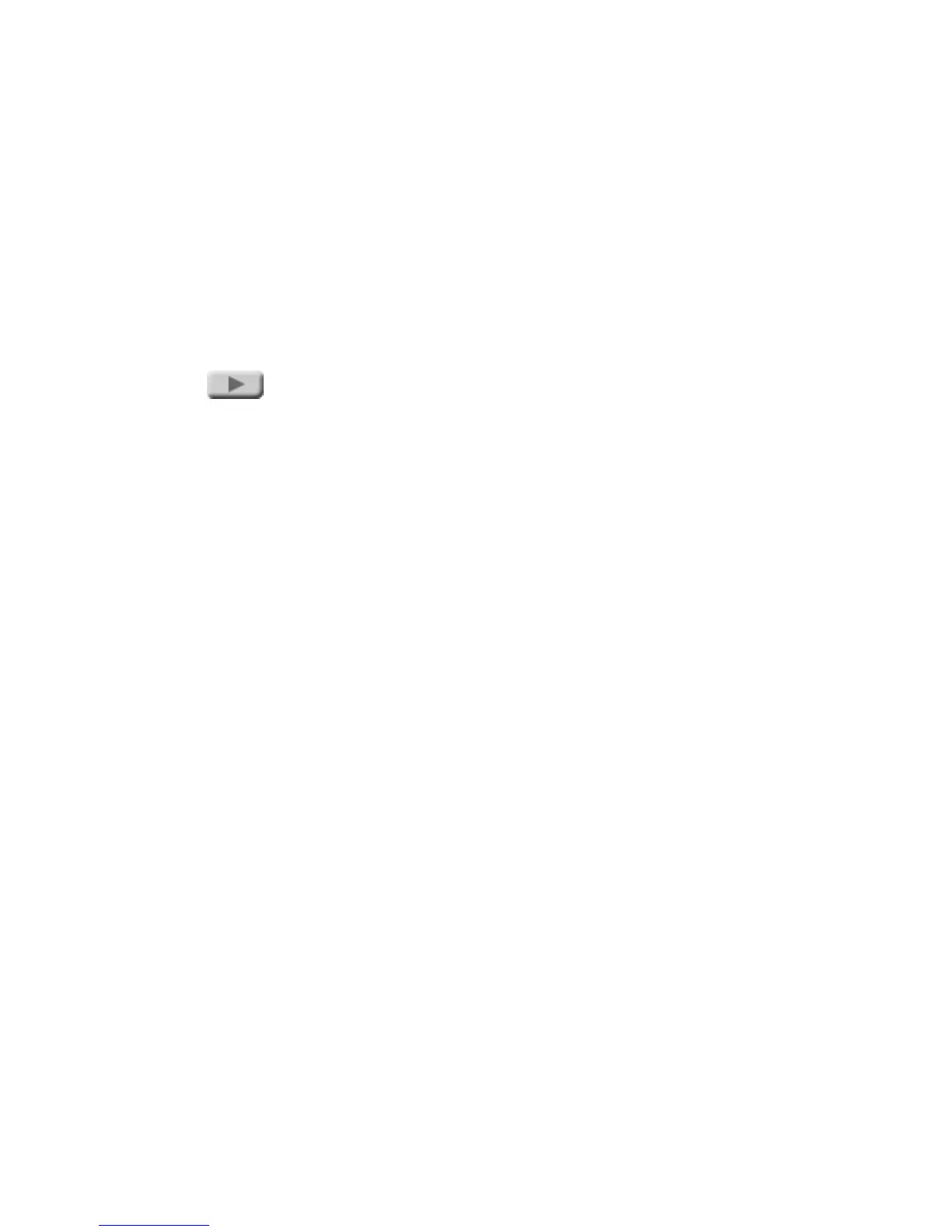both internal and external
models. Their connections are
similar to the those of wired
print servers, except that there is
no network cable connection.
(An antenna in the print server
makes the radio-frequency
connection to the wireless
network.) The connection to the
printer, whether by plugging the
print server into the printer's
input/output slot or connecting a
printer cable to the printer's USB
or parallel port, is the same as
with a wired print server.
