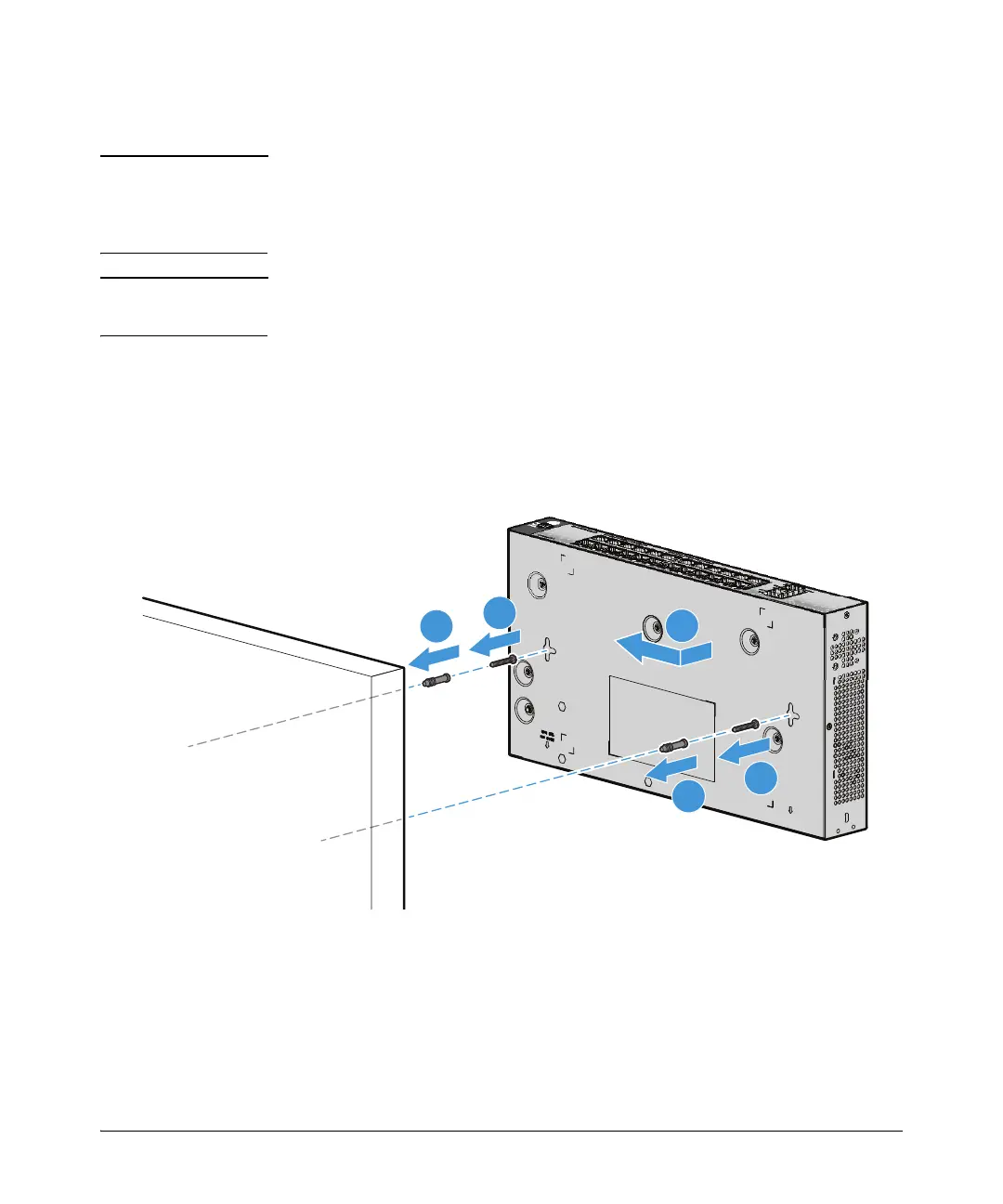2-12
Installing the switch
Installation procedure
Mounting to a wall .
Important
For safe operation, read the “Installation Precautions” on page 2-3, before
mounting the switch.
Wall mount the switch with the network ports facing up or down.
Caution The switch must be mounted only to a wall or to a wood surface that is at least 3/4-
inch (19.1 mm) plywood or its equivalent.
1. Install two 3/4-inch (19 mm) M4 screws, (included) into the mounting surface.
The base of the screw head must be at a distance of approximately 2 mm from
the wall face. Position the screws 10 inches (254 mm) apart for the PS1810-24G
Switch. Use the wall anchors if necessary.
2. Position the switch over the screws, and then slide it down to lock it in place.
