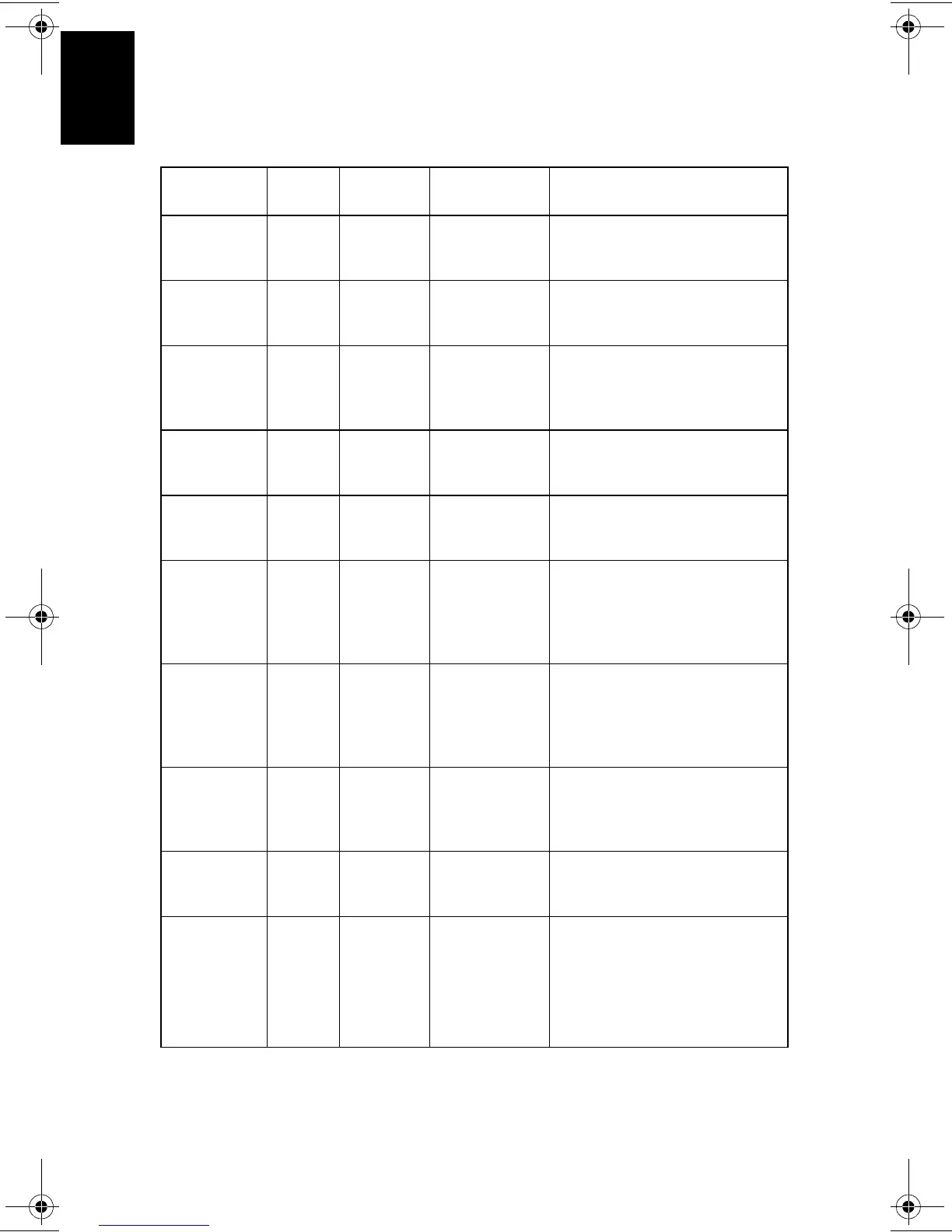A-4 Beep, POST, and Error Codes
A
Beep Codes for the HP Kayak XM600
Beep
Pattern
Beep
Code
Numeric
Code
Description Recommended
Action
— - - - - - - -
1-2-2-3 16h
BIOS ROM
check-sum
failure
Inform HP support/HP reseller
that system board is defective.
— - - - — —
1-3-1-1 20h
DRAM refresh
test failure1
Check the memory is correctly
installed. If the error still occurs,
replace the module.
— - - - — - - -
1-3-1-3 22h
8042
Keyboard
controller test
failure
Inform HP support/HP reseller
that system board is defective.
— - - - - - - —
1-3-3-1 28h
Initialization
of RDRAM
has failed.
Verify that memory or continuity
modules are installed.
— - - - - - - - —
1-3-4-1 2Ch
RAM failure
on address
line
1
....
1. Non-HP memory modules are not supported. Only HP memory modules should be used.
Check the memory is correctly
installed. If the error still occurs,
replace the module.
— - - - - - - - - - -
1-3-4-3 2Eh
RAM failure
on data bits
....of low byte
of memory
bus1
Check the memory is correctly
installed. If the error still occurs,
replace the module.
— - - - - — —
1-4-1-1 30h
RAM failure
on data bits
....of high byte
of memory
bus1
Check the memory is correctly
installed. If the error still occurs,
replace the module.
- - — - - - - -
2-1-2-3 46h
ROM
copyright
notice check
failure
Inform HP support/HP reseller
that system board is defective.
- - - - - - - —
2-2-3-1 58h
Unexpected
interrupts test
failure
Inform HP support/HP reseller
that system board is defective.
— - -
1-2 98h
Video
configuration
failure or
option ROMs
check-sum
failure
This can be caused by problems
with the ROM on integrated
video, an add-on video board or
the ROM on a SCSI card.
Inform reseller for the affected
component.
Ka_sh_1.bk Page 4 Thursday, June 15, 2000 7:27 PM
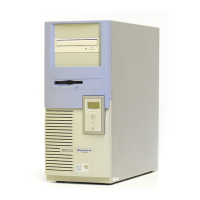