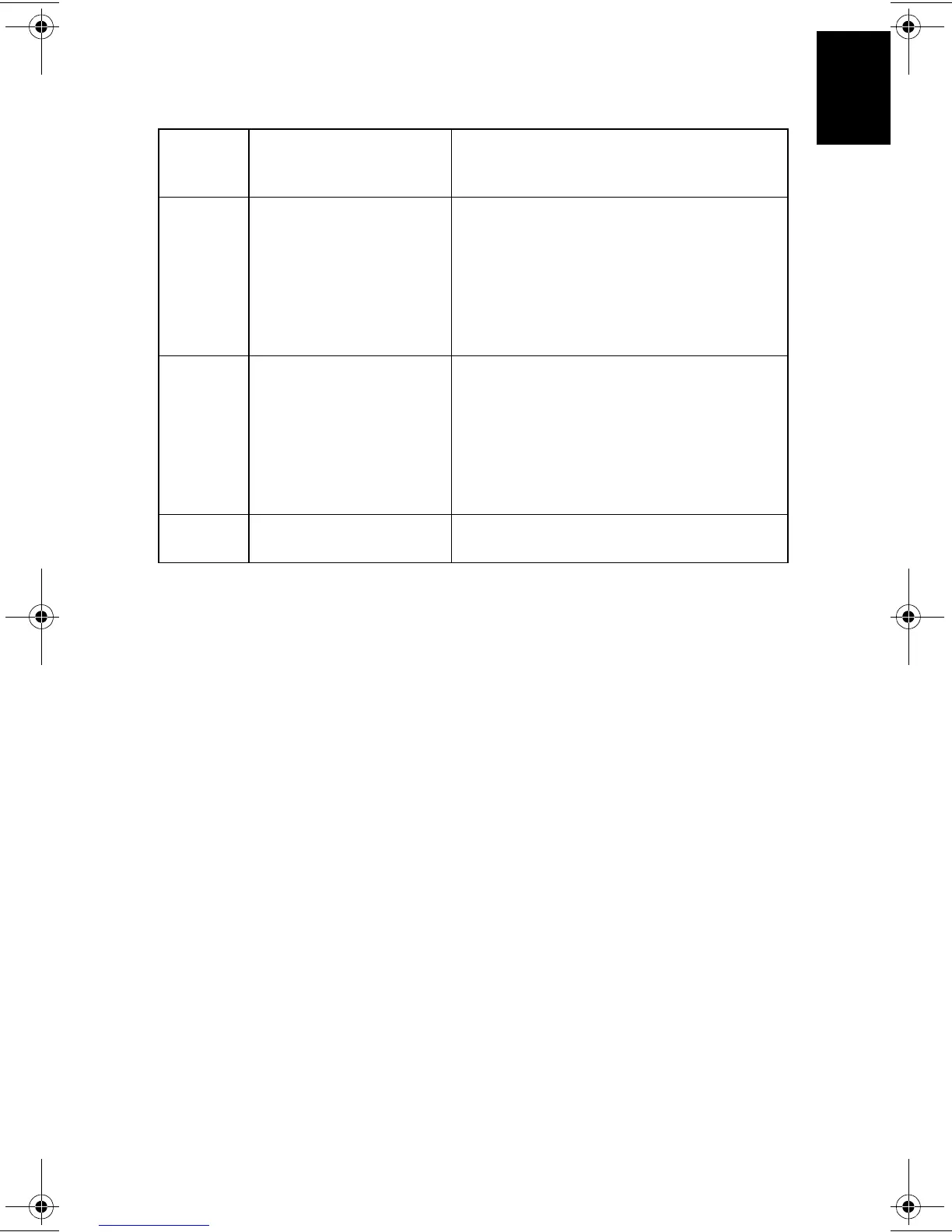Beep, POST, and Error Codes A-3
A
9 The BIOS Checksum
value does not match the
value encoded in the
BIOS.
Perform the following actions in this order:
1Press F2 to enter the Setup program,
then F9 to load the default BIOS settings.
2 Clear the CMOS.
3 Flash the BIOS.
If the error still occurs, replace the system
board.
10 The CMOS RAM has
failed.
Perform the following actions in this order:
1Press F2 to enter the Setup program,
then F9 to load the default BIOS settings.
2 Clear the CMOS.
3 Flash the BIOS.
If the error still occurs, replace the system
board.
11 The cache memory test
failed.
Replace the processor(s).
Number
of
Beeps
Description Action to Take...
Ka_sh_1.bk Page 3 Thursday, June 15, 2000 7:27 PM
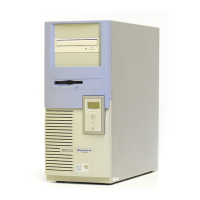