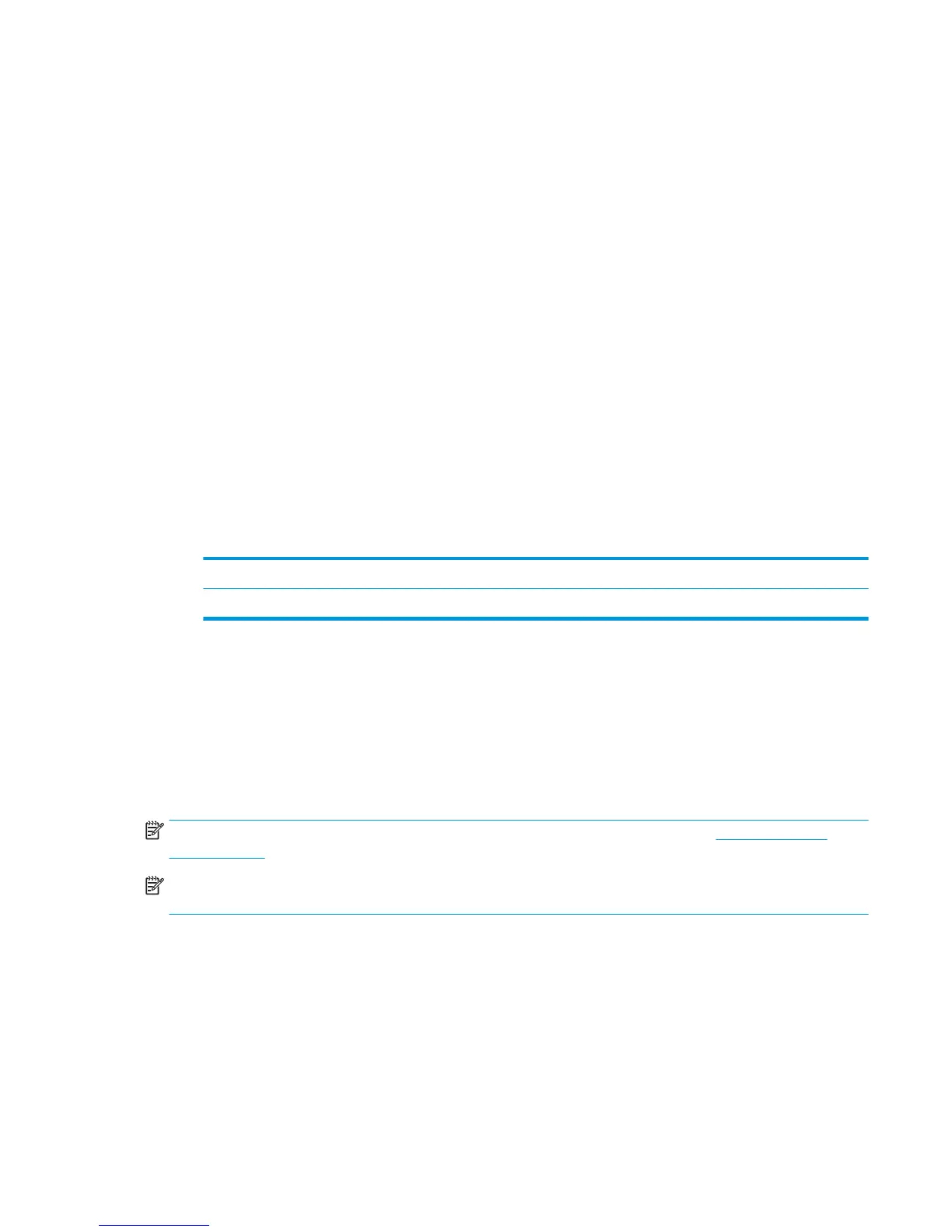Recommended action
1. Reset the product:
a. Turn o the power by using the power switch, and then wait at least 30 seconds.
b. Turn on the power and wait for the product to initialize.
2. If the error persists, check the event-log messages to identify the specic cartridge at fault.
3. Verify the indicated cartridge is HP Genuine.
4. If the error persists, replace the cartridge.
5. If the error persists, replace the product.
The product is unable to calibrate. Close the lid and remove paper from the document feeder.
Description
The scanner is unable to calibrate because either the lid is open or there is paper blocking the scan head.
Recommended action
1. Remove any paper from the scanner glass or the ADF and close the lid.
2. If the error persists, replace the scanner/ADF Assembly:
Scanner/ADF Ass'y, Duplex ADF C5F98-60110
Scanner/ADF Ass'y, Simplex ADF C5F98-60109
Unauthorized <COLOR> cartridge.
Description
The administrator has congured this product to use only genuine HP supplies. The product has determined
there is a supply not meeting this criteria
Recommended action
Change the Cartridge Policy to O or replace the cartridge to continue printing.
NOTE: If customer believes they purchased a new genuine HP supply, direct them to www.hp.com/go/
anticounterfeit to verify
NOTE: Service or repairs that are required as a result of using unsupported supplies is not covered under HP
warranty.
Unexpected size in Tray <#>. Load <SIZE>. Press [OK] to continue.
Description
The product has detected paper in the indicated tray that does not match the conguration for the tray.
Recommended action
Load the correct paper into the tray, or congure the tray for the size that you have loaded and press OK to
continue printing.
ENWW Tools for troubleshooting 95
