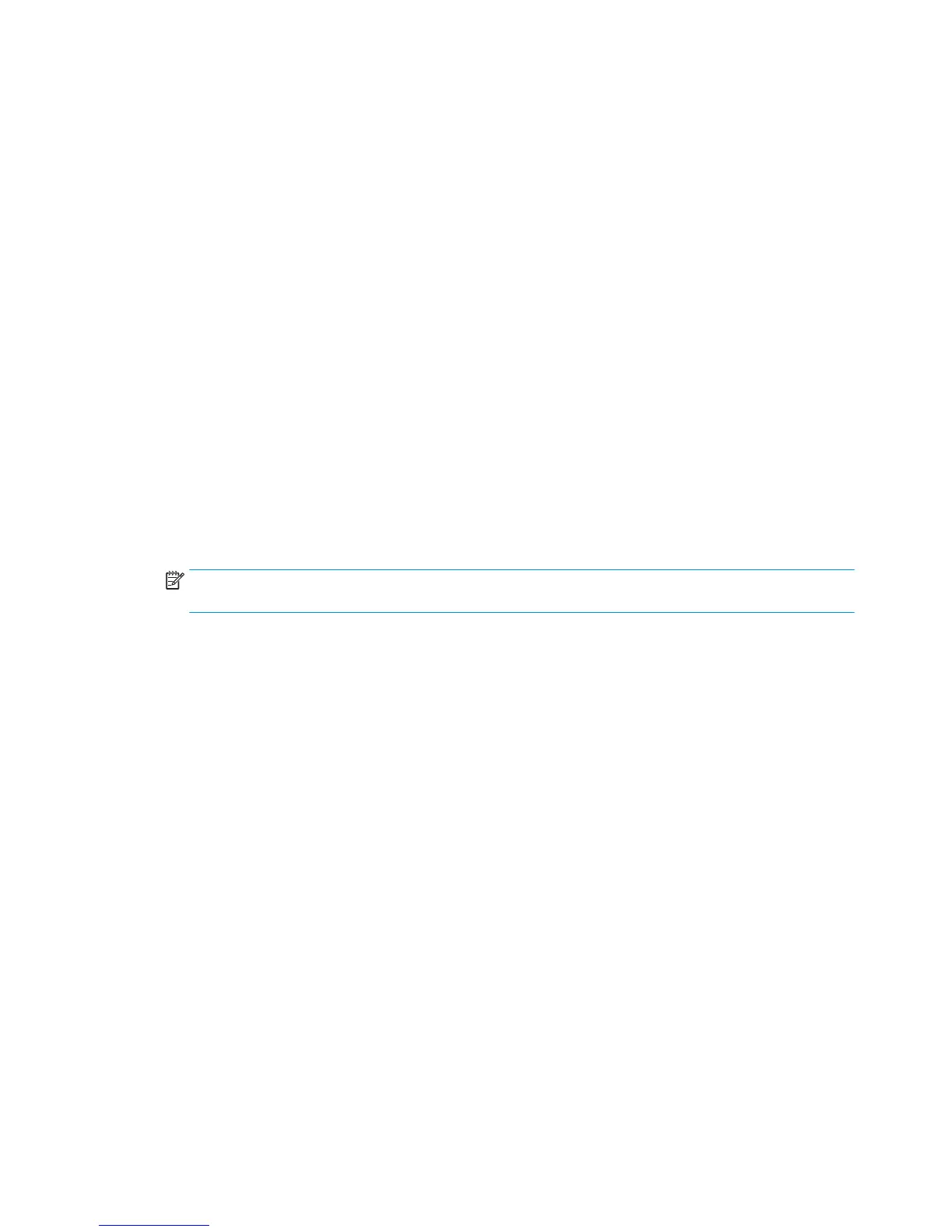Service mode functions
Service menu
Use the control-panel Service menu to troubleshoot product problems.
Service menu settings
The Service menu is used to adjust print settings, restore factory default settings, and clean the print paper
path.
The following Service menu items are available:
●
Cleaning Page—used to remove dust and toner from the print paper path.
●
USB Speed—used to set the USB speed to high or full.
●
Less Paper Curl—used to put the product into a mode that reduces paper curl.
●
Archive Print—used to put the product into a mode that produces output less susceptible to toner
smearing and dusting for preservation and archival.
●
Firmware Date—used to display the product's rmware date code.
●
Restore Defaults—used to reset all customer-accessible menu settings back to the factory default
settings (except language) via the control panel or software.
NOTE: This Service menu item does not reset factory-settable settings, including formatter number,
page counts, factory paper settings, language, and so on.
●
Signature Check—used to congure how the product proceeds when a rmware upgrade le does not
have a valid signature.
●
HP Smart Install—used to enable or disable the HP Smart Install functionality.
●
LaserJet Update—used to manually update the rmware or to set up automatic rmware updates.
Restore the factory-set defaults
Restore the factory-set defaults (LCD control panel)
1. On the product control panel, press the OK button to open the menus.
2. Open the following menus:
●
Service
●
Restore Defaults
The product automatically restarts.
160 Chapter 2 Solve problems ENWW
