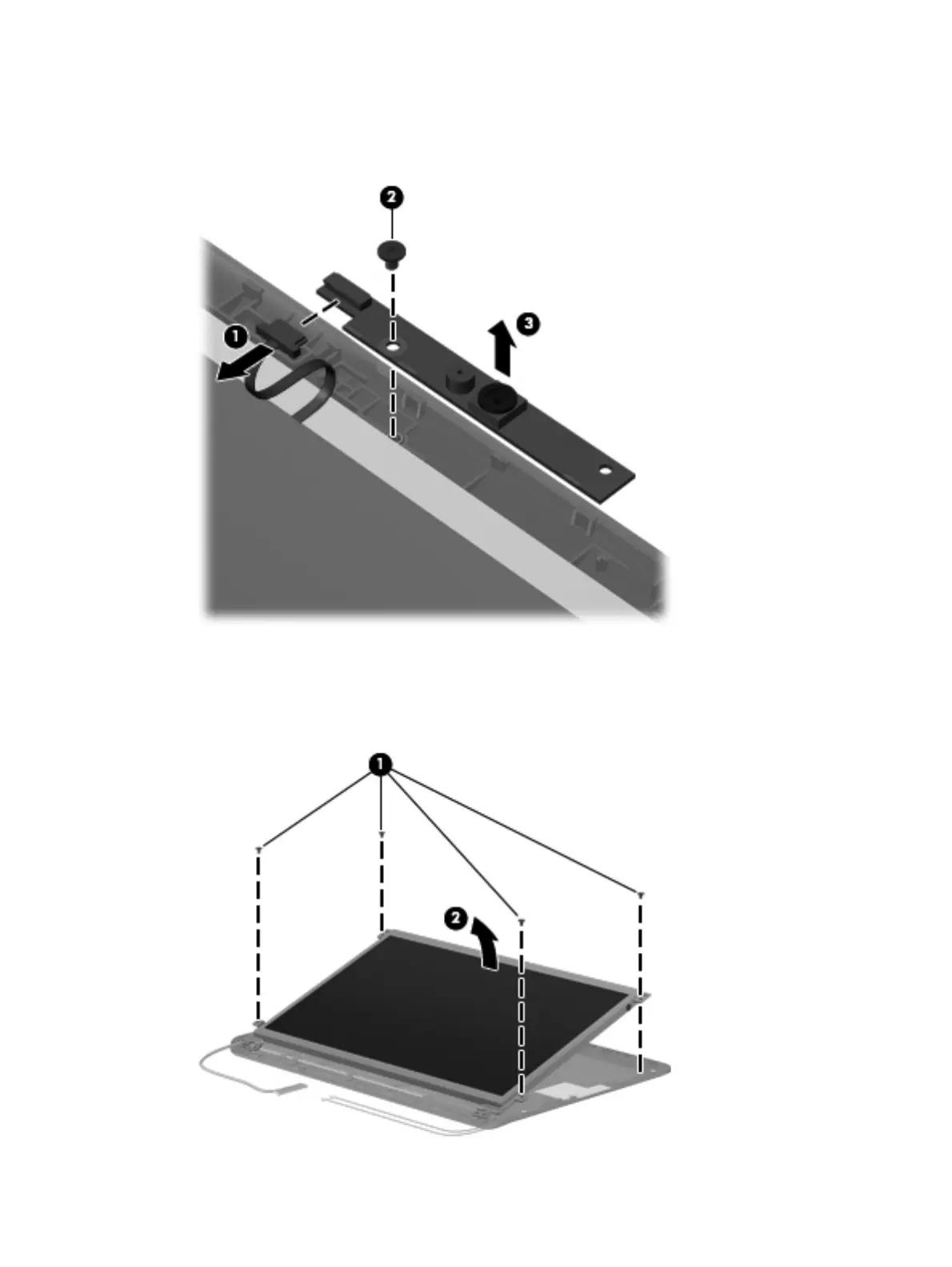6. If you need to remove the webcam module, unplug the cable from the webcam module (1),
remove the silver Phillips 2.0x3.0 screw (2), and then lift the module from the display (3). The
webcam module is available using spare part number 631703-001.
7. If you need to remove the display panel from the display enclosure, remove the 4 Phillips
2.0×4.0 screws (1) that secure the panel to the enclosure, lift the top of the display panel (2),
and then rotate it up and out of the display enclosure. The display panel is available using spare
part number 624218-001.
Component replacement procedures
61
Download from Www.Somanuals.com. All Manuals Search And Download.