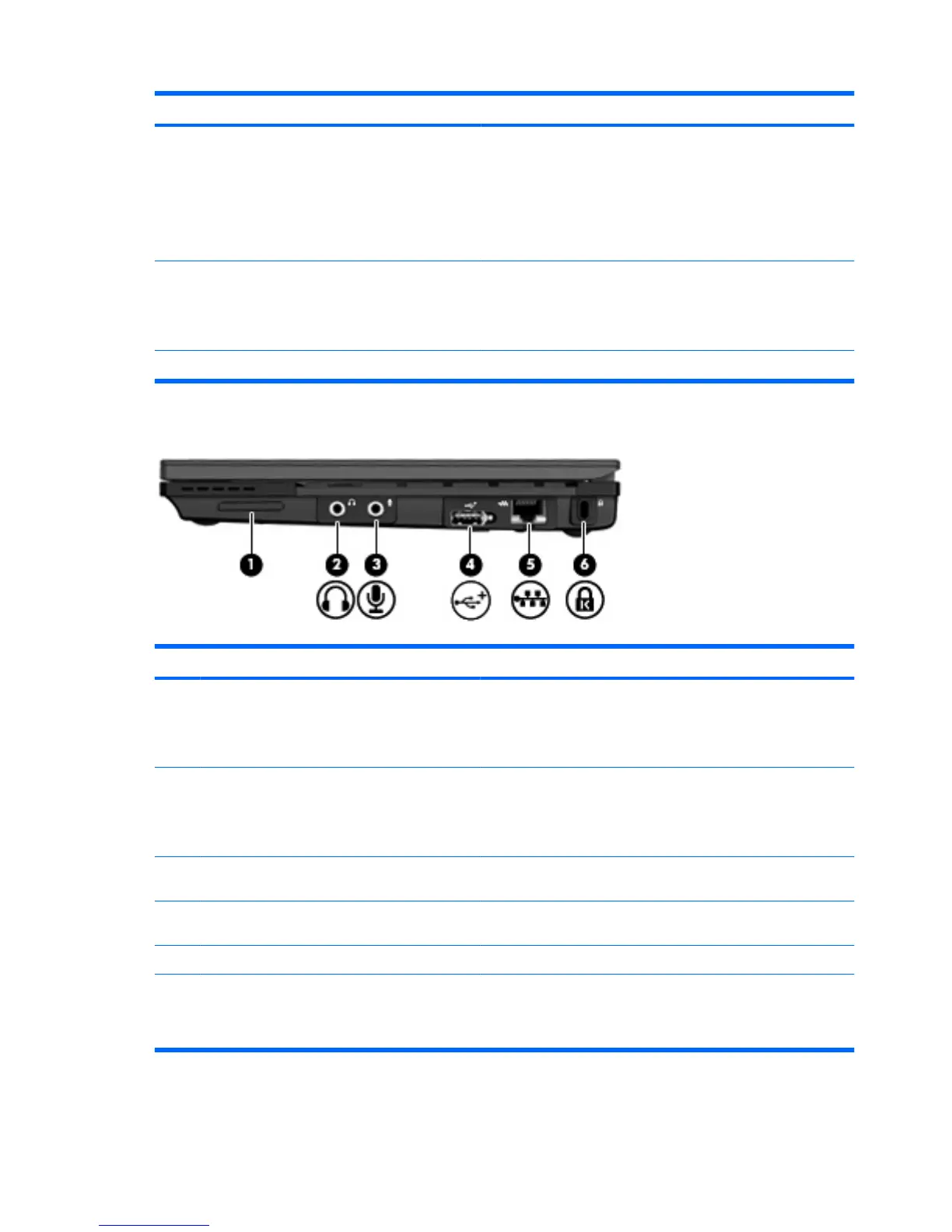Component Description
(2) Wireless light
●
Blue: An integrated wireless device, such as a wireless local
area network (WLAN) device and/or a Bluetooth® device, is
on.
●
Amber: All wireless devices are off.
NOTE: The wireless light turns amber when the computer turns
on and all wireless devices are off.
(3) Wireless switch Turns the wireless feature on or off, but does not create a wireless
connection.
NOTE: To establish a wireless connection, a wireless network
must already be set up.
(4) Speakers (2) Produce sound.
Right-side components
Component Description
(1) SD Card Reader Supports the following optional digital card formats:
●
MultiMediaCard (MMC)
●
Secure Digital (SD) Memory Card
(2) Audio-out (headphone) jack Produces sound when connected to optional powered stereo
speakers, headphones, ear buds, a headset, or television audio.
NOTE: When a device is connected to the headphone jack, the
computer speakers are disabled.
(3) Audio-in (microphone) jack Connects an optional computer headset microphone, stereo array
microphone, or monaural microphone.
(4) Powered USB port Provides power to a USB device, such as an optional external
optical drive, if used with a powered USB cable.
(5) RJ-45 (network) jack Connects a network cable.
(6) Security cable slot Attaches an optional security cable to the computer.
NOTE: The security cable is designed to act as a deterrent, but
it may not prevent the computer from being mishandled or stolen.
6 Chapter 1 Features