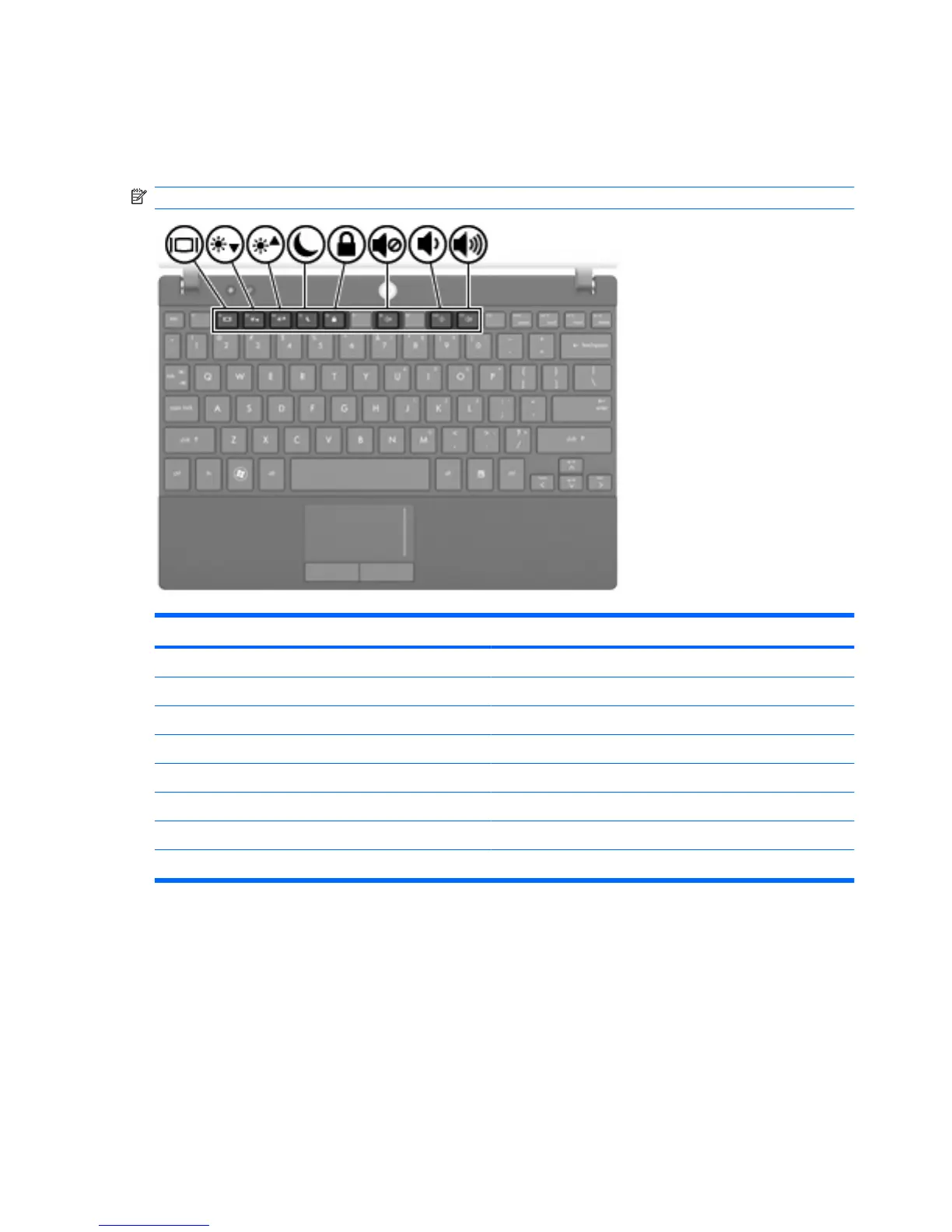Using the keyboard function keys
The icons on the function keys f2 through f6 and f8, f10, and f11 keys represent the action performed
when a function key is pressed. The following table and sections describe the function keys.
NOTE: Your computer may look slightly different from the illustration in this section.
Function Key
Alternate between computer display and external display. f2
Decrease screen brightness. f3
Increase screen brightness. f4
Initiate Sleep. f5
Initiate QuickLock. f6
Mute or restore computer sound. f8
Decrease computer sound. f10
Increase computer sound. f11
74 Chapter 8 Pointing devices and keyboard