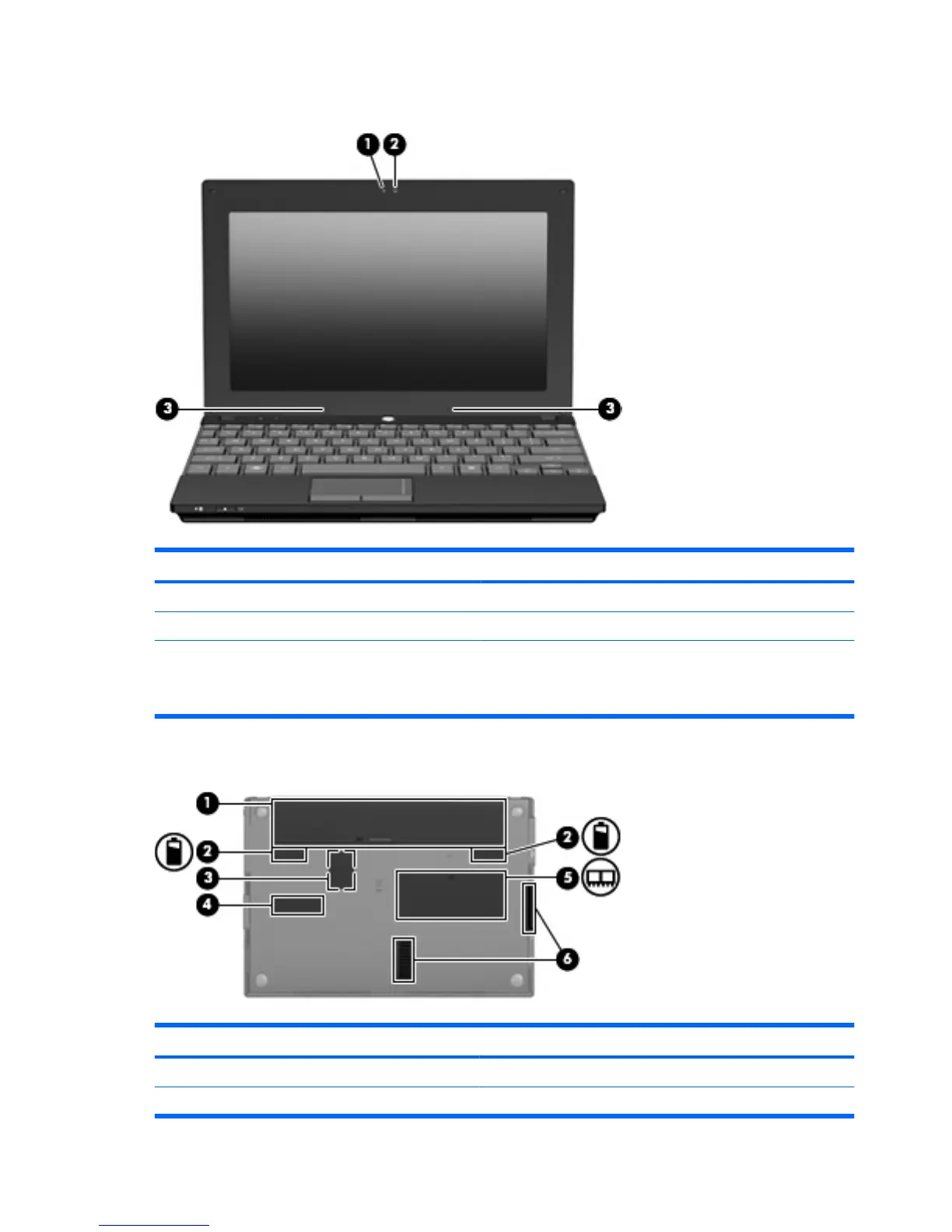Display components
Component Description
(1) Webcam light On: The webcam is in use.
(2) Webcam Records audio and video and captures still photographs.
(3) Internal microphones (2) Record sound.
NOTE: If there is a microphone icon next to each microphone
opening, your computer has internal microphones.
Bottom components
Component Description
(1) Battery bay Holds the battery.
(2) Battery release latches (2) Release the battery from the battery bay.
8 Chapter 1 Features