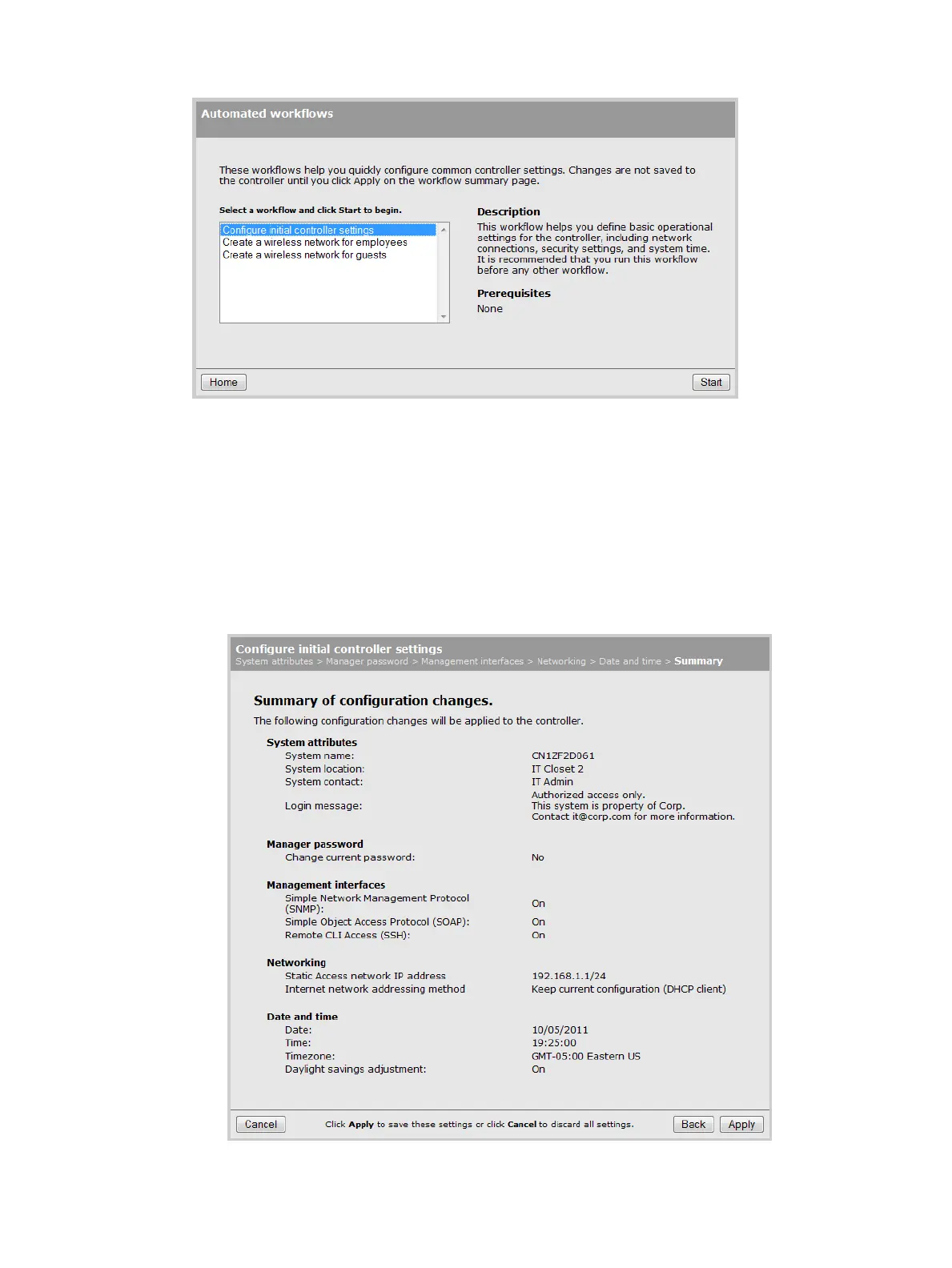5. Follow the Configure initial controller settings workflow.
a. It is highly recommended that you follow the Configure initial controller settings workflow.
This workflow is selected by default. Select Start to launch this workflow. If you choose
not to run a workflow at this time, select the Home button to exit the workflow page.
b. The Configure initial controller settings workflow provides instructions and prompts you
for options. Read the instructions and respond to the prompts as desired, selecting Next
to get to the next workflow page. Context-sensitive online help is also available for each
page of the workflow.
c. The last page in the workflow lists all configuration settings that will be applied. For
example:
Perform initial configuration 17
