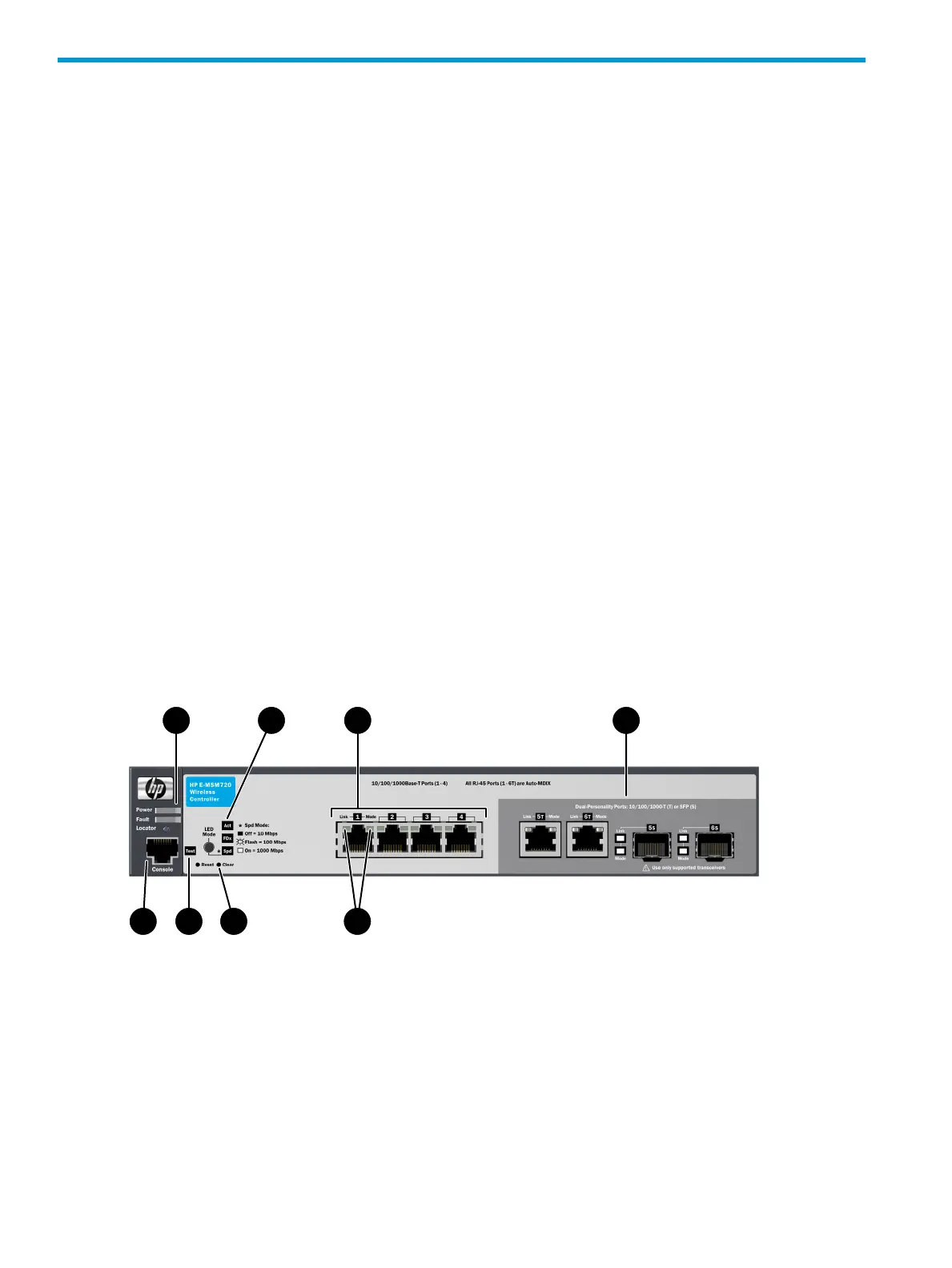1 Identifying controller physical features
Unpacking the controller
Unpack your controller and verify that you have received these items:
• Controller
• External AC/DC power adapter
• AC/DC power adapter power cord (for your region)
• Console port serial cable (DB-9 to RJ-45)
• Documentation including Safety and Regulatory information
• Software License, Warranty, and Support information
• Accessory kit comprised of:
Two wall-mount brackets◦
◦ Two 19-inch rack-mount adapter brackets with four rack-mount screws
◦ Eight bracket screws (used with both bracket types)
◦ Four rubber feet (for tabletop installation)
◦ Cable tie for power cord
Identifying front-panel features
It is important to be aware of the controller front panel features as they are referenced throughout
this document.
Figure 1 Controller front-panel features
5. Console port1. Power, Fault, and Locator LEDs
6. Test LED2. LED Mode select button and Mode indicator LEDs
7. Reset and Clear buttons3. Four 10/100/1000 ports
8. Port LEDs: Link (left), Mode (right)4. Two dual-personality ports (RJ-45 or mini-GBIC)
4 Identifying controller physical features
