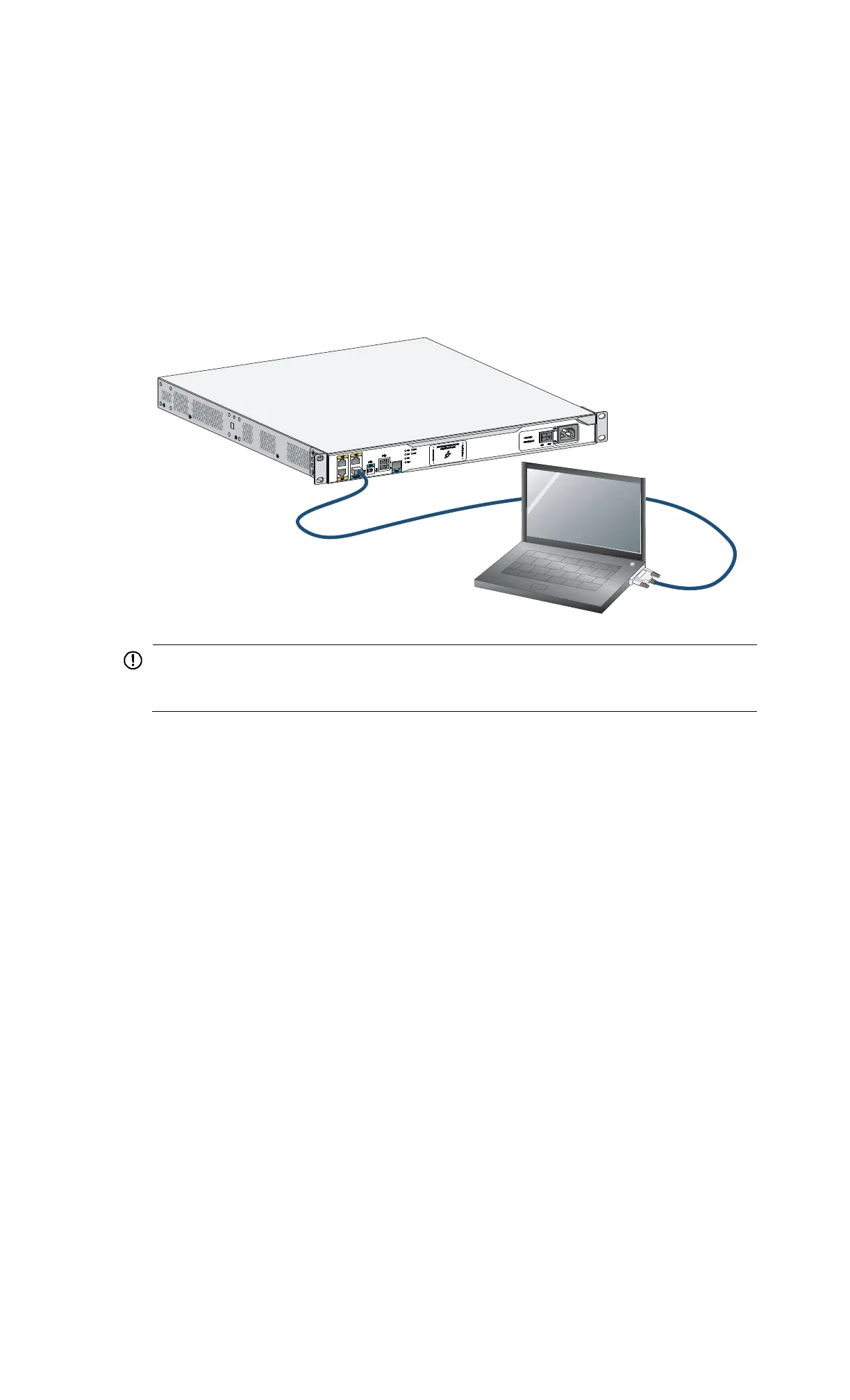xxi
Logging in through the console port
Connecting a console cable
You can log in only through the console port by using a console or USB console cable the first time you
log in to your router.
To connect a console cable:
1. Plug the DB-9 female connector to the serial port of the configuration terminal.
2. Connect the RJ-45 connector to the console port of the router.
Figure 34 Connecting the console cable
IMPORTANT:
hen you connect a PC to a powered-on router, connect the RJ-45 connector to the router after
connecting the DB-9 connector of the console cable to the PC.
To connect a USB cable:
3. Connect the USB port to the PC.
4. Connect the other end to the USB console port of the router.
