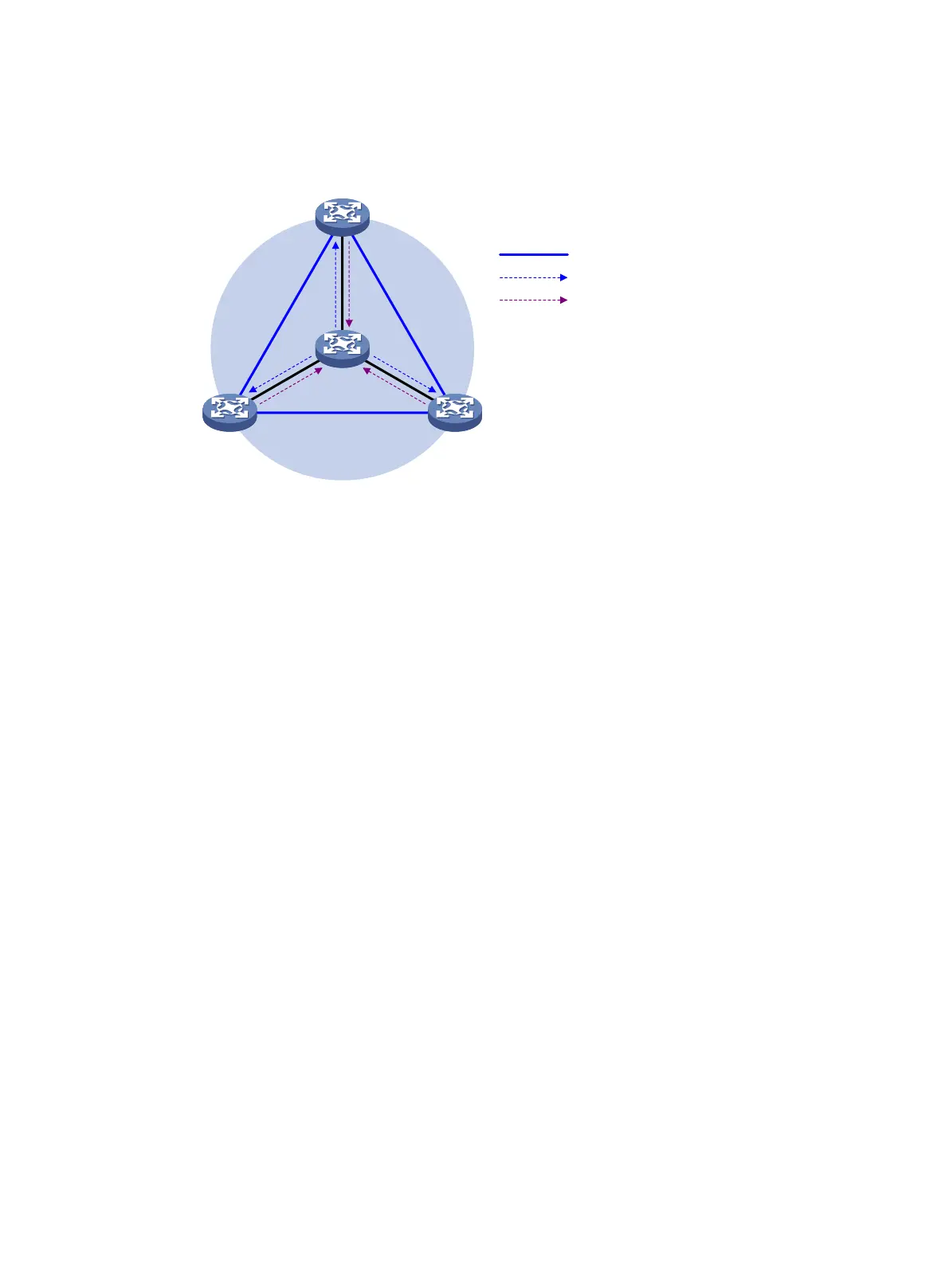184
Default-MDT establishment in a BIDIR-PIM network
Figure 63 Default-MDT establishment in a BIDIR-PIM network
As shown in Figure 63, BIDIR-PIM runs on the network, and all the PE devices support VPN instance
A. The process of establishing a default-MDT is as follows:
1. PE 1 initiates a join to the public network RP by specifying the multicast group address as the
default-group address in the join message. A (*, 239.1.1.1) state entry is created on each
device along the path on the public network.
At the same time, PE 2 and PE 3 separately initiate a similar join process. Finally, a
receiver-side RPT is established in the MD, with the public network RP as the root and PE 1, PE
2, and PE 3 as leaves.
2. PE 1 sends a multicast packet with the default-group address as the multicast group address.
The DF of each network segment on the public network forwards the multicast packet to the RP.
Each device on the path creates a (*, 239.1.1.1) state entry.
At the same time, PE 2 and PE 3 separately initiate a similar process. Finally, three source-side
RPTs are established in the MD, with PE 1, PE 2, and PE 3 as the roots and as the public
network RP as the leave.
3. The receiver-side RPT and the three source-side RPTs constitute the default-MDT in the
BIDIR-PIM network.
Public instance BGP peers
Receiver-side RPT (*, 239.1.1.1)
MD
P
RP
PE 3
PE 2PE 1
BGP: 11.1.2.1/24BGP: 11.1.1.1/24
Source-side RPT (*, 239.1.1.1)
BGP: 11.1.3.1/24
Default-Group: 239.1.1.1
