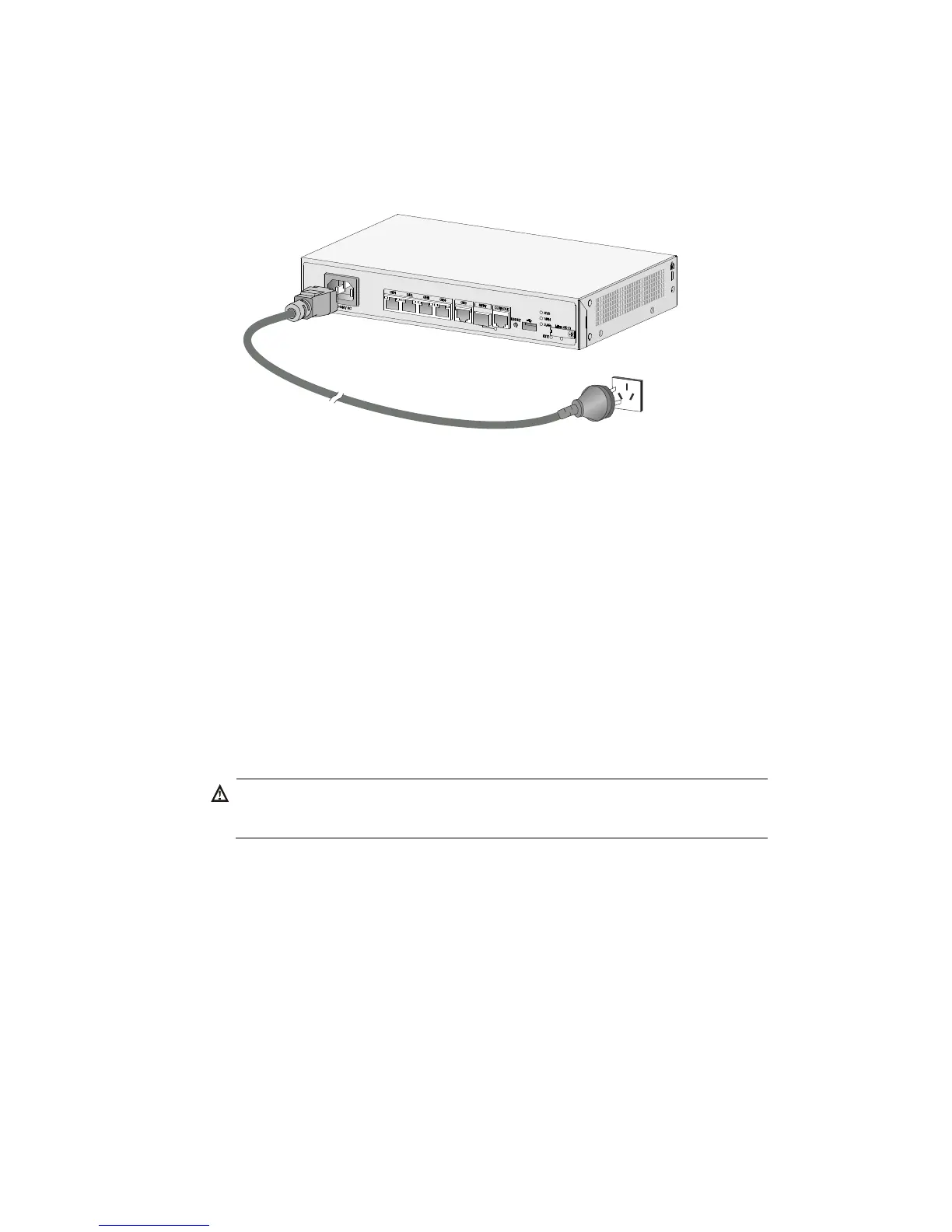22
Connecting the power cord
1. Make sure the router is reliably grounded
2. Connect one end of the AC power cord to the AC power receptacle on the router, and connect
the other end to the AC power source.
Figure 24 Connecting the power cord
Verifying the installation
After you complete the installation, verify the following information:
There is enough space around the router for heat dissipation.
The router is securely installed.
Antennas and USB devices are installed correctly.
The router and power source are reliably grounded.
The power source is as required by the router.
The router is connected correctly to the configuration terminal and other devices. Parameters are
configured correctly on the configuration terminal.
Accessing the router for the first time
Powering on the router
ARNING!
Before powering on the router, locate the power source switch so that you can cut off power promptly
in case of an emergency.
To power on the router:
1. Turn on the switch for the power source.
2. Turn on the power switch on the router.
