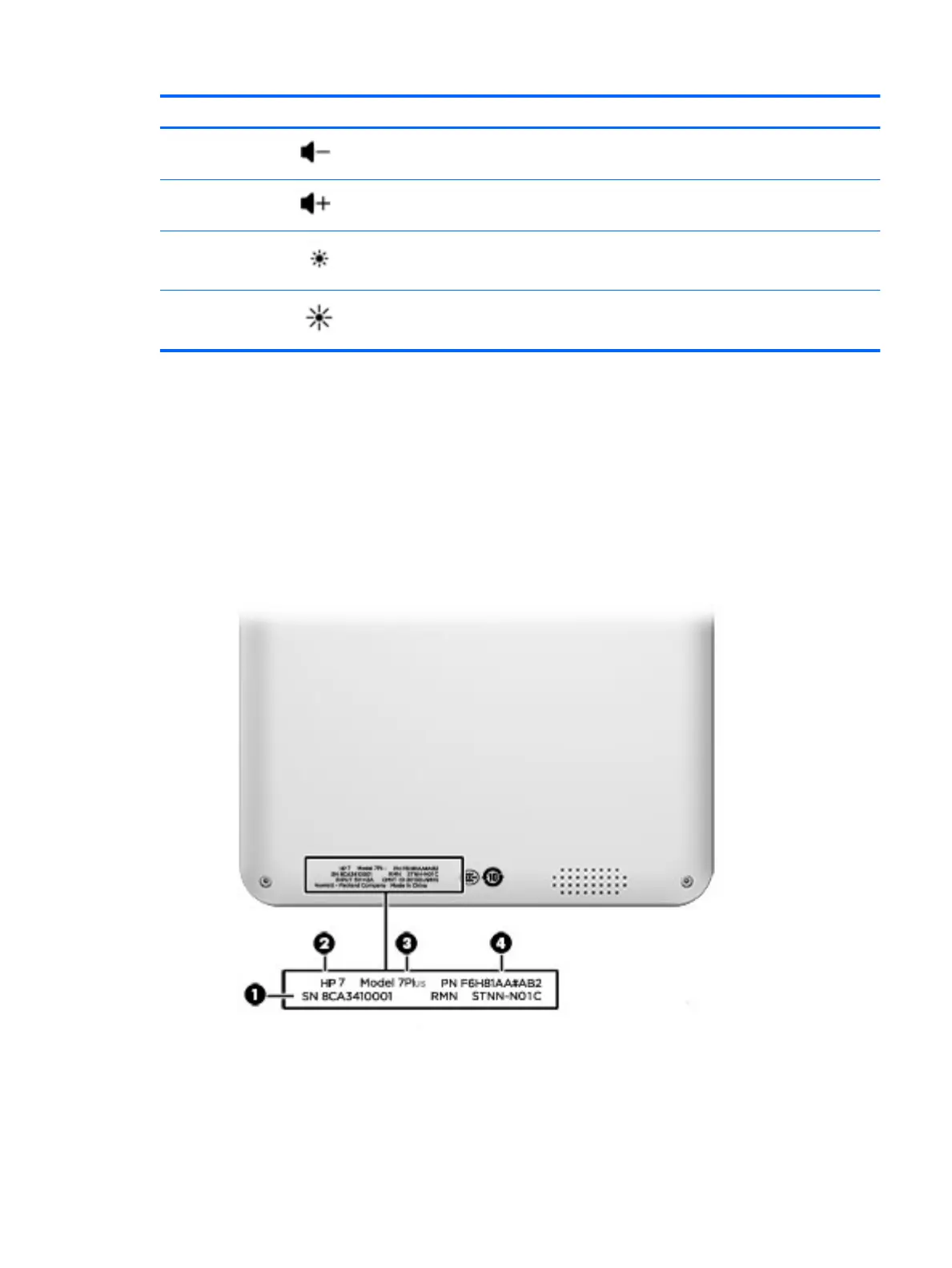Function key Icon Description
f9 Decreases speaker volume incrementally while you hold down the key.
f10 Increases speaker volume incrementally while you hold down the key.
f11 Decreases the screen brightness incrementally as long as you hold down the key.
f12 Increases the screen brightness incrementally as long as you hold down the key.
Locating system information
Important system information is located on the back of the computer. You may need the information when
travelling internationally or when you contact support:
(1): Serial number
(2): Product number
(3): Model number
(4): Warranty period
Locating system information 9
