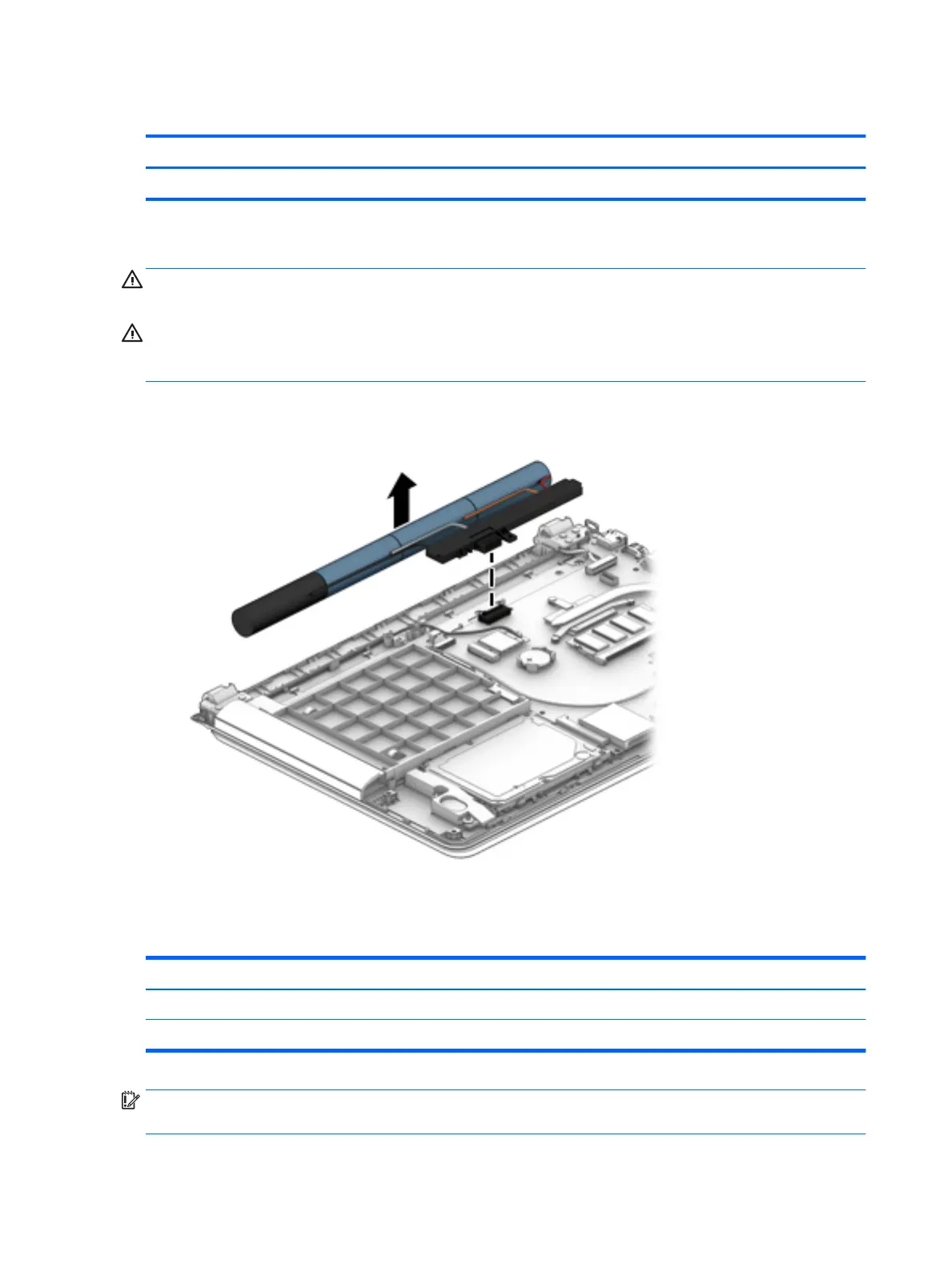Battery
Description Spare part number
Battery LI-ION, 23.76 Wh, 00, N/A 854472-001
Remove the battery:
WARNING! To reduce potential safety issues, use only the user-replaceable battery provided with the
computer, a replacement battery provided by HP, or a compatible battery purchased from HP.
CAUTION: Removing a user-replaceable battery that is the sole power source for the computer can cause
loss of information. To prevent loss of information, save your work or shut down the computer through
Windows before removing the battery.
1. Position the computer upside down on a at surface.
2. Carefully remove the battery to avoid damaging the connection.
To insert the battery, reverse the removal procedures.
Optical drive dummy
Description
Spare part number
Optical drive dummy 854470-001
Optical drive bezel 854471-001
IMPORTANT: Make special note of each screw and screw lock size and location during removal
and replacement.
22 Chapter 5 Removal and replacement procedures for authorized service provider parts
