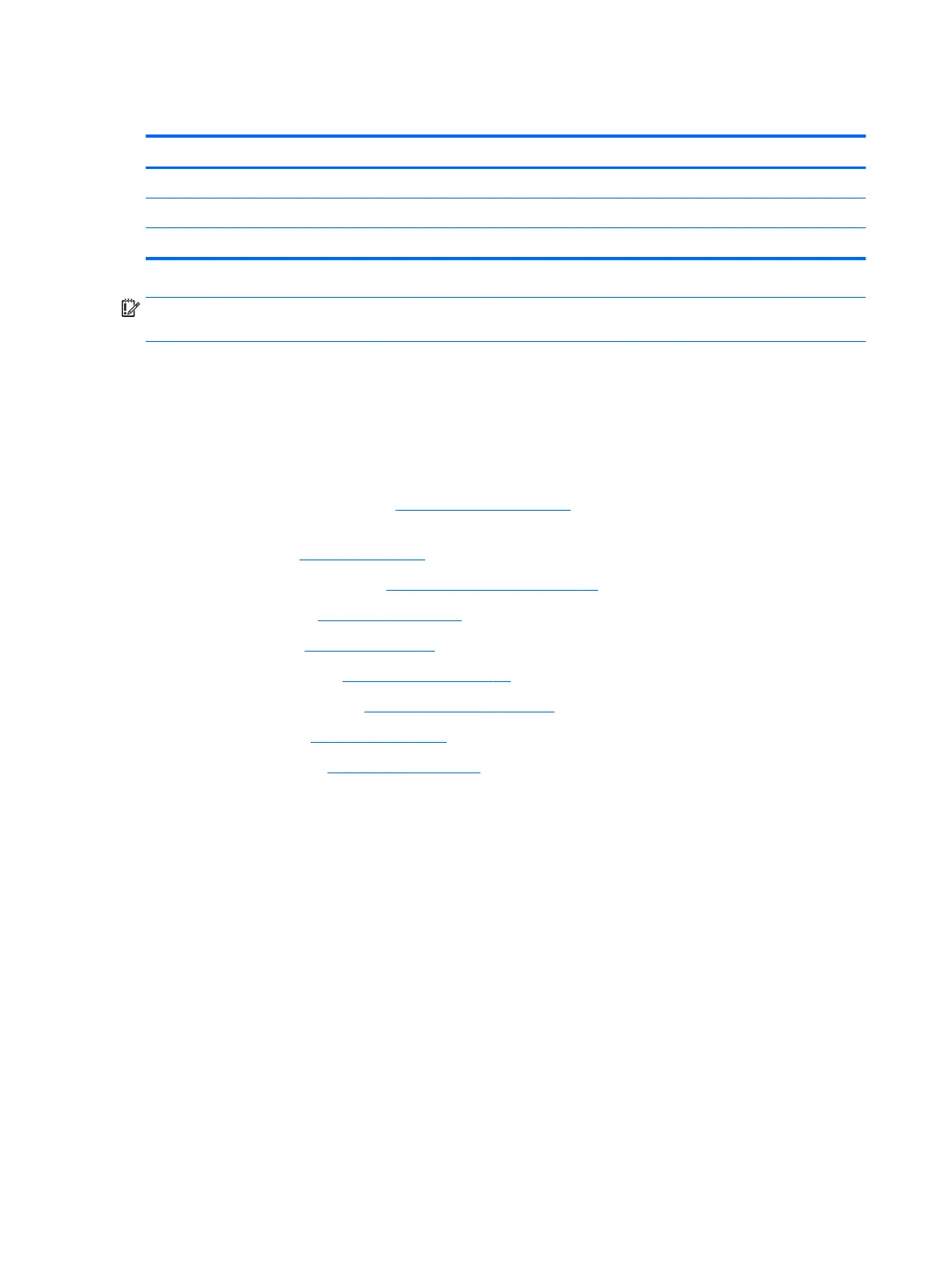System board
Description Spare part number
System board
Intel system board i3-5005U 854479-001
Intel system board Celeron 3215U 854480-001
IMPORTANT: Make special note of each screw and screw lock size and location during removal
and replacement.
Before removing the system board, follow these steps:
1. Shut down the computer.
2. Disconnect all external devices connected to the computer.
3. Disconnect the power from the computer by rst unplugging the power cord from the AC outlet and then
unplugging the AC adapter from the computer.
4. Remove the base enclosure (see Base enclosure on page 20), and then remove the following
components:
a. Battery (see Battery on page 22).
b. Optical drive dummy (see Optical drive dummy on page 22).
c. Hard drive (see Hard drive on page 23).
d. Memory (see Memory on page 25).
e. WLAN module (see WLAN module on page 28).
f. Heat sink and fan (see Heat sink and fan on page 30).
g. Speakers (see Speakers on page 32).
h. Microphone (see Microphone on page 34).
Remove the system board:
1. Open the keyboard cable zero-insertion force (ZIF) connector (1), and then release it from the system
board (2).
36 Chapter 5 Removal and replacement procedures for authorized service provider parts
