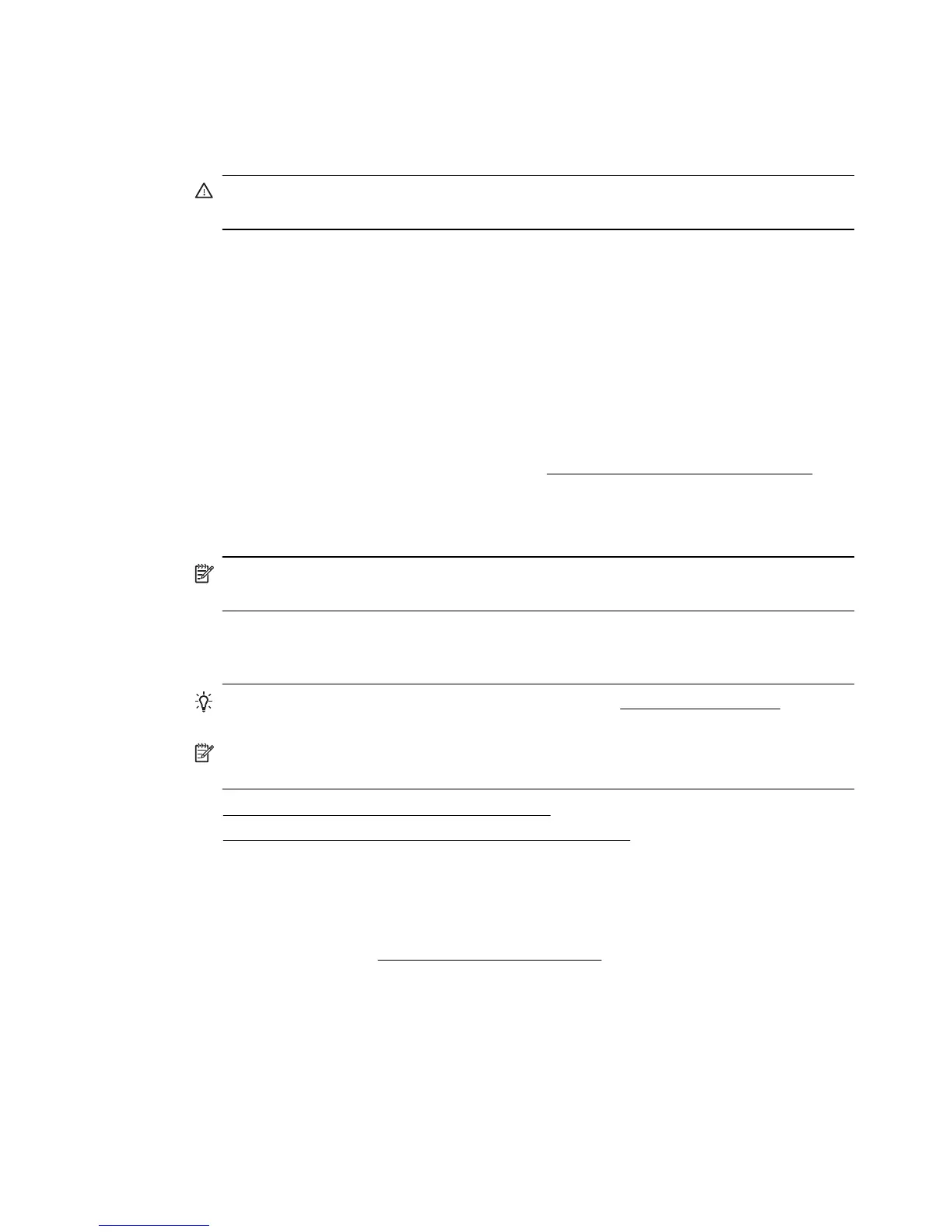The internal memory is full
If the internal memory in the printer is full, you cannot send or receive faxes. If the memory
is full because too many unsaved faxes have been stored, follow the instructions on the
printer’s control panel.
CAUTION: Clearing the fax log and the internal memory deletes any unsaved faxes
stored in the printer’s memory.
Incorrect date and time on faxes
If you are in a country/region that is observing Daylight Savings Time, the time stamp for
faxes might not always reflect the accurate time for your local time zone. In addition, the
default filename of faxes archived (which includes a time stamp) might also be affected.
To see the correct times when faxes are received, print the fax log from the printer control
panel.
To enable the correct time to be reported on faxes during Daylight Savings Time, use the
EWS to manually change the time zone used by the printer to one that reflects the correct
time:
◦ Open the EWS. For more information, see
To open the embedded web server.
◦ Click the Settings tab, and then, under Preferences, click Date & Time.
◦ Select the time zone that corresponds to the correct time (typically a time zone that
is one hour ahead of yours).
NOTE: When your country/region returns to Standard Time, change the time zone
to reflect your time zone.
Solve memory device problems
TIP: You can visit the HP online support website at www.hp.com/support for
information and utilities that can help you correct many common printer problems.
NOTE: If you are starting a memory device operation from a computer, see the
software Help for troubleshooting information.
• The printer cannot read the memory device
•
The printer cannot read photos on the memory device
The printer cannot read the memory device
• Check the memory device
◦ Make sure that the memory device is one of the supported types. For more
information, see
Memory device specifications.
◦ Some memory devices have a switch that controls how they can be used. Make
sure that the switch is set so that the memory device can be read.
Solve memory device problems 137
