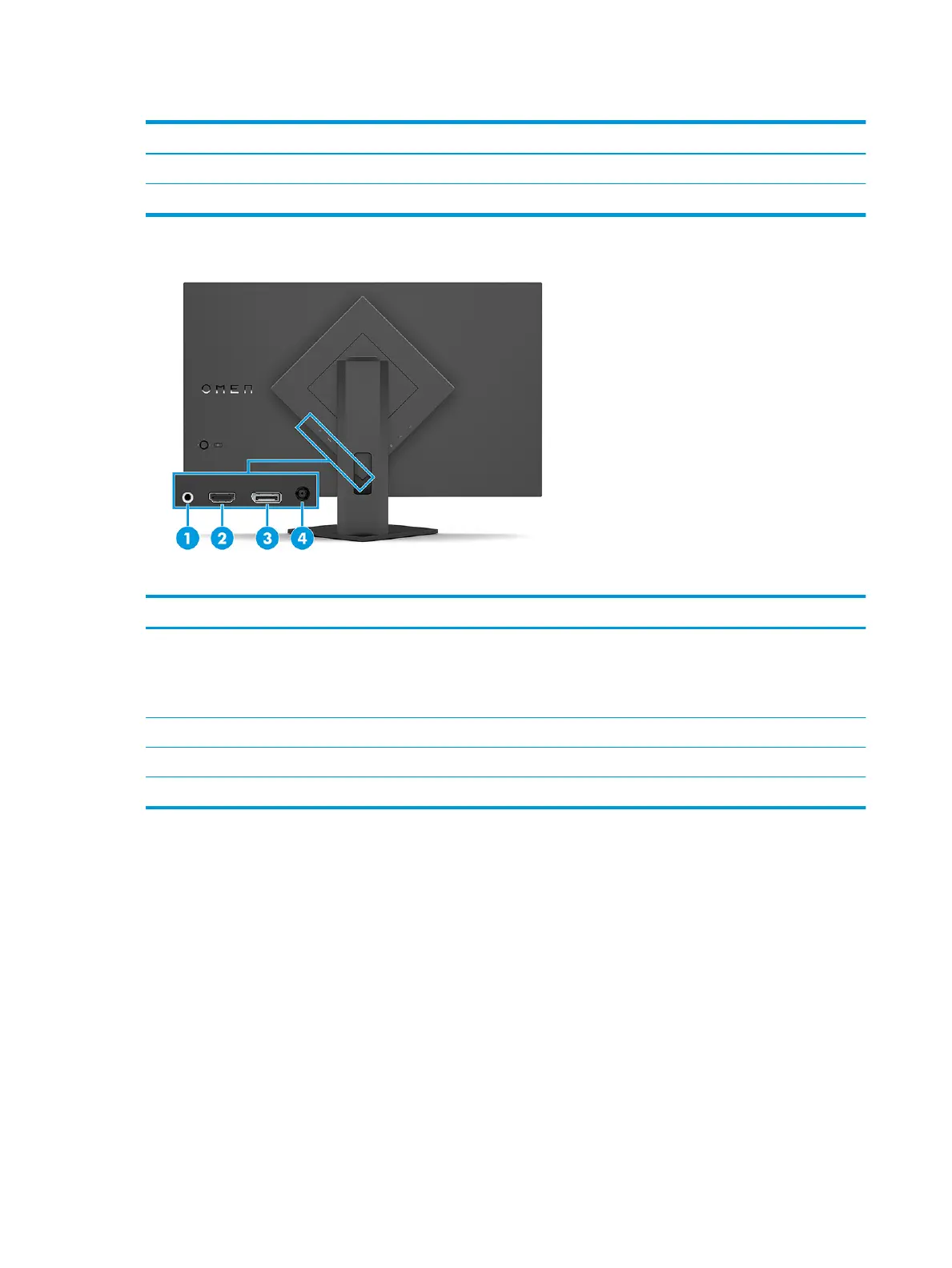Table 1-2 Rear components and their descriptions
Component Description
(1) OSD controller Opens the OSD menu and makes adjustments to monitor settings.
(2) Power button Turns the monitor on or o.
Table 1-3 Rear components and their descriptions
Component Description
(1) Audio-out (headphone) jack Connects headphones, earbuds, or an audio cable.
CAUTION: To reduce the risk of personal injury, adjust the volume before using
headphones or earbuds. For additional safety information, see the Product Notices
provided in your documentation kit.
(2) HDMI port Connects the HDMI cable to a source device such as a computer or game console.
(3) DisplayPort connector Connects the DisplayPort cable to a source device such as a computer or game console.
(4) Power connector Connects an AC adapter.
4 Chapter 1 Getting started
