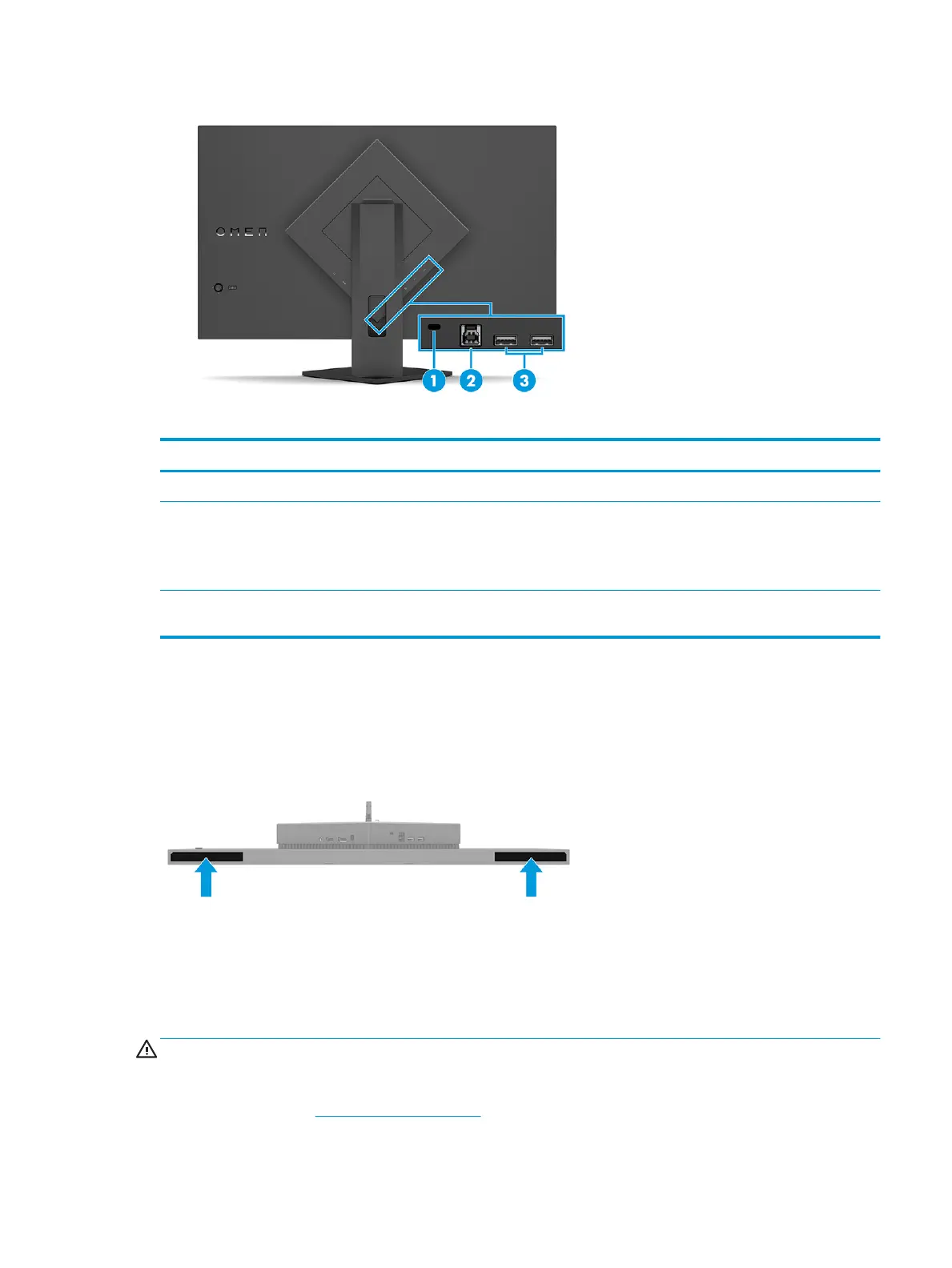Table 1-4 Rear components and their descriptions
Component Description
(1) Security cable slot Connects an optional security cable.
(2) USB Type-B port (upstream) Connects the USB Type-B cable to a source device such as a computer.
NOTE: You must connect a USB Type-A-to-USB Type-B cable from the source device to
the USB Type-B port (upstream) on the rear of the monitor to enable the two USB Type-A
ports (downstream) on the monitor.
(3) USB Type-A ports
(downstream)
Connect a USB cable to a peripheral device, such as a keyboard, mouse, or USB ash
drive.
Locating the serial number and product number
Depending on the product, the serial number and product number are located on a label on the rear of the
monitor or on a label under the front bezel of the monitor head. You might need these numbers when
contacting HP for support.
Setting up the monitor
This section describes attaching the monitor stand or wall mount and the options for connecting your monitor
to a PC, notebook, gaming console, or similar device.
WARNING! To reduce the risk of serious injury, read the Safety & Comfort Guide. It describes proper
workstation setup and proper posture, health, and work habits for computer users. The Safety & Comfort
Guide also provides important electrical and mechanical safety information. The Safety & Comfort Guide is
available on the web at http://www.hp.com/ergo.
Setting up the monitor 5
