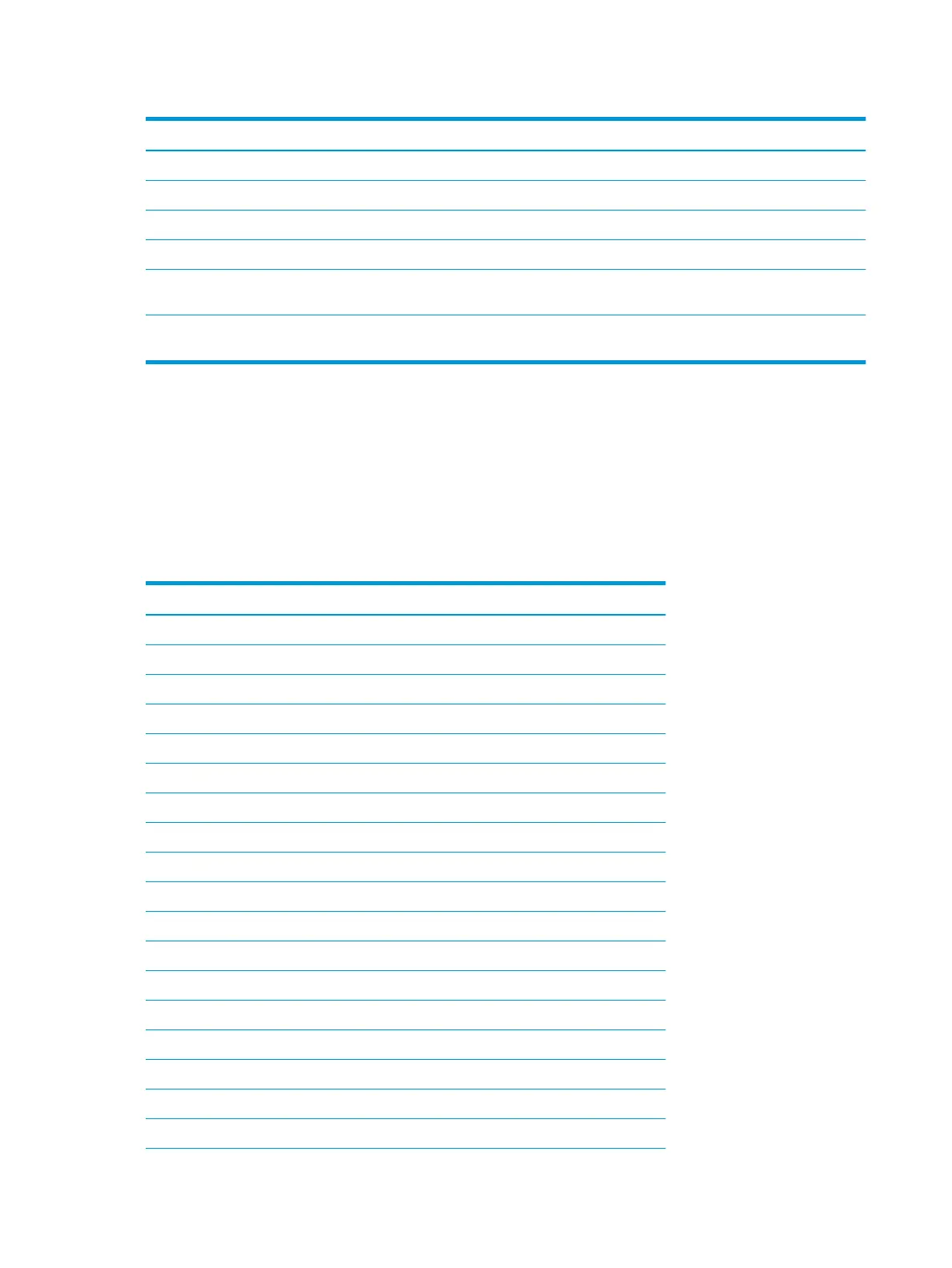Table A-1 Technical specications (continued)
Specication Measurement
Power consumption — maximum 75 W
Power consumption — typical 50 W
Energy saving/standby mode 0.5 W
Power adapter 90 W
Input terminal One HDMI port and one DisplayPort
connector
*All specications represented are typical and provided by HP’s component manufacturers. Actual performance might vary either
higher or lower. The native response time is 5 ms, 1 ms is the overdrive response time.
Preset display resolutions
The following display resolutions are the most commonly used modes and are set as factory defaults. The
monitor automatically recognizes these preset modes, and they will appear properly sized and centered on
the screen.
68.47cm (27 in) model
Table
A-2 Preset display resolutions
Preset display resolutions
640 × 480 @ 60 Hz
720 × 400 @ 70 Hz
720 × 480 @ 60 Hz
800 × 600 @ 60 Hz
1024 × 768 @ 60 Hz
1280 × 720 @ 60 Hz
1280 × 1024 @ 60 Hz
1440 × 900 @ 60 Hz
1600 × 900 @ 60 Hz
1600 × 1200 @ 60 Hz
1680 × 1050 @ 60 Hz
1920 × 1080 @ 60 Hz
1920 ˟ 1080 @ 120 Hz
1920 × 1200 @ 60 Hz
2560 × 1440 @ 60 Hz
2560 × 1440 @ 75 Hz
2560 × 1440 @ 100 Hz
2560 × 1440 @ 120 Hz
26 Appendix A Technical specications