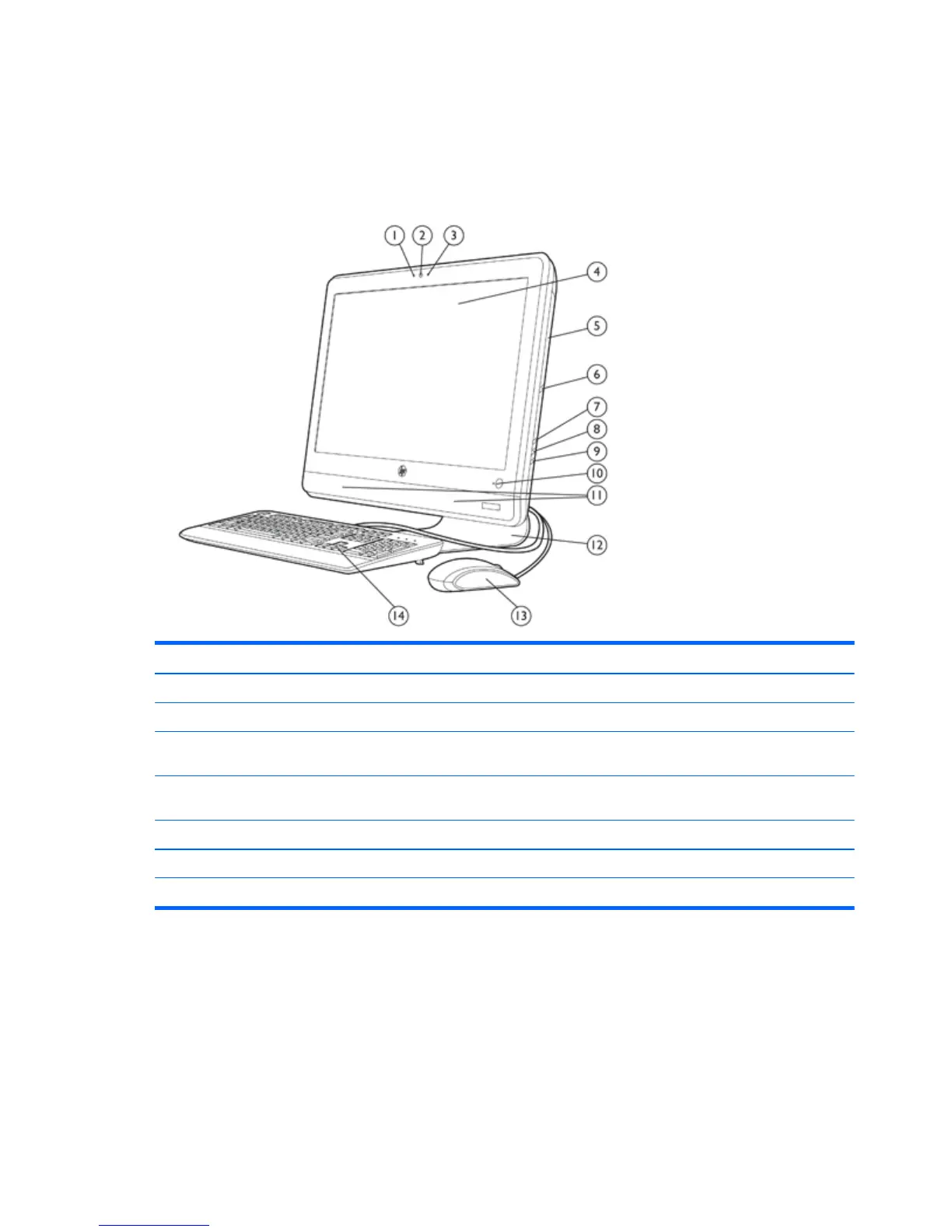●
Expansion slot: 1x half-size – for WLAN only
●
Ethernet LAN: Realtek RL8111E 10/100/1000
Front Components
Component Component
(1) Webcam LED indicator (optional) (8) Brightness decrease button
(2) Webcam (optional) (9) Drive activity LED
(3) Integrated microphone (optional along w/
webcam)
(10) Power button and LED
(4) 20-inch diagonal 16:9 widescreen 1600 x
900 LCD display
(11) High-performance stereo speakers
(5) Optical drive (12) Adjustable tilt stand
(6) Optical drive eject button (13) HP optical mouse
(7) Brightness increase button (14) HP low-profile keyboard with numeric keypad
2 Chapter 1 Product Features
