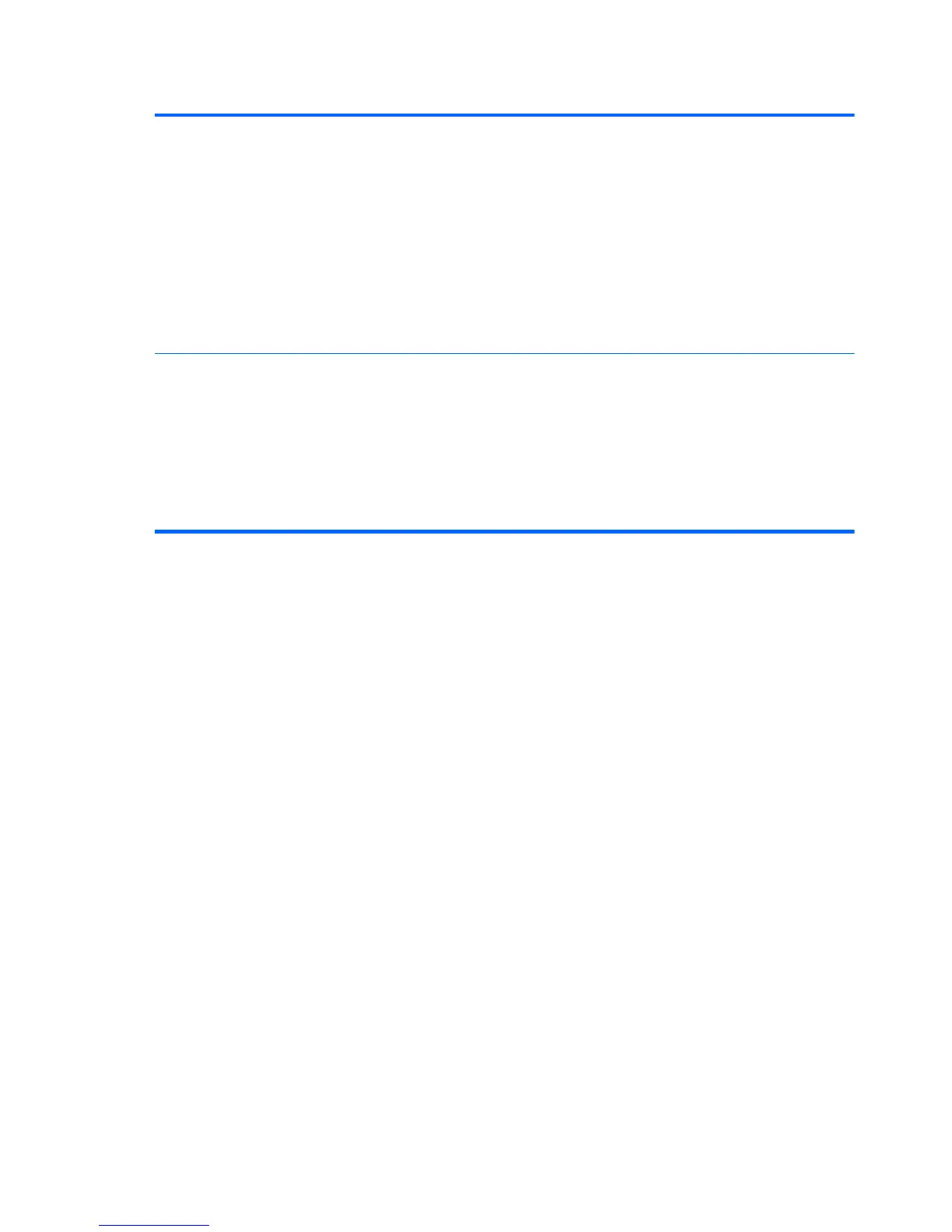Table 3-1 Computer Setup—Main (continued)
1st Drive
2nd Drive
For each, allows you to set:
● Port Configuration - enable/disable (default is enabled)
Capacity (Size - HDD only; view only)
Transfer mode (view only)
● Smart Support - run HDD self-test for selected channel:
◦
SMART Status Check
◦
SMART Short Self-Test
◦ SMART Extended Self-Test
System Information (view only)
● Installed Memory
●
Memory Bank 1
●
Memory Bank 2
● BIOS Revision
● Core Version
8 Chapter 3 Computer Setup (F10) Utility
