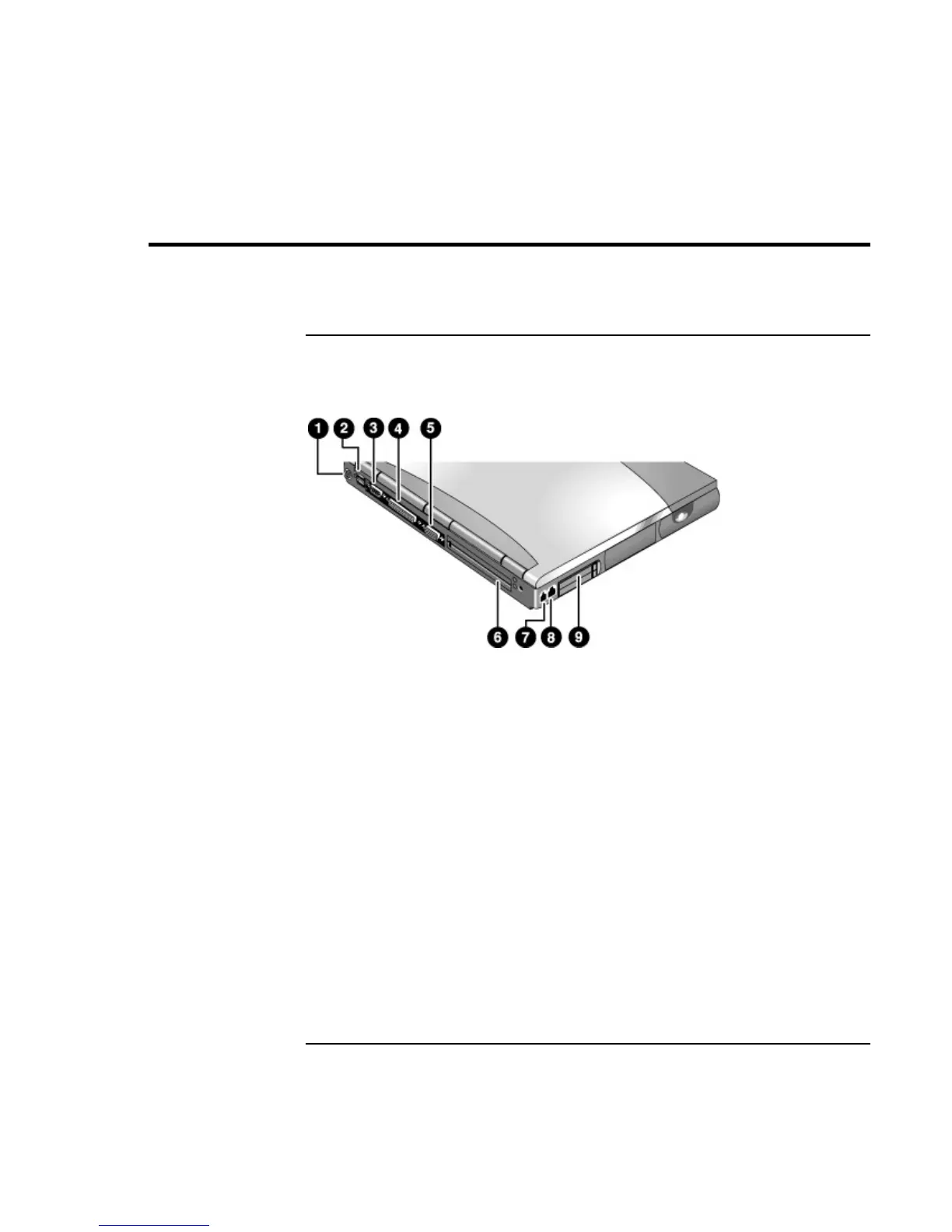Add-On Devices
Connecting External Devices
Reference Guide 83
Connecting External Devices
To identify connectors for external devices
The diagram below shows your computer’s connectors for external devices.
1. PS/2 keyboard or PS/2 mouse port (supports Y adapter).
2. Two universal serial bus (USB) ports.
3. Serial port (COM1).
4. Parallel port (LPT1). Use this port for a parallel printer or other parallel device, or to
connect the floppy disk drive externally.
5. External monitor port.
6. Docking port.
7. Modem port (on certain models).
8. LAN port.
9. PC Card and CardBus slots (upper and lower). See “Connecting PC Cards” on page 81.
The computer also includes an infrared port, audio ports, and an S-video port on its right
side.
