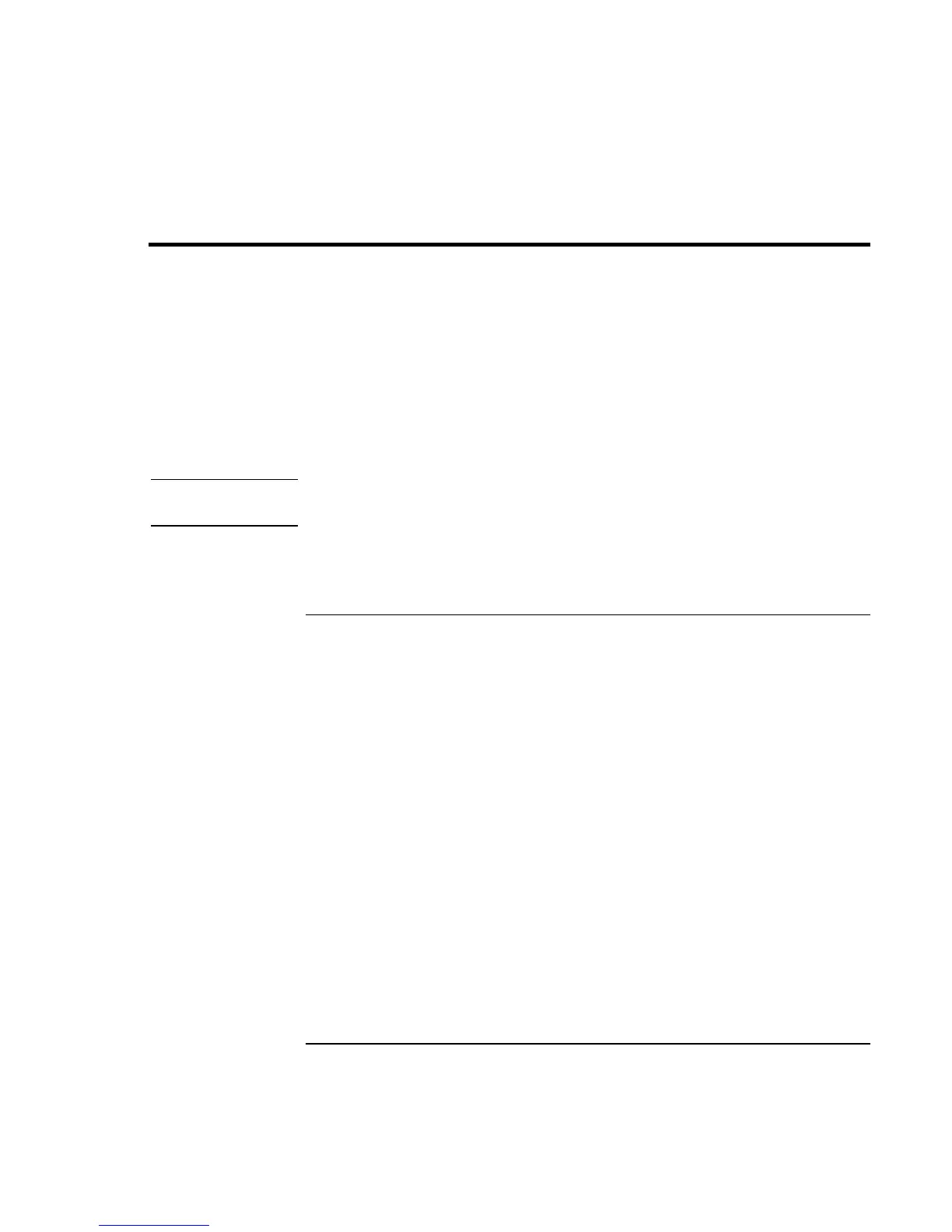Add-On Devices
Using Plug-In Modules
38 Startup Guide
Using Plug-In Modules
You can use any compatible plug-in module with your computer’s module bay, such as:
• CD-ROM, CD-RW, DVD, or similar drive.
• Zip drive.
• Second hard drive.
• Floppy disk drive.
• Secondary battery.
CAUTION
Never remove a plug-in module without first notifying Windows—see “To replace
a plug-in module” on page 39. Otherwise, you could lose data.
For information about connecting your modem or LAN (depending on the model), or
about connecting PC Cards or external devices, see the online Reference Guide. See the
same online manual for modem AT commands.
To install hot-swap support (Windows 98)
If your computer uses Windows 98, it also includes “hot-swap” software that lets you
swap most modules in the computer’s plug-in bay without needing to shut down and
reboot the computer.
If a BayManager icon is displayed in the taskbar, hot-swap support is already installed. If
the icon is not present, you can install the software as follows:
• Click Start, Programs, Softex BayManager, Setup, then follow the onscreen
instructions.
