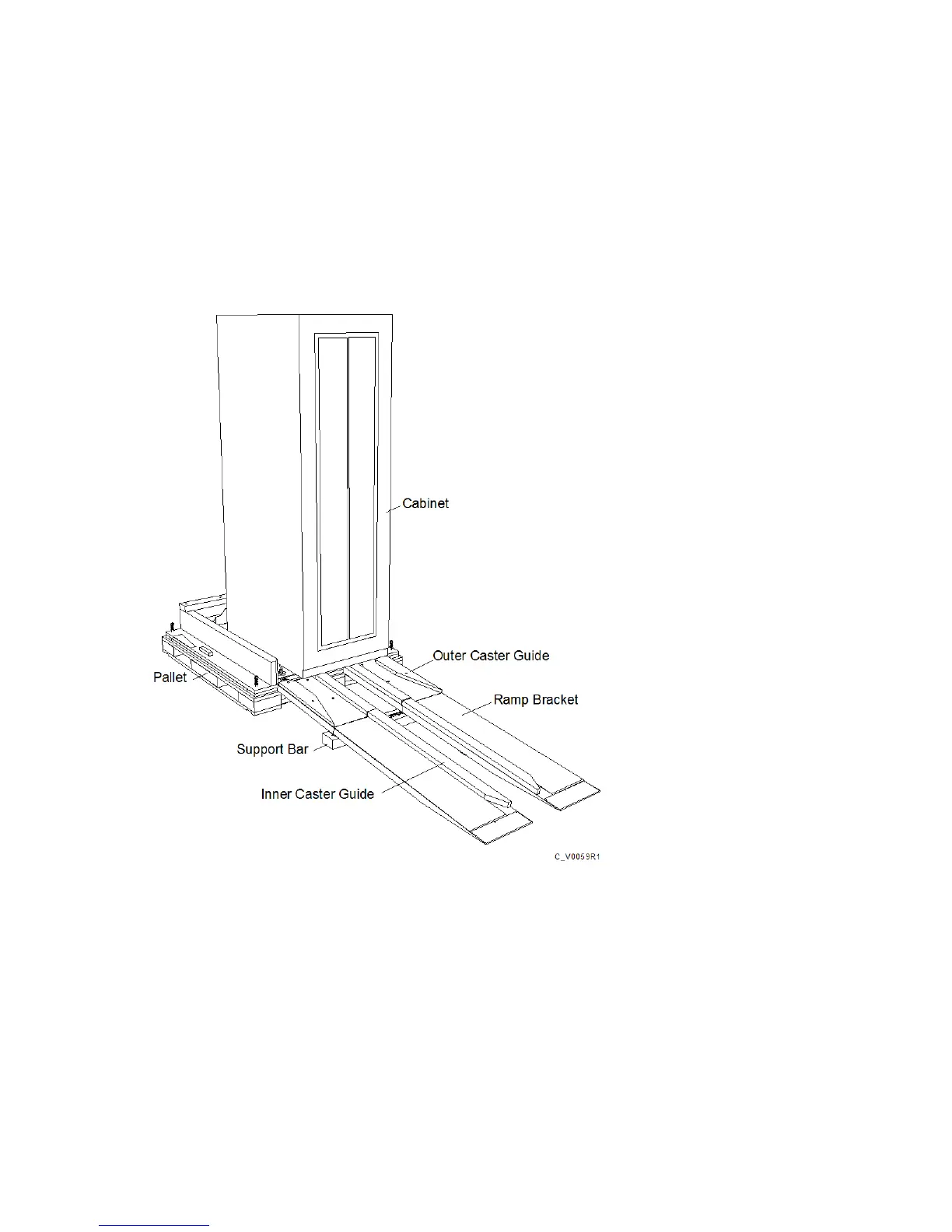• Drive magazine container (one per 30 drive magazines): Height 38 in. (96.5 cm) x Width
29 in. (73.6 cm) x Depth 34 in. (86.4 cm)
Approximate shipping weight: 392 lb (177.8 kg)
• Drive magazine container (one per 50 drive magazines): Height 30 in. (76.2 cm) x Width
35 in. (88.9 cm) x Depth 45 in. (114.3 cm)
Approximate shipping weight: 618 lb (280.3 kg)
Figure 3 (page 16) shows the front view of the opened shipping container with ramps in place:
Figure 3 Front View of the Cabinet Shipping Container
When the equipment arrives, you must make sure that there is enough room to unload and unpack
the server. The specific amount of space you will need to unpack the server is based on the
dimensions of the container, the ramp and the room required to access the server so that it can be
moved to its placement destination. You will need to reserve enough space to accommodate the
crate, the ramp and the storage system as depicted in the following illustration:
16 General Site Planning
