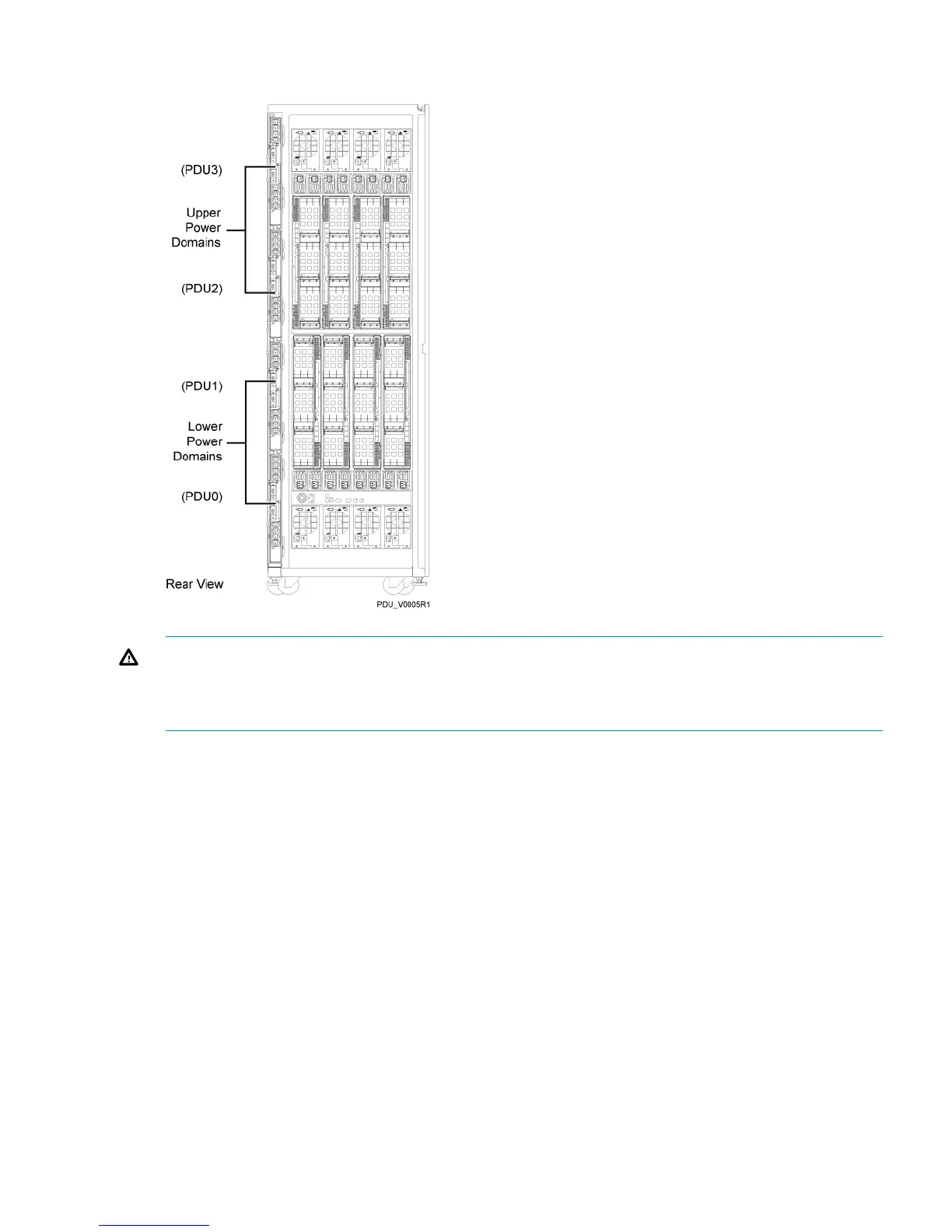Figure 17 Rear View of the Power Domains Within the Controller Nodes and Drive Chassis for
V800
WARNING! To avoid possible injury, damage to storage system equipment, and potential loss
of data, do not use the surplus power outlets in the storage system PDUs. Never use outlets in the
PDUs to power components that do not belong to the storage system or to power storage system
components that reside in other cabinets.
To support redundant power:
• The power supplies in each power domain must connect to separate PDUs.
• Each PDU in the system must connect to an independent AC circuit.
Redundant Power 37
