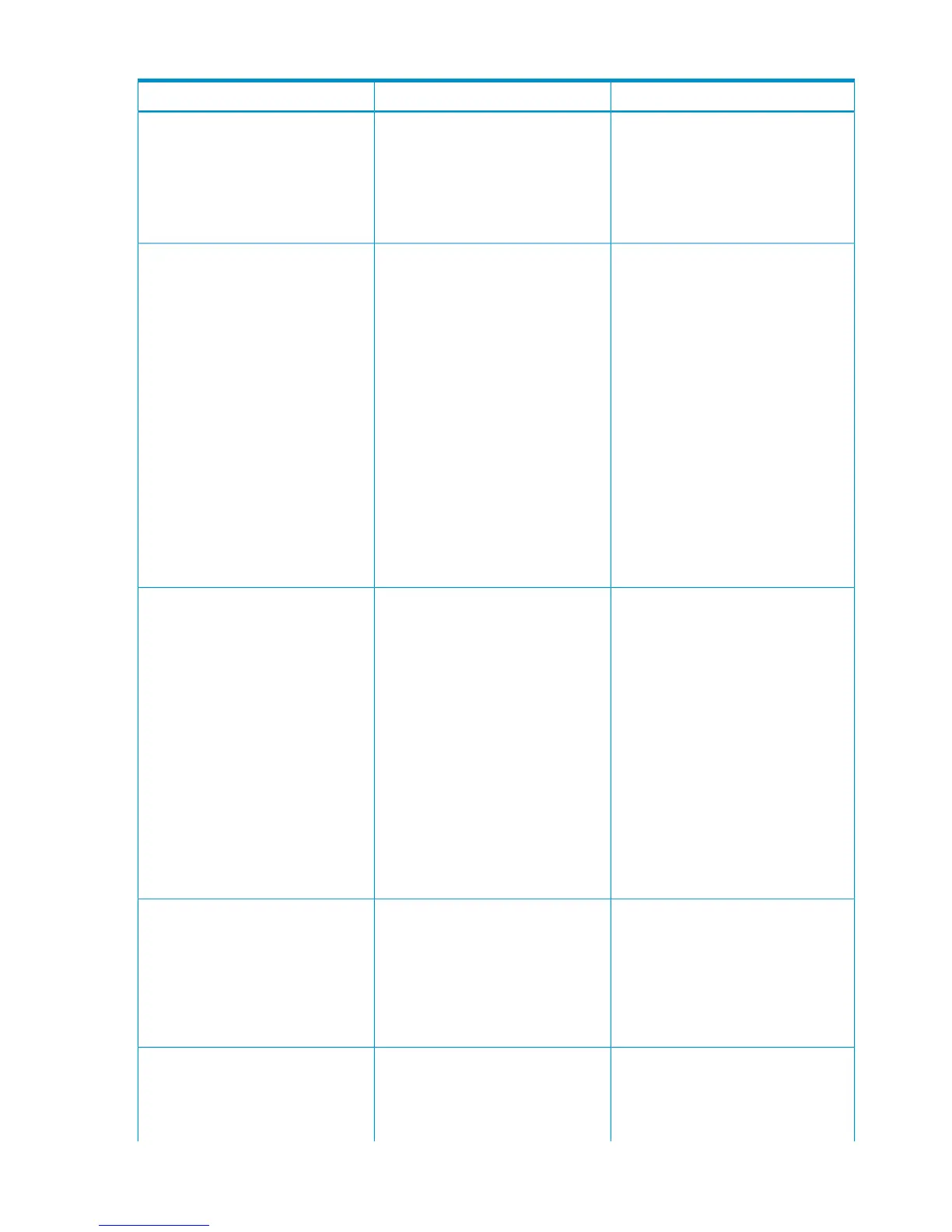Table 16 TCP/IP Port Usage Table (continued)
Flow of TrafficUsagePort
HP 3PAR System Reporter <--> HP 3PAR
CLI Server
HP 3PAR Service Processor --> HP 3PAR
CLI Server
Used for storage server monitoring
and configuration over a secured
channel by the following components:
5783: 3PAR Management Service
with SSL (secured)
• HP 3PAR InForm Management
Console
HP 3PAR IMC <--> HP 3PAR CLI Server
• HP 3PAR InForm CLI
• HP 3PAR Recovery Manager
• HP 3PAR System Reporter
HP 3PAR CLI <--> HP 3PAR CLI Server
• HP 3PAR Service Processor
Recovery Manager <--> HP 3PAR CLI
(Port 2550 was used prior to 2.2.4)
Server
HP 3PAR System Reporter <--> HP 3PAR
CLI Server
HP 3PAR Service Processor --> HP 3PAR
CLI Server
Used by the Remote Copy Software
to receive remote replication storage
5785: 3PAR InForm Remote Copy
data sent by the Remote Copy service
from another HP 3PAR Storage Array.
HP 3PAR Remote Copy Software
(Ports 3490/3491 used for 2.2.2 and
prior -- ports 3491/3492 used for
2.2.3 and 2.2.4).
HP 3PAR Remote Copy Softtware on
the HP 3PAR Storage System<-- 3PAR
Remote Copy on HP 3PAR Storage
System
(A dynamic port is allocated for sending
data from the Remote Copy Software
on the HP 3PAR Storage System.)
Used for storage server monitoring
and configuration over an unsecured
channel by the following component:
5988: WBEM CIM-XML (HTTP)
(unsecured)
HP 3PAR CIM Server
3rd Party CIM Client <--> HP 3PAR CIM
Server
Used for storage server monitoring
and configuration over a secured
channel by the following component:
5989: WBEMCIM-XML (HTTPS)
(secured)
HP 3PAR CIM Server
44 Network, Cabling and Connectivity