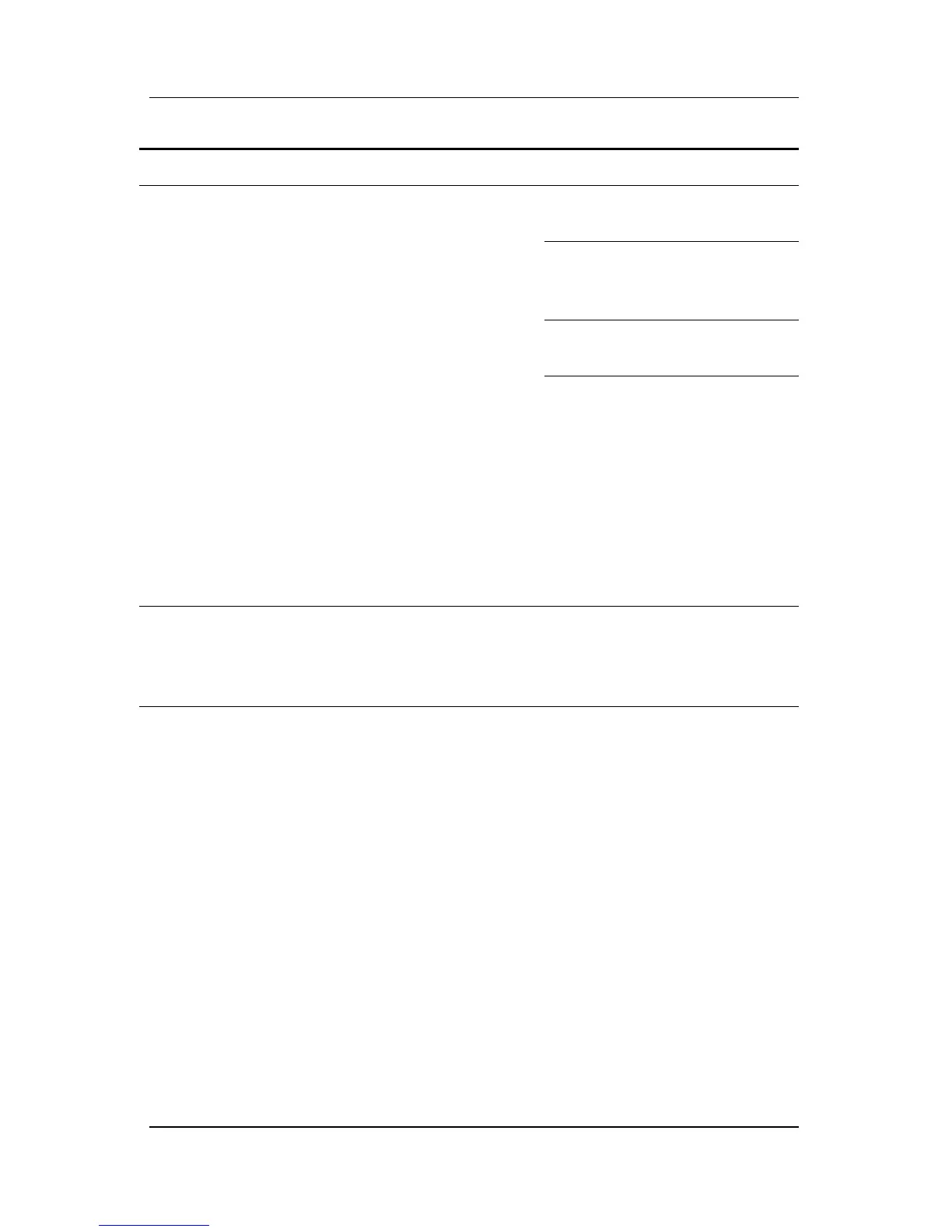A–2 User’s Guide
Troubleshooting
If picture is fuzzy, adjust the
Moire Canceler control.
If color is blotchy, adjust the
Brightness, Contrast, or
Corner Purity controls.
Use the Clamp Pulse Position
control to change modes.
Access the Degauss control
through OSD controls and
activate it.
✎
To achieve optimal
degauss, a
minimum interval of
20 minutes should
elapse before the
Degauss Control is
used a second time.
Picture bounces or a
wavy pattern is
present in the
picture.
Electrical interference. Move electrical devices that
may be causing electrical
interference away from the
monitor.
Problem Possible Cause Solution