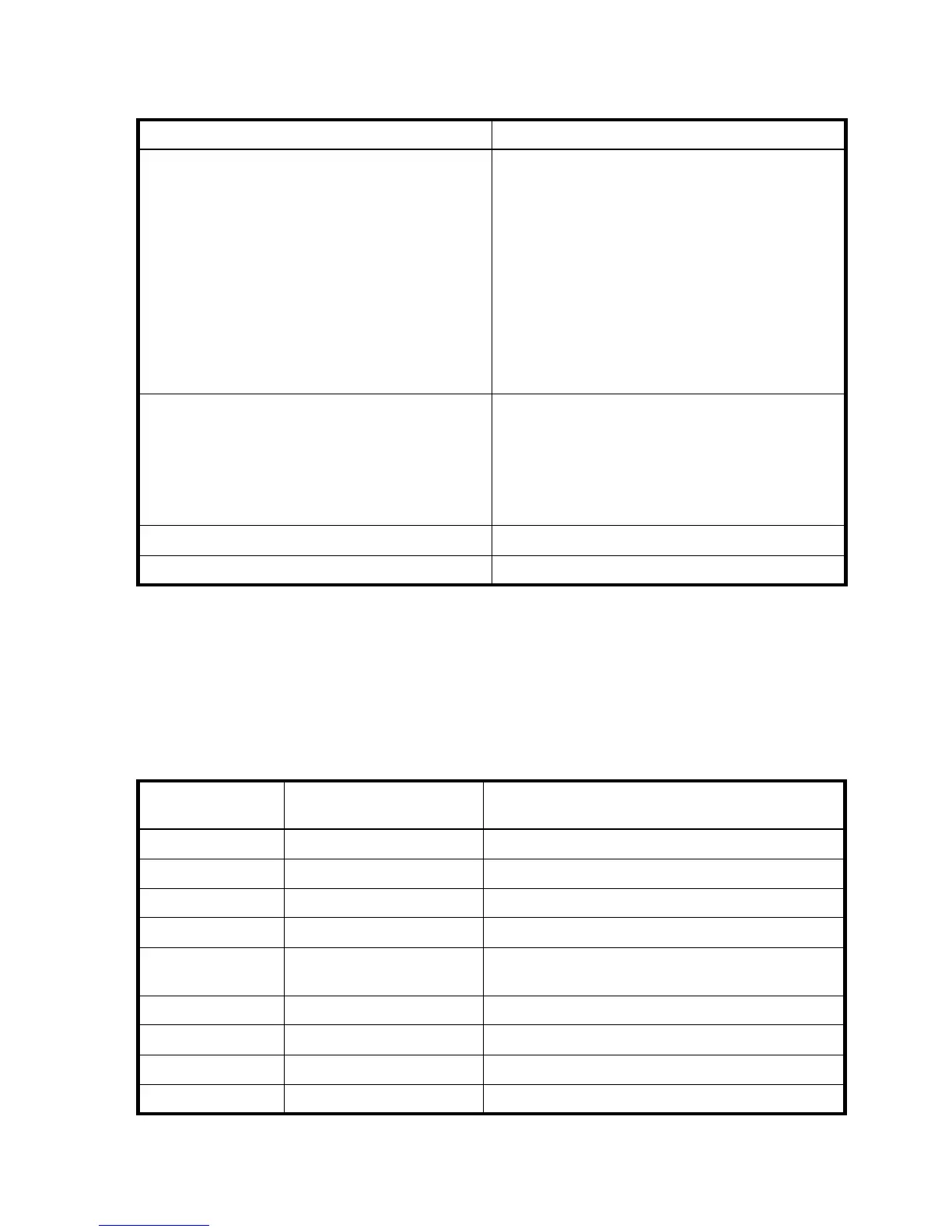62 Event descriptions
Power supply faults and recommended actions
Events sent as indications to SMI-S clients
If the storage system’s SMI-S interface is enabled, the system will send events as indications to SMI-S clients
so that SMI-S clients can monitor system performance. For information about enabling the SMI-S interface,
see the chapter about configuring the system in the SMU Reference Guide.
The event categories below pertain to FRU assemblies and certain FRU components.
Table 2 Power supply faults and recommended actions
Fault Recommended action
Power supply fan warning or failure, or power
supply warning or failure. Event code 168.
• Check that all of the fans are working using
SMU.
• Make sure that no slots are left open for more
than two minutes. If you need to replace a
module, leave the old module in place until you
have the replacement, or use a blank cover to
close the slot. Leaving a slot open negatively
affects the airflow and might cause the unit to
overheat.
• Make sure that the
power supply modules are
pr
operly seated in their slots and that their
latches are locked.
Power supply module status is listed as failed or
you receive a voltage event notification. Event code
168 .
• For each power supply module with a switch,
check that the switch is turned on.
• Check that the power cables are firmly plugged
into both power supply and into an appropriate
and functional electrical outlet.
• Replace the power supply module.
Power LED is off. Same as above.
Voltage/Fan Fault/Service Required LED is on. Replace the power supply module.
Table 3 Events and corresponding SMI-S indications
FRU/Event category Corresponding SMI-S class Operation status values that would trigger alert
conditions
Controller HP_Controller Down, Not Installed, OK
Hard Disk Drive HP_DiskDrive Unknown, Missing, Error, Degraded, OK
Fan HP_PSUFan Error, Stopped, OK
Power Supply HP_PSU Unknown, Error, Other, Stressed, Degraded, OK
Temperature Sensor HP_OverallTempSensor Unknown, Other, Error, Non-Recoverable Error,
Degraded, OK
Battery/SuperCap HP_SuperCap Unknown, Error, OK
FC Port HP_FCPort Stopped, OK
SAS Port HP_SASTargetPort Stopped, OK
ISCSI Port HP_ISCSIEthernetPort Stopped, OK
