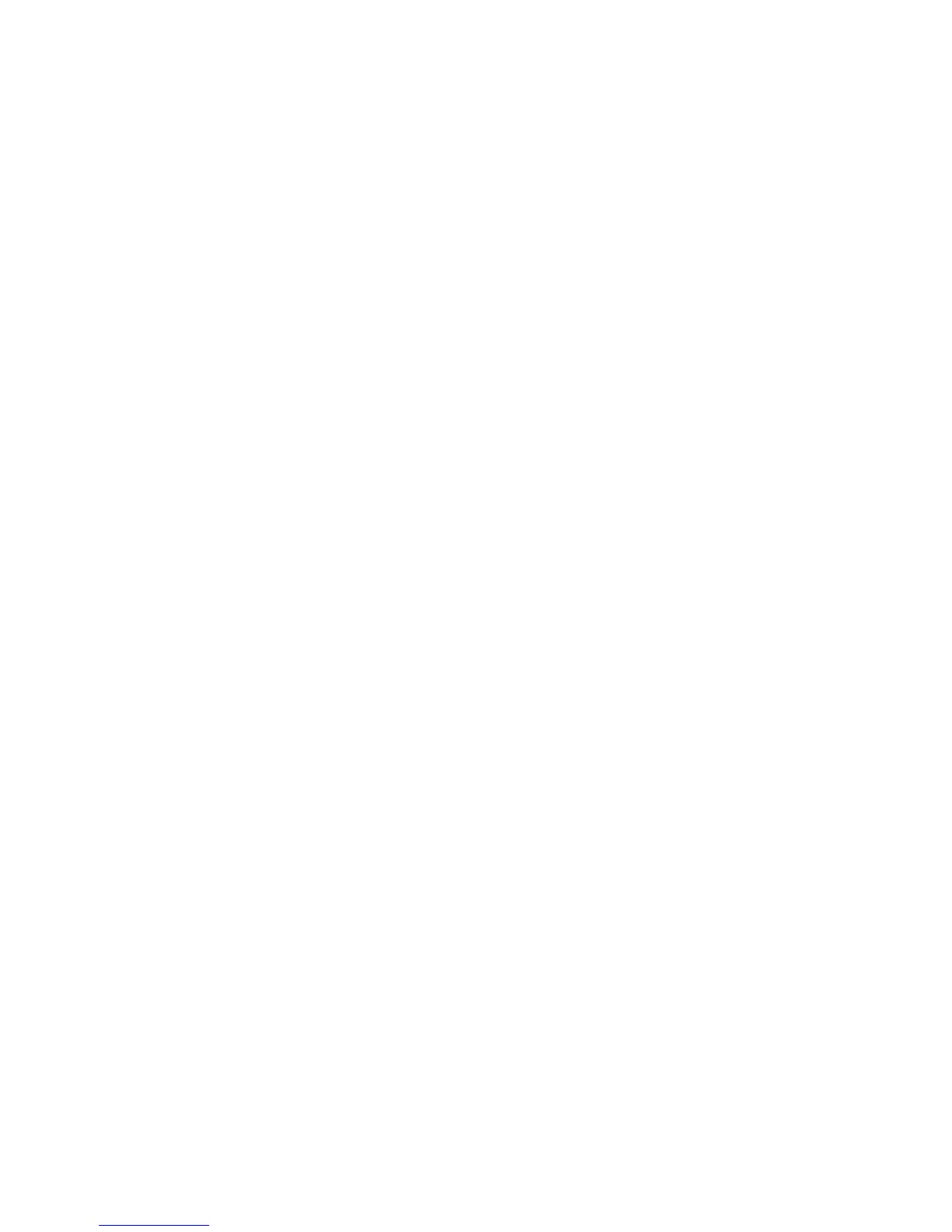Installation troubleshooting
If you experience issues during the installation process, do the following:
1. When viewing system version information in the SMU System Overview panel, if an hour has
elapsed and the components do not show that they were updated to the new firmware version,
refresh the web browser. If version information is still incorrect, proceed to the next troubleshooting
step.
2. If version information does not show that the new firmware has been installed, even after refreshing
the browser, restart all system controllers. For example, in the CLI, enter the restart mc both
command. After the controllers have restarted, one of three things will happen:
• Updated system version information is displayed and the new firmware version shows that
it was installed.
• The Partner Firmware Update process will automatically begin and will install the firmware
on the second controller. When complete, the versions should be correct.
• System version information is still incorrect. If system version information is still incorrect,
proceed to the next troubleshooting step.
3. Verify that all system controllers are operating properly. For example, in the CLI, enter the show
disks command and read the display to confirm that the information displayed is correct.
• If the show disks command fails to display the disks correctly, communications within the
controller have failed. To reestablish communication, cycle power on the system and repeat
the show disks command. (Do not restart the controllers; cycle power on the controller
enclosure.)
• If the show disks command from all controllers is successful, perform the firmware update
process again.
Installation instructions 11
