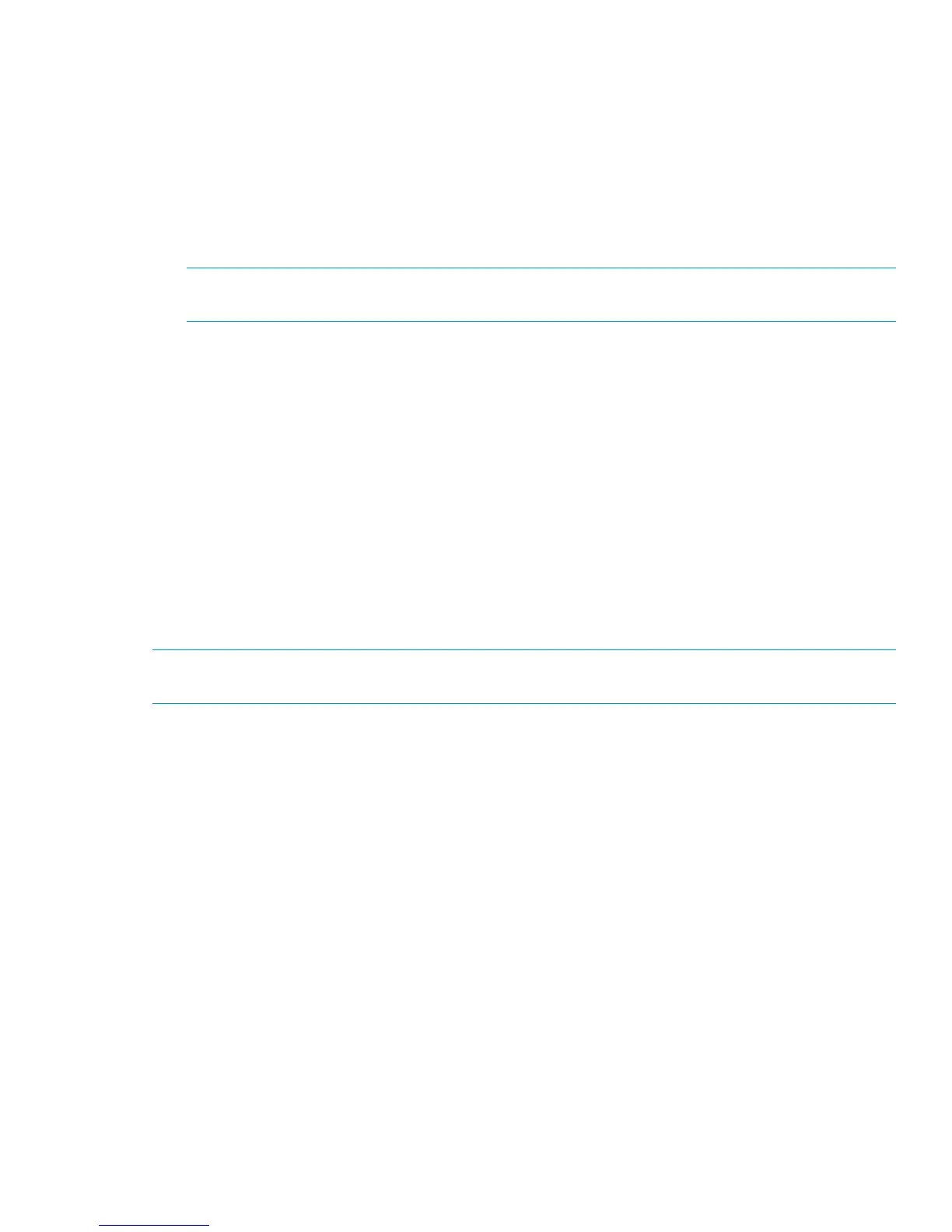Installing firmware using Smart Components — Windows environments
This is a self-extracting executable module. You can execute this module from the Windows graphical
user interface (GUI) or the command line console (CLI).
GUI option
1. Place the downloaded firmware package in a temporary directory.
2. Using Windows Explorer, navigate to the directory containing the download.
3. Double click the executable file.
4. Follow onscreen instructions.
NOTE: When prompted for logon information, enter credentials for an account with management
access rights.
CLI option
Execute the Smart Component by entering the following command: CPxxxxxxx.exe /target
<ip_address> /user <username> /passwd <password> /s
where:
• ip_address is the management IP address of the array controller
• username is the username account with management rights
• password is the password for username
Instead of command line parameters you can use the following DOS environment variables:
• oa_address: set this variable for the IP address of array controller
• oa_username : set this variable for the username of array controller
• oa_password : set this variable for the password of array controller
NOTE: When prompted for logon information, enter credentials for an account with management
access rights.
Installation instructions 9