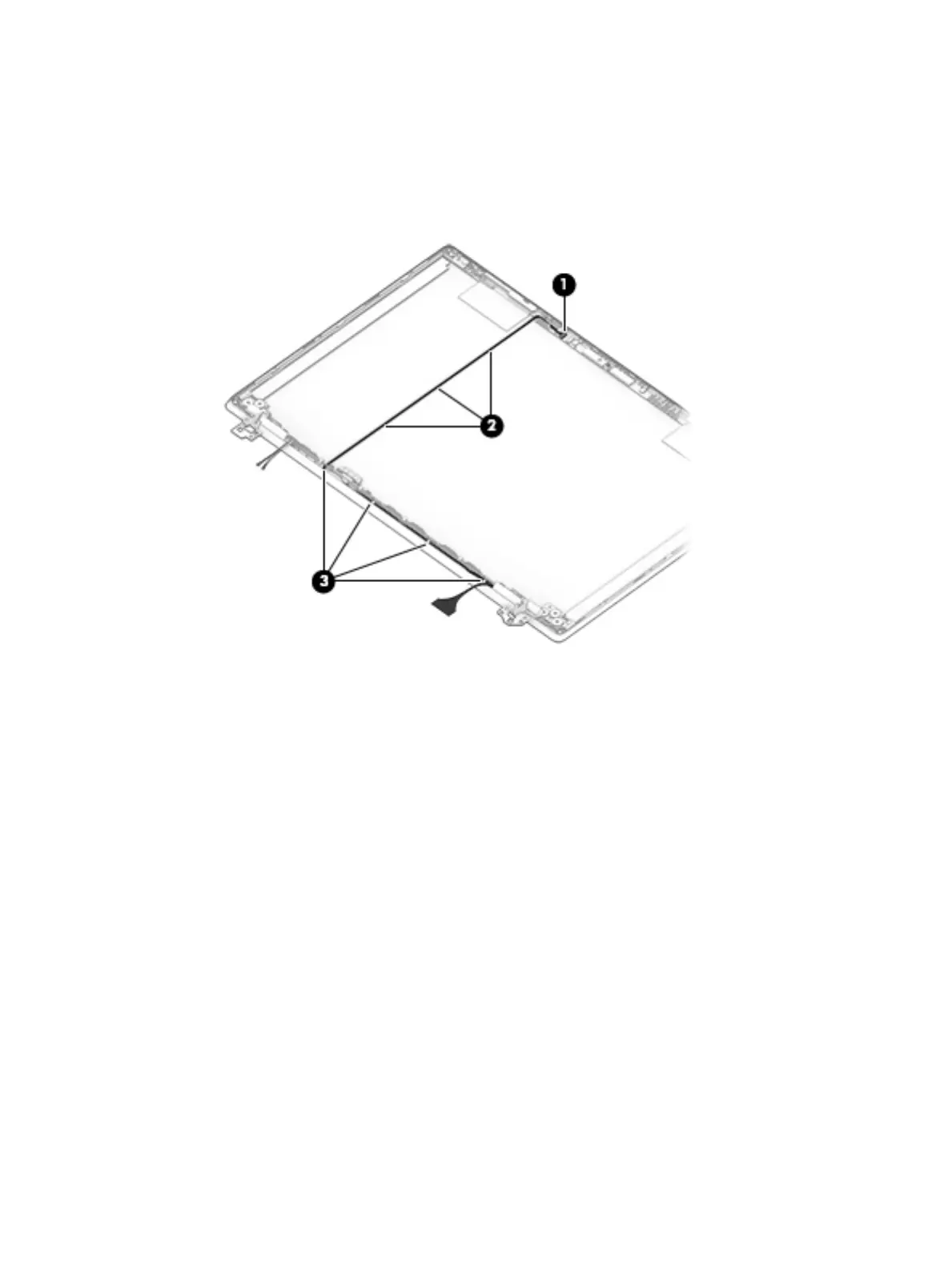a. Disconnect the cable from the camera module (1).
b. Lift to disengage the cable from the adhesive that secures it to the display enclosure (2).
c. Release the cable from the retention clips and routing channel (3) built into the bottom edge of the
display enclosure.
The display panel cable is available using spare part number L37361-001.
14. If it is necessary to replace the wireless antenna cables and transceivers:
a. Detach the wireless antenna transceivers (1) from the display enclosure. (The wireless antenna
transceivers are attached to the enclosure with double-sided adhesive.)
52 Chapter 5 Removal and replacement procedures for Authorized Service Provider parts