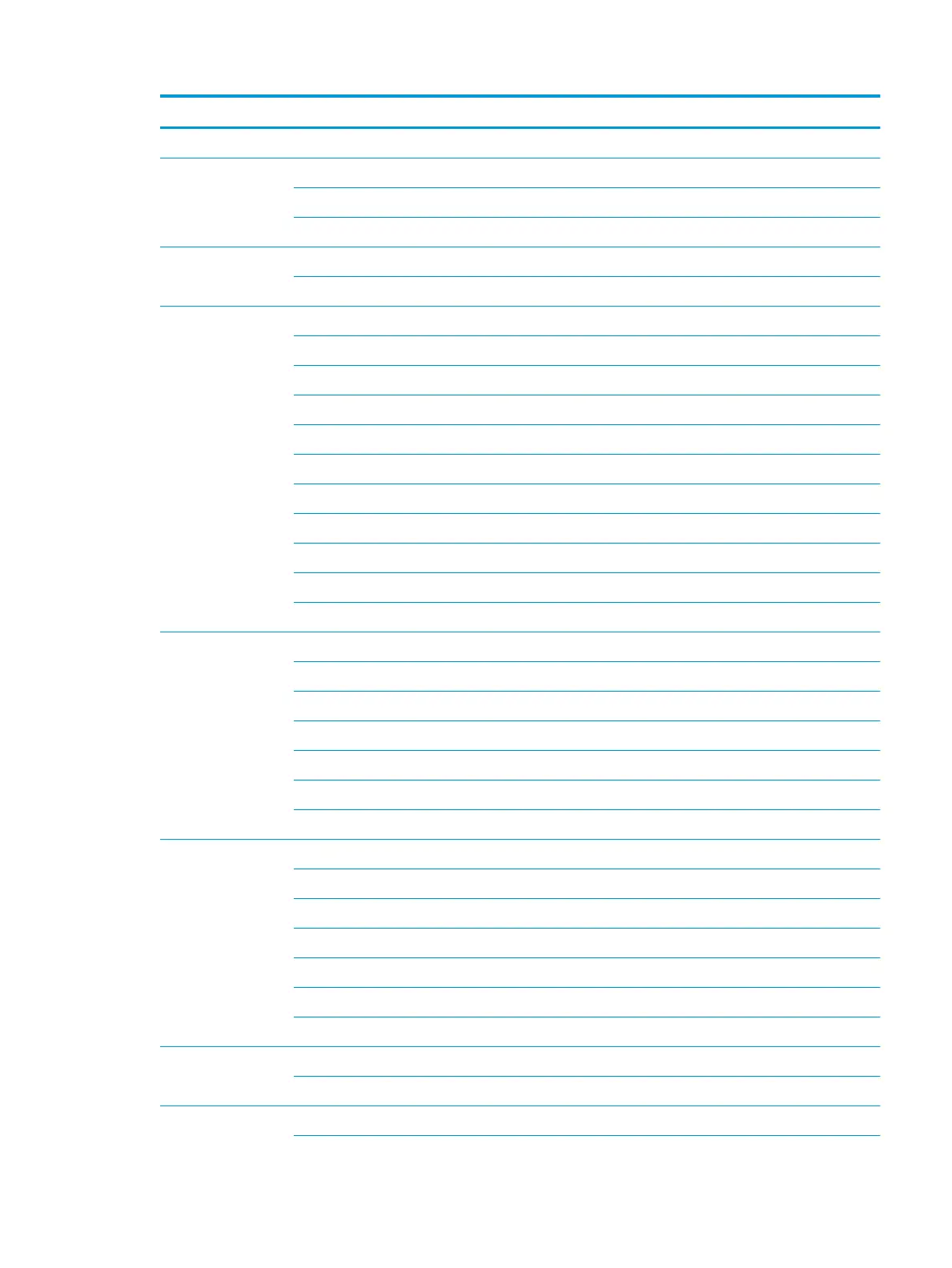Category Description
Compatible with Miracast-certied devices
External media cards HP Multi-Format Digital Media Card Reader
Support SD/SDHC/SDXC
Push-push insertion/removal
Internal card
expansion
One M.2 slot for WLAN modules
One M.2 slot for solid-state drives
Ports Hot Plug/Unplug and auto detect for correct output to wide-aspect vs. standard aspect video
(auto adjust panel resolution to t embedded panel and external monitor connected)
HDMI v2.0 supporting: up to 4096x2160 @ 60Hz
Connect HDMI 2.0 to dGPU
Headphone/Microphone combo jack
USB 2.0 port
1 (left side)
USB 3.0 ports
2 (1 on the left side; 1 on the right side)
RJ-45/Ethernet
AC Smart Pin adapter plug
Keyboard/pointing
devices
Keyboard
Full size, , 3-coat paint, island-style keyboard with numeric keypad
TouchPad requirements
Clickpad with image sensor
Multitouch gestures enabled
Support Modern Trackpad Gestures
Taps enabled as default
Power requirements Battery
3-cell prismatic battery - 61.5 Whr (5360 mAh)
Battery life enhancement
Supports battery fast charge (90 minutes = 90% charged)
AC adapter
120 W
1 meter length power cord
Security TPM 2.0
Kensington Security Lock
Operating system Preinstalled
Model numbers: 15-bc000~15-bc099 3
